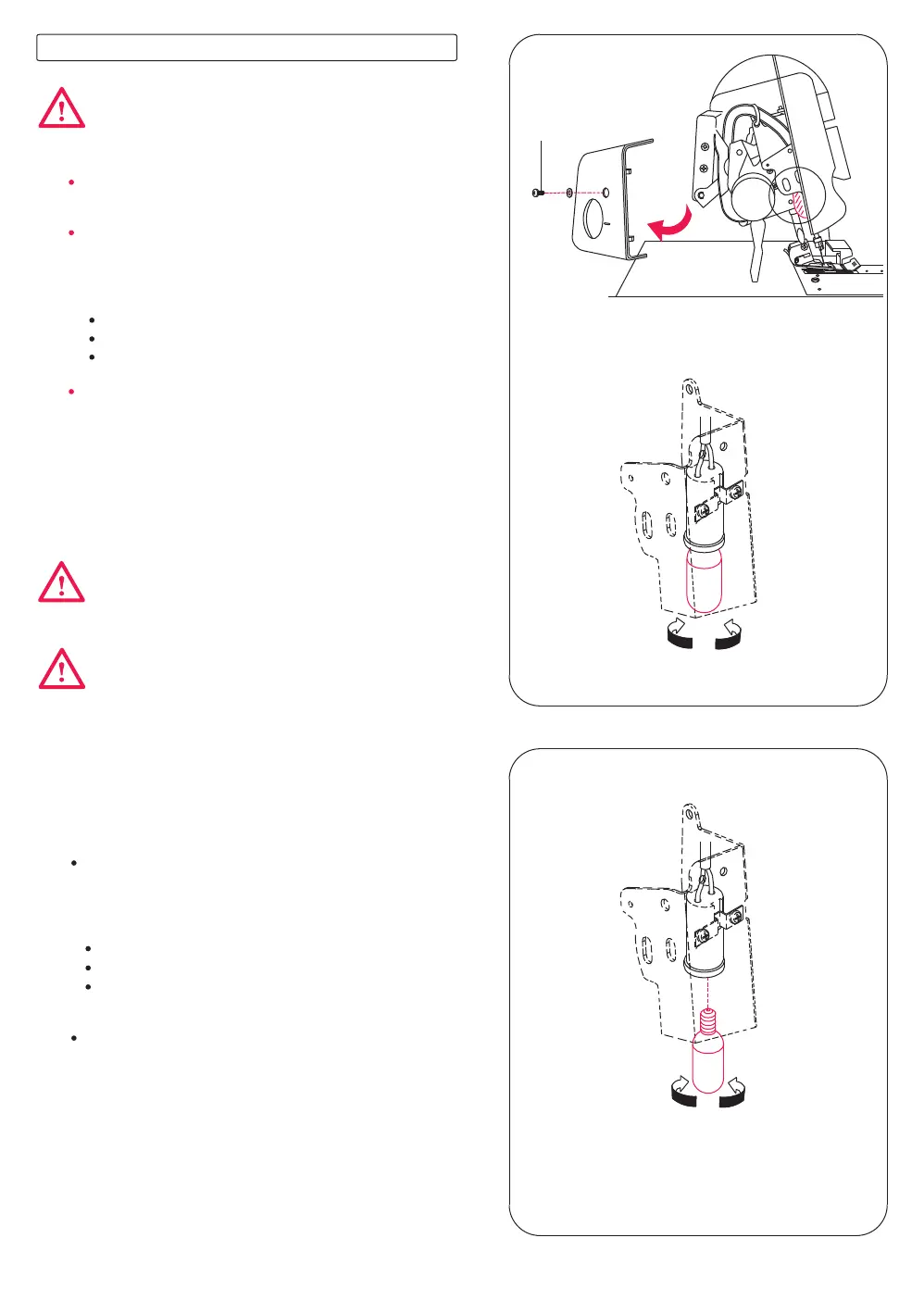Light cover screw
Replace Remove
Replace Remove
66
Light bulb is available at your Singer shop. Take
old bulb to the Singer shop and ask for the same bulb.
If voltage indicated on the electrical rating plate of
your machine is 120V, ask for light bulb conforming
to following specification.
- Bayonet type: 110~120V, 15W
Glass shape: T-20
Lamp cap: E12
Overall length: 48mm
Remove light cover screw and while pushing the
cover lightly to the rear, swing cover to the left and
remove from machine as shown in the illustration.
Turn bulb to the left to remove. To replace the bulb,
push bulb into the socket and turn to the right.
If voltage indicated on the electrical rating plate of
your machine is 220-240V, ask for light bulb
conforming to following specification.
-Edison type (screw type): 220 ~240V, 15W
Glass shape: T-22
Lamp cap: E14
Overall length: 56mm
Remove light cover screw and while pushing the
cover lightly to the rear, swing cover to the left and
remove from machine as shown in the illustration.
Turn bulb to the left to remove. To replace the bulb,
screw bulb into the socket and turn to the right.
Always unplug before re-lamping.
Be sure the light bulb has cooled off before
changing with a new one.
Replace the light cover first before connecting
the power line plug.
Danger:
Caution:
Warning:
How to Exchange Light Bulb
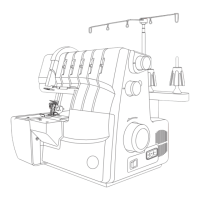