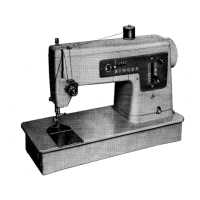
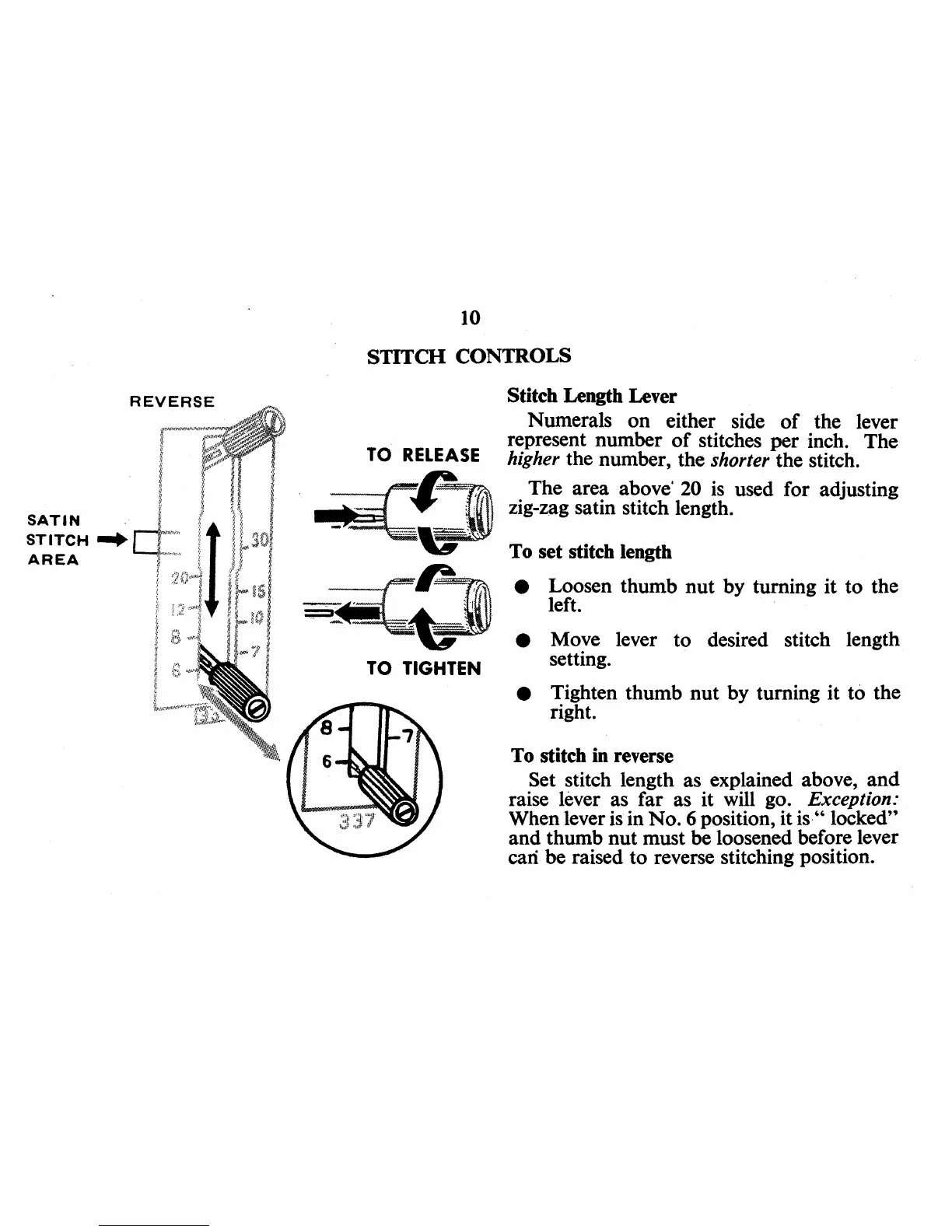 Loading...
Loading...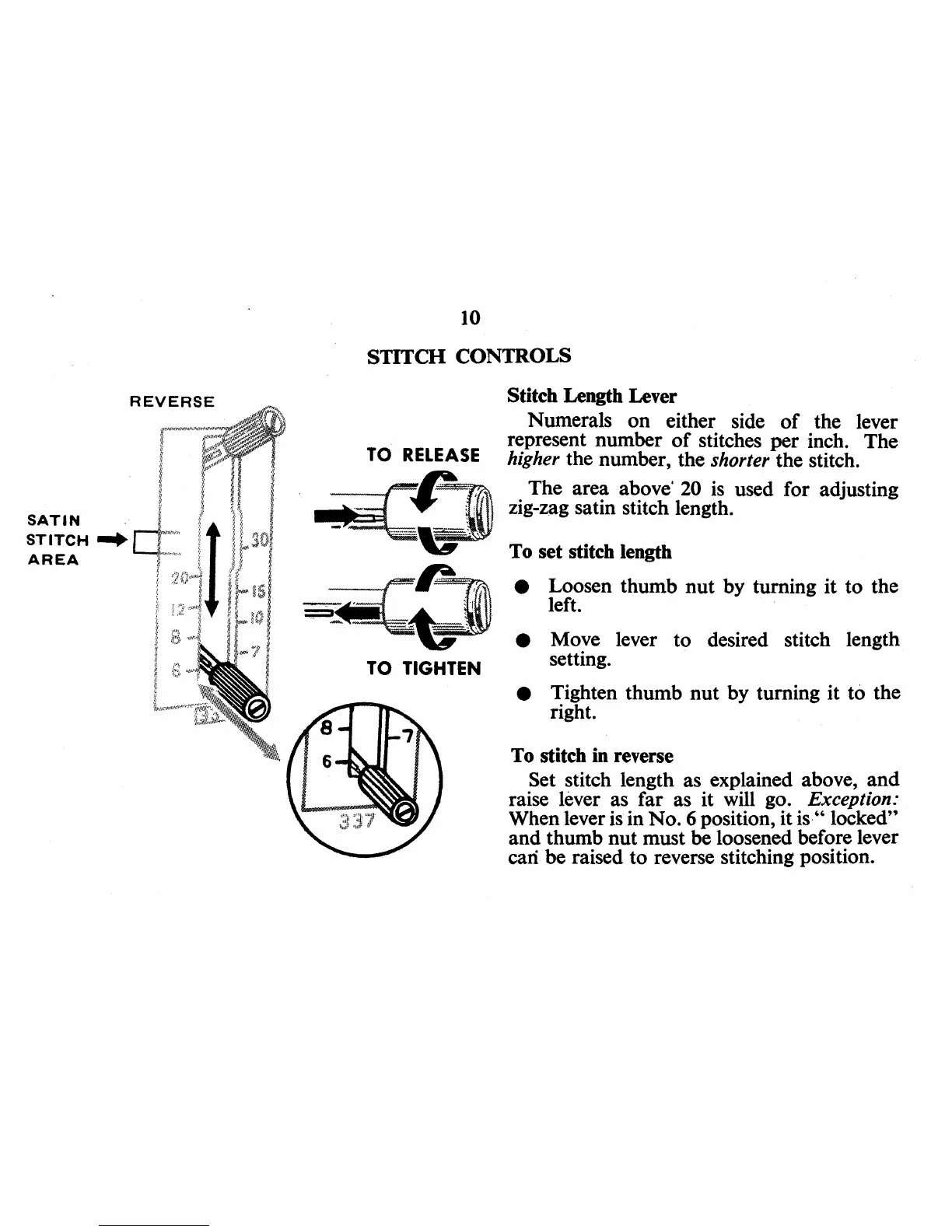
Do you have a question about the Singer 337 and is the answer not in the manual?
| Type | Mechanical |
|---|---|
| Built-in Stitches | 23 |
| Free Arm | Yes |
| Buttonhole Styles | 1-Step |
| Built-in Needle Threader | Yes |
| Maximum Sewing Speed | 750 stitches per minute |
| Stitch Functions | Zigzag |
| Needle Position | Adjustable |
| Stitch Options | Adjustable Stitch Length & Width |
| Presser Feet | Buttonhole Foot, Zipper Foot |
| Needle Positions | Left, center, right |