
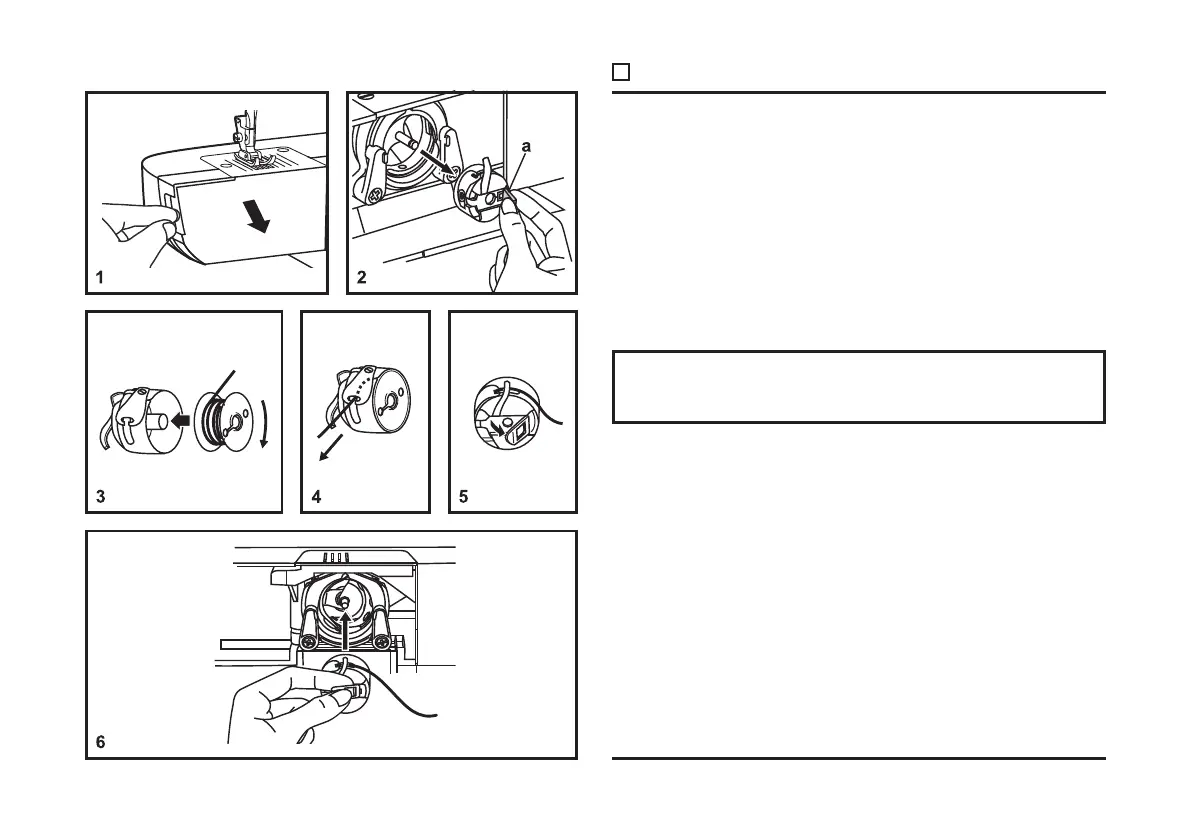 Loading...
Loading...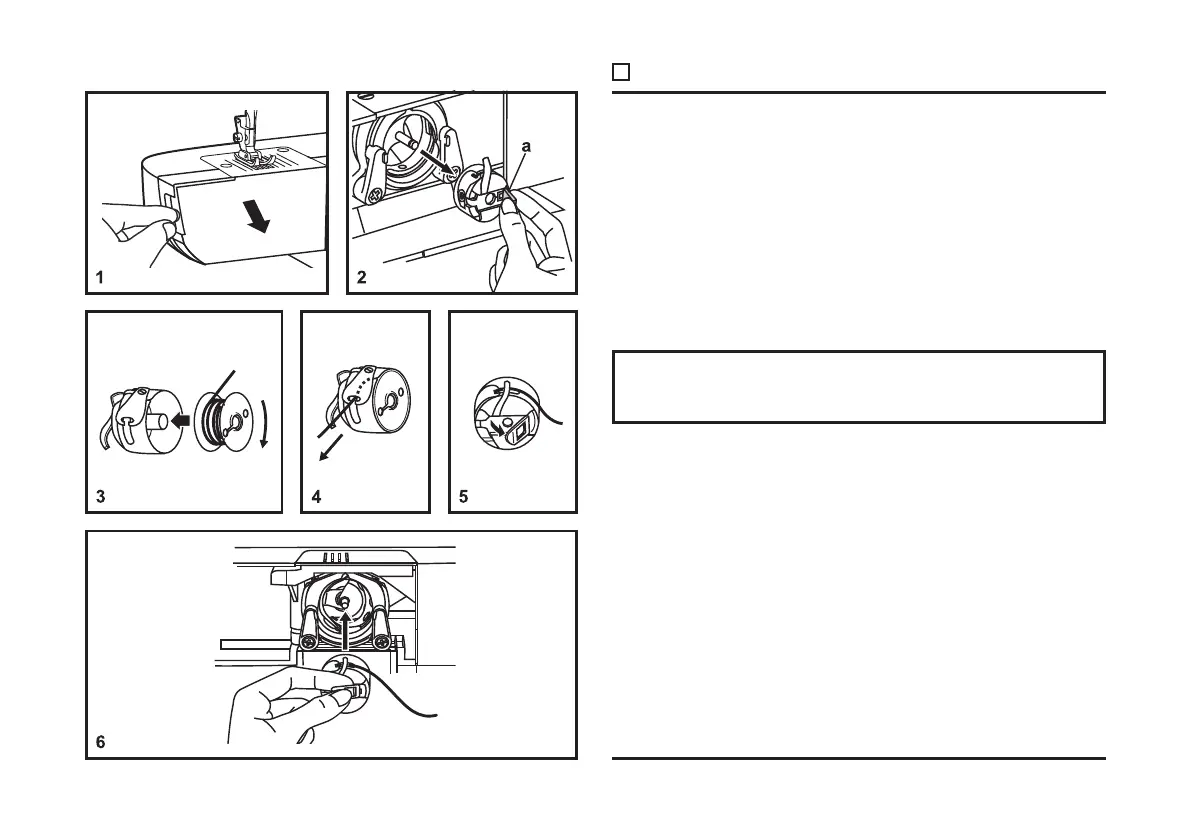
Do you have a question about the Singer M1500 and is the answer not in the manual?
| Buttonhole Type | 4-step |
|---|---|
| Presser Foot | Snap-On |
| Free Arm | Yes |
| Reverse Lever | Yes |
| Type | Mechanical |
| Stitch Width | 5mm |
| Buttonhole Styles | 1 |
| Needle Positions | 3 |
| Built-in Needle Threader | No |
| Drop Feed | No |
| Stitch Applications | Basic |
| Stitch Options | Straight, Zigzag, Blind Hem |
| Presser Feet Included | All-Purpose Foot, Buttonhole Foot, Zipper Foot, Button Sewing Foot |