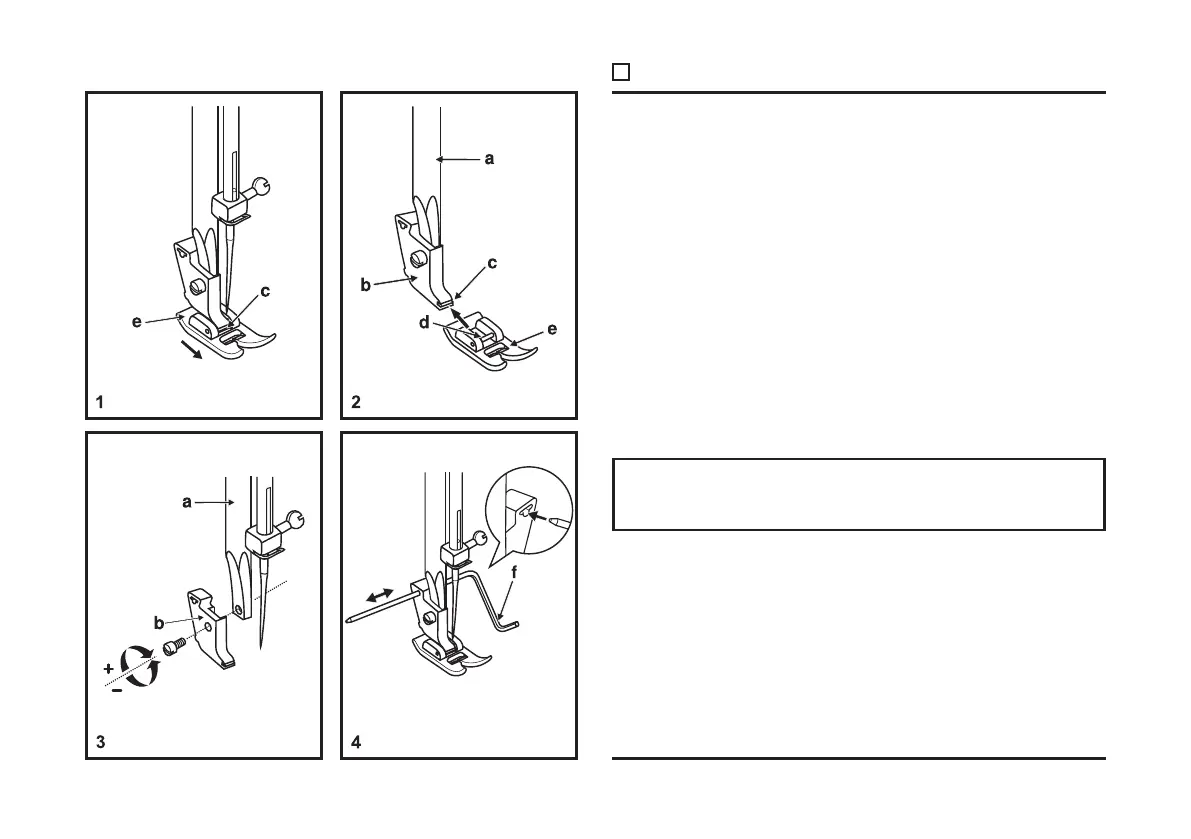23
Removing the presser foot
Push the presser foot (e) to disengage from the cut-out (c). (1)
Attaching the presser foot
Install the pin (d) of the presser foot (e) into the cut-out (c) of
the presser foot holder. (2)
Removing and attaching the presser foot shank
Raise the presser bar (a) with the presser foot lifter.
Remove and attach the presser foot shank (b) as illustrated. (3)
Attaching the edge/ quilting guide
Attach the edge/quilting guide (f) in the slot as illustrated.
Adjust as needed for hems, pleats, quilting, etc. (4)
Attention:
Turn power switch to off ("O") when carrying out any of the
above operations!
Changing the Presser Foot
