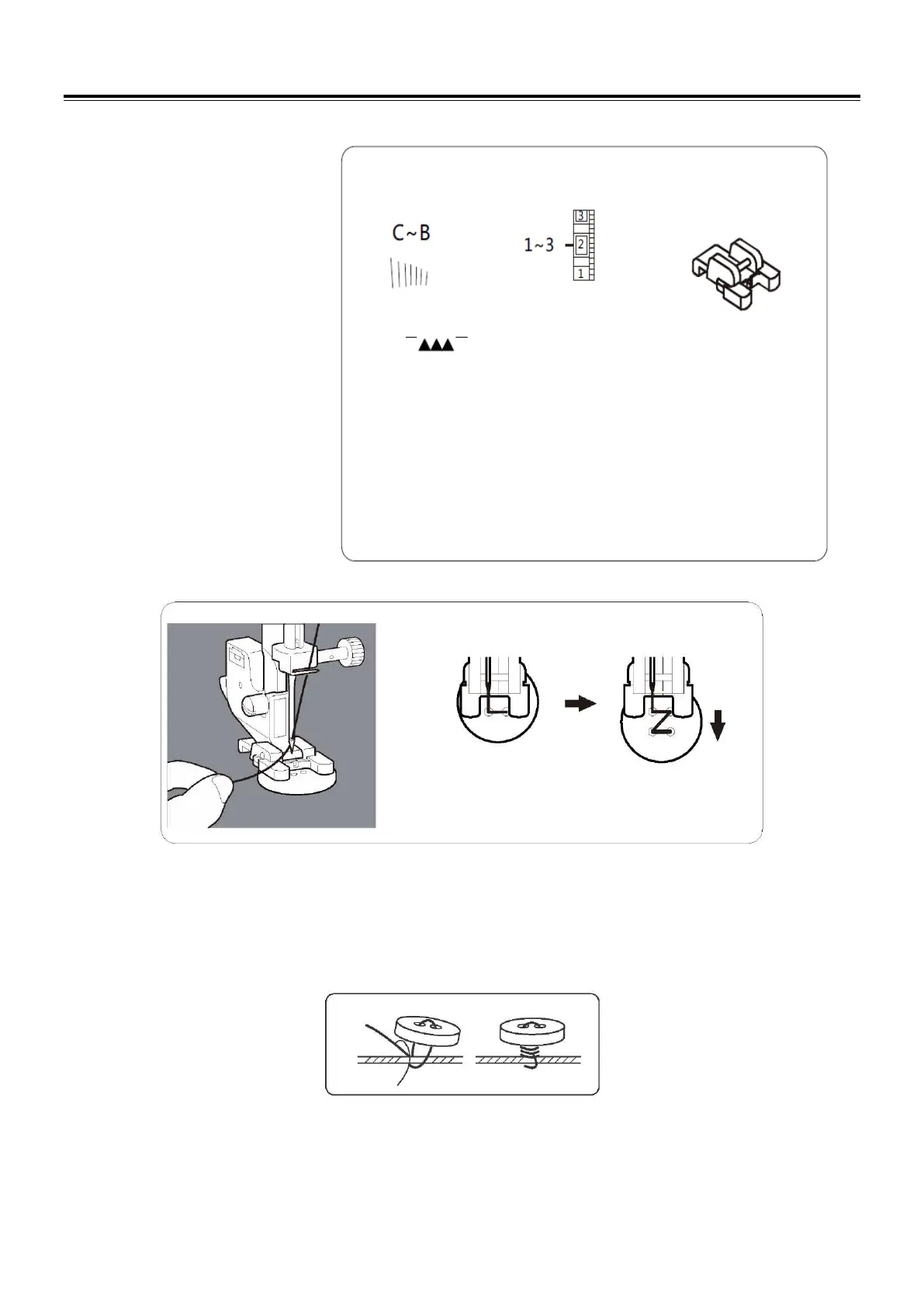UTILITY STITCHES
16
Sewing buttons
Position your fabric and button under the presser foot. Lower presser foot. Turn the handwheel to make sure needle
clears both left and right openings of button. Sew 10 stitches across.
When attaching four-hole buttons, first sew the two holes closest to you. Then, slide the button so that the needle
goes into the two holes toward the rear of the sewing machine, and then sew them in the same way.
To secure thread, cut the upper thread with 25cm of excess, wind it around the thread between
the button and the fabric, and then tie it securely.
NOTE: 1. Lower the feed teeth (refer to page 4).
After you finish sewing, set drop feed lever to
original position, and turn the handwheel one full turn
to re-engage feed teeth.
2. You do not have to adjust the stitch length dial.
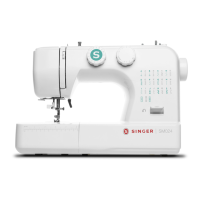