
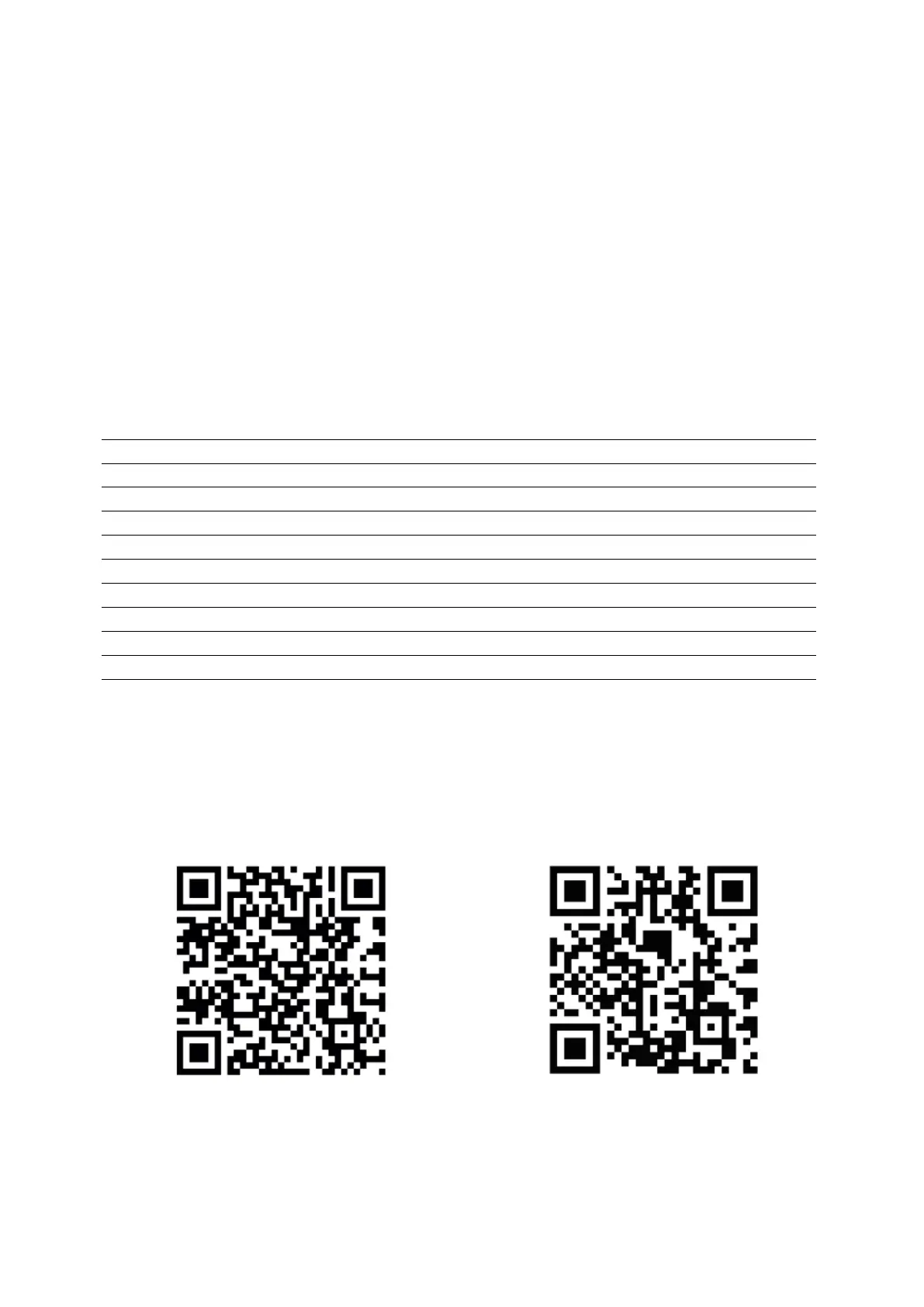
Do you have a question about the SJCAM A20 and is the answer not in the manual?
| HD type | - |
|---|---|
| Aspect ratio | 4:3 |
| Time lapse mode | Yes |
| Maximum frame rate | 60 fps |
| Supported video modes | 2560p, 2880p |
| Video formats supported | H.264, MP4 |
| Maximum video resolution | 4032 x 3024 pixels |
| Total megapixels | - MP |
| Image formats supported | JPG |
| Chipset | Novatek NTK9666 |
| Scene modes | Night |
| Display diagonal | 2.33 \ |
| Lens type | Wide-angle |
| Fixed aperture | 2.5 mm |
| Fixed focal length | 3.08 mm |
| Field of view (FOV) angle | 166 ° |
| Frequency band | 2.4 GHz |
| Wi-Fi standards | 802.11b, 802.11g, Wi-Fi 4 (802.11n) |
| Storage media | Memory card |
| Compatible memory cards | MicroSD (TransFlash) |
| Maximum memory card size | 64 GB |
| Battery capacity | 2650 mAh |
| Battery life (max) | 8 h |
| Mobile operating systems supported | Android, iOS 8.0 |
| Product color | Black |
| Protection features | Waterproof |
| Audio recording formats | WAV |
| Cables included | USB |
| USB connector type | USB Type-C |
| USB 2.0 ports quantity | 1 |
| Depth | 64 mm |
|---|---|
| Width | 80 mm |
| Height | 20.2 mm |
| Weight | - g |