
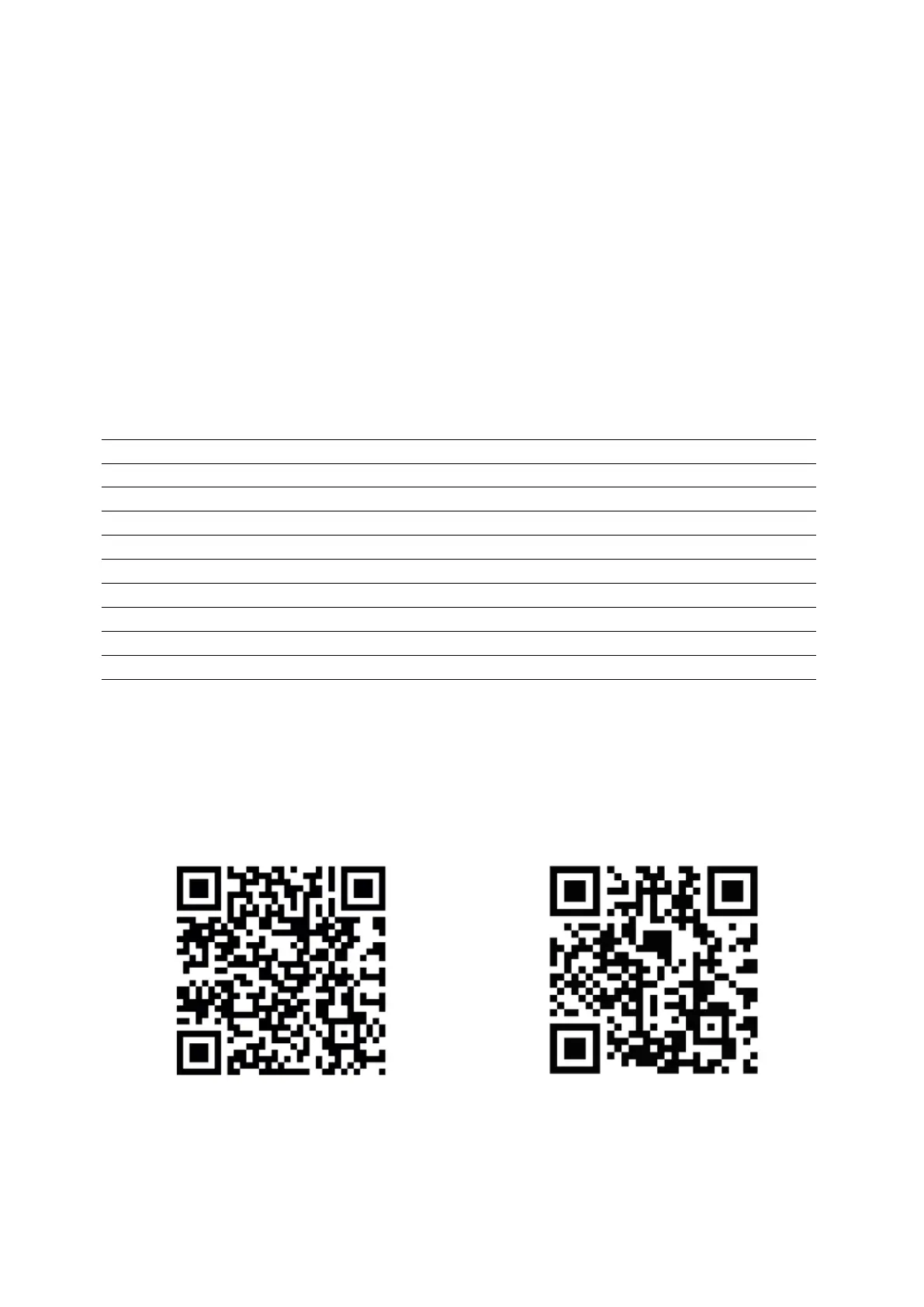 Loading...
Loading...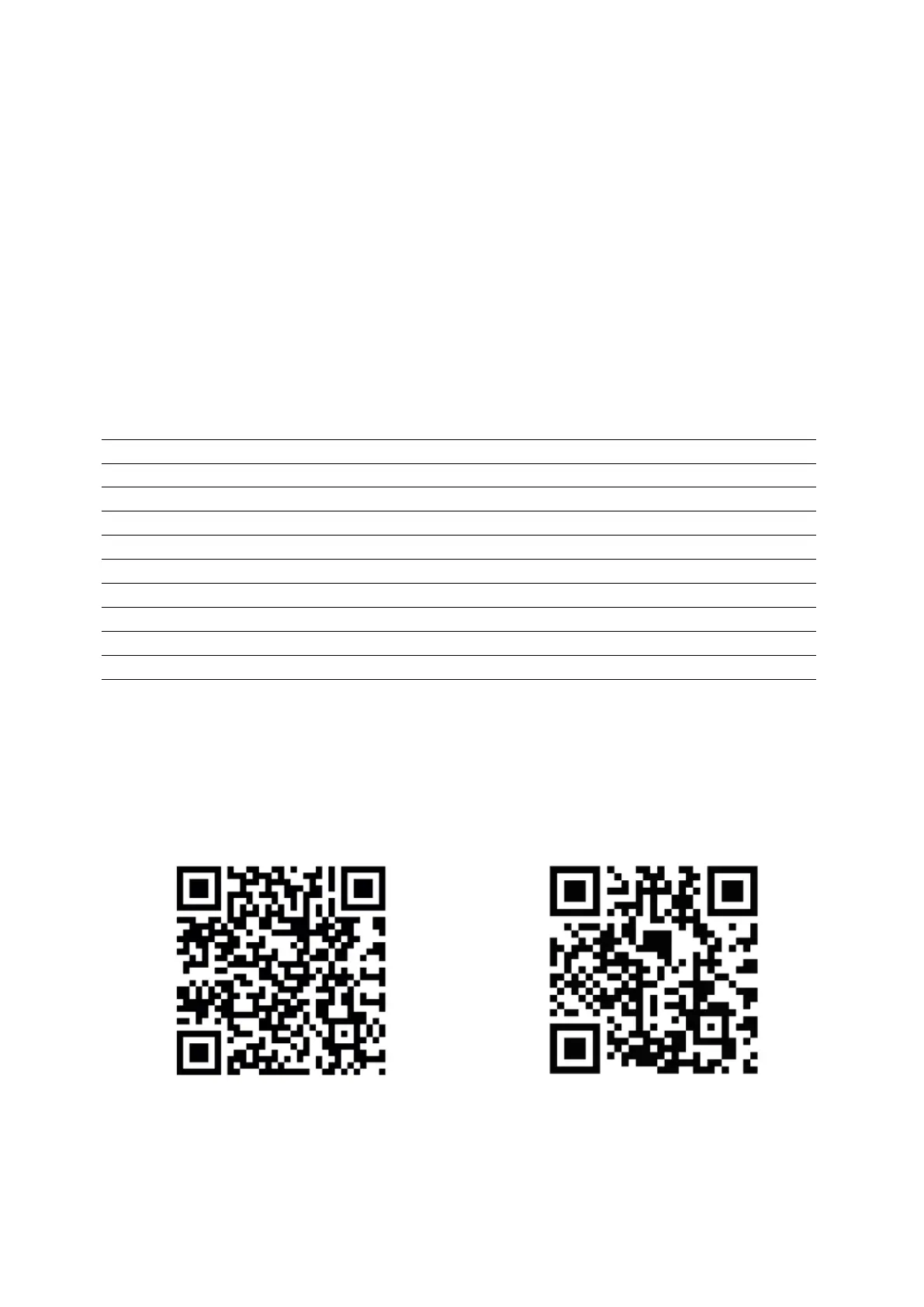
Do you have a question about the SJCAM A20 and is the answer not in the manual?
| HD type | - |
|---|---|
| Aspect ratio | 4:3 |
| Time lapse mode | Yes |
| Maximum frame rate | 60 fps |
| Supported video modes | 2560p, 2880p |
| Video formats supported | H.264, MP4 |
| Maximum video resolution | 4032 x 3024 pixels |
| Total megapixels | - MP |
| Image formats supported | JPG |
| Chipset | Novatek NTK9666 |
| Scene modes | Night |
| Display diagonal | 2.33 \ |
| Lens type | Wide-angle |
| Fixed aperture | 2.5 mm |
| Fixed focal length | 3.08 mm |
| Field of view (FOV) angle | 166 ° |
| Frequency band | 2.4 GHz |
| Wi-Fi standards | 802.11b, 802.11g, Wi-Fi 4 (802.11n) |
| Storage media | Memory card |
| Compatible memory cards | MicroSD (TransFlash) |
| Maximum memory card size | 64 GB |
| Battery capacity | 2650 mAh |
| Battery life (max) | 8 h |
| Mobile operating systems supported | Android, iOS 8.0 |
| Product color | Black |
| Protection features | Waterproof |
| Audio recording formats | WAV |
| Cables included | USB |
| USB connector type | USB Type-C |
| USB 2.0 ports quantity | 1 |
| Depth | 64 mm |
|---|---|
| Width | 80 mm |
| Height | 20.2 mm |
| Weight | - g |
Controls power on/off and captures photos or starts/stops recording. Can also confirm settings.
Controls LED settings (strong, normal, off) in standby mode, and initiates data transmission.
Serves as a data transmission and charging interface for the device.
Details on how to use click, swipe left/right, swipe down, and swipe up gestures for device interaction.
Instructions for long-pressing the power button to turn the device on or off.
Guides on how to access the mode menu and select different shooting modes.
Explains how to toggle the LED light through multiple short presses.
How to start and stop video recording using the Power/Shutter button.
Instructions for capturing single photos with the Power/Shutter button.
Details on capturing a rapid sequence of pictures with the Power/Shutter button.
How to record time-lapse videos by capturing pictures at set intervals.
Automatic recording initiation upon detecting external power from a vehicle.
Available video resolutions and their impact on image quality, file size, and battery.
Available photo resolutions and their impact on image quality, file size, and battery.
Specifies burst counts (3, 5, 10 pictures) and activation method.
Options for selecting recording intervals for Videolapse feature.
Details on segment lengths and continuous recording over older files.
Enables marking videos with the time, date, and duration of recording.
Allows recording videos in slow motion at various speed multipliers (2X to 8X).
Allows users to enable or disable the display of a logo watermark on recordings.
Defines intervals (3, 5, 10, 20 seconds) for automated photo capture.
Presents options for photo quality: High, Standard, and Economy.
Provides selection between Wide, Middle, and Narrow field-of-view options.
Enhances anti-shake performance through image stabilization.
Offers three selectable code stream options: high, medium, and low.
Six options available: Automatic, Daylight, Cloudy, Tungsten, Fluorescent, Underwater.
Five color options: normal, black and white, retro, warm tone, cool tone.
Automatically detects and captures faces in photo mode via menu settings.
Allows adjustment for scenes that are too dark or too bright.
Enables users to select their preferred language for the device interface.
Manual setting of date/time for correct file EXIF data; auto-updates via Wi-Fi.
Warns that formatting erases content and recommends file backup first.
Automatically starts recording when the camera switches to recording mode.
Configurable idle timers (Off, 3, 5, 10 minutes) for automatic shutdown.
Option to enable or disable audible feedback for button presses.
Five time-period options (30s, 1m, 3m, 5m, Off) for automatic screen turn-off.
Selection between 50Hz and 60Hz based on geographic location or requirement.
Allows users to change the unique device identifier number.
Enables modification of the device's Wi-Fi name and password.
Option to revert all device settings back to their factory defaults.
Displays information about the current firmware version of the device.
Requirements for using SD cards, handling, and memory full behavior.
Step-by-step guide to inserting the micro SD card into the device.
Importance of reformatting for optimal performance and file system organization.
Warning about data loss during reformatting and the need for backups.
Technical details including product, model, chipset, sensor, lens, and requirements.
Instructions and QR codes for downloading the companion mobile application.
Details the 2-year warranty and requirements for service claims.
Lists conditions under which warranty claims may not be recognized.
Statement of compliance with EU directives for equipment safety and performance.
Instructions for proper disposal of electronic waste according to EU regulations.