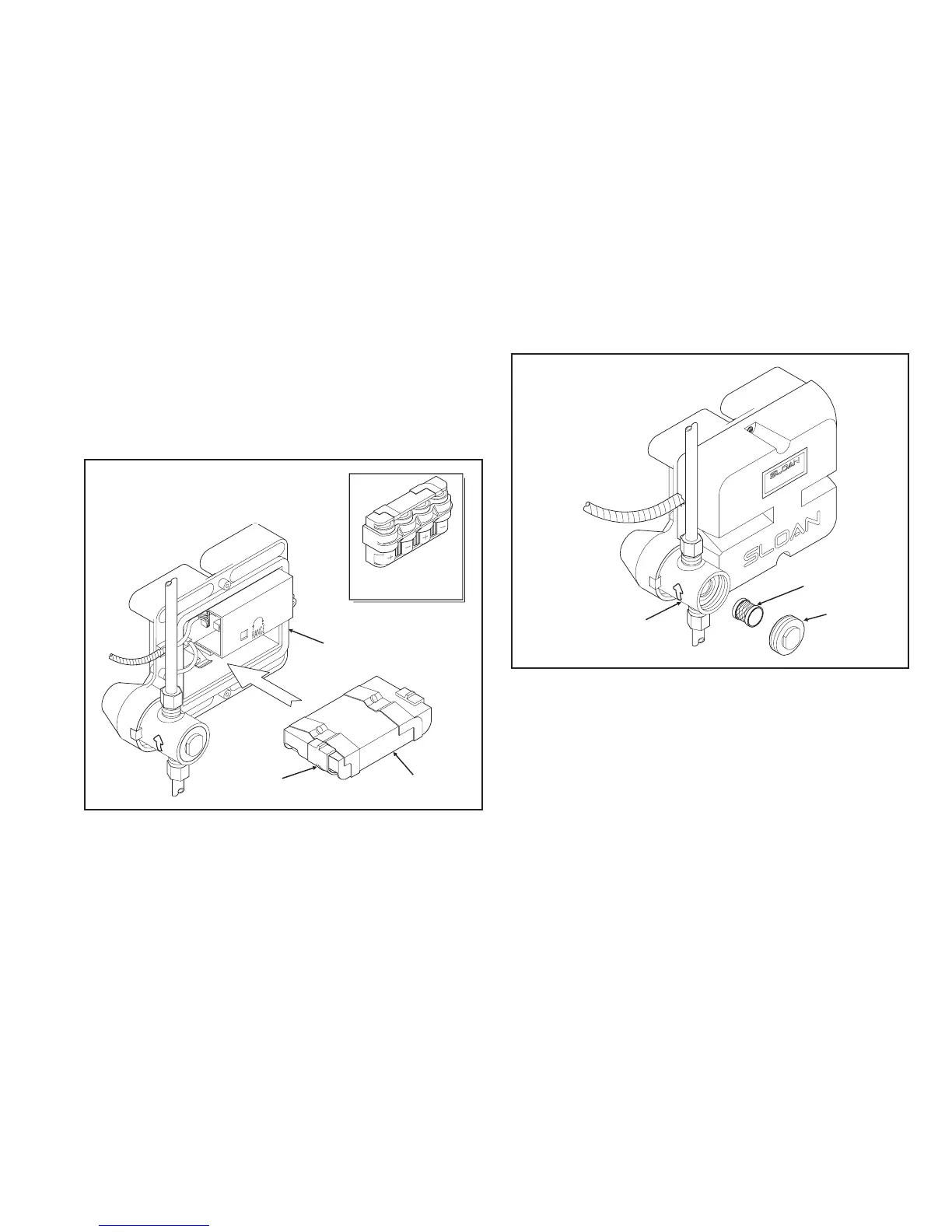BATTERY REPLACEMENT PROCEDURE (Water does not
need to be turned off)
The Sloan Optima Plus EBF-615 and EBF-650 Battery Powered, Sensor
Operated Lavatory faucets are furnished with (4) “C” cell alkaline batteries that
provide up to two (2)years of operation (8000 cycles per month). A flashing LED
signalindicatesthatbatterypowerwill bedepletedwithinone(1)month.Replace
batteries with four (4) new “C” cell alkaline batteries.
Remove the Cover of the Control Module by unscrewing the four (4) Cover
Screws located at the center of each side.
Remove the Battery Compartment from the Control Module by gently pulling
straight out with a firm grip. Spread the endsof theBatteryRetainer and remove
it from the Battery Compartment. Remove the old batteries and insert four (4)
fresh “C” cell alkaline batteries into the Battery Compartment asindicated bythe
(+) and (-) symbols inside the Battery Compartment. Spread the ends of the
BatteryRetainerandslideitovertheBatteryCompartmentuntillockedintoplace.
Note: Battery Retainer must be installed as shown in Figure 9. If installed
up-side-down, it will not install into the Control Module. Reinsert the Battery
Compartment into the Control Module as shown in Figure 9.
Place Cover over the Control Module and use the four (4) screws provided to
attach it. Cover can be installed in only one orientation.
Important: Install all four (4) Cover Screws for proper installation.
CLEANING OF SCREEN FILTER (Figure 10)
Before cleaning theScreen Filter, turnoff the water supply at thesupply stop(s).
Activatethe faucettorelieveanypressureinthe system. Unscrew the Filter Plug
and remove it from the Solenoid Valve Housing. Carefully pull the Screen Filter
with attached rubber seals out from the Solenoid Valve Housing.
CleantheScreenFilterusingfresh tapwateronly.Ifnecessary,useasmallbrush
to clean. Use caution while cleaning to prevent damage to the Solenoid Screen
Filter. If any Filter components are damaged, order Filter Replacement Kit
EBF-1004-A.
Carefullyreplacethe ScreenFilterintothegrooveoftheSolenoidValveHousing.
Examine the Filter Plug O-Ring for wear or damage; replace if necessary. If
necessary, lubricate the Filter Plug O-Ring with water to keep it in place in the
groove of the Filter Plug. Screw the Filter Plug into the Solenoid Valve Housing.
Turn on the water supply at the supply stop(s). Activate the faucet to purge any
air from the system lines. Check for leaks and repair as necessary.
IMPORTANT NOTES
DO NOT INSTALL THE BATTERIES UNTIL THE FAUCET IS COMPLETELY INSTALLED. If the batteries are installed before the sensor
cable has been connected to the control module, the faucet will not properly set the sensing range for the sink on which it has been installed.
INSTALL FOUR “C” CELL BATTERIES AS INDICATED
BY THE (+) AND (-) SYMBOLS AT BOTTOM OF
BATTERY COMPARTMENT. INSTALL BATTERY
RETAINER. THEN INSTALL BATTERY COMPARTMENT
INTO CONTROL MODULE AS SHOWN
BATTERY
COMPARTMENT
Figure 9
CONTROL
MODULE
BATTERY
COMPARTMENT
BATTERY
RETAINER
SOLENOID
VALVE
HOUSING
SCREEN FILTER
FILTER PLUG
WITH O-RING
IF FILTER COMPONENTS ARE
DAMAGED, ORDER FILTER
REPLACEMENT KIT EBF-1004-A
Figure 10
9
