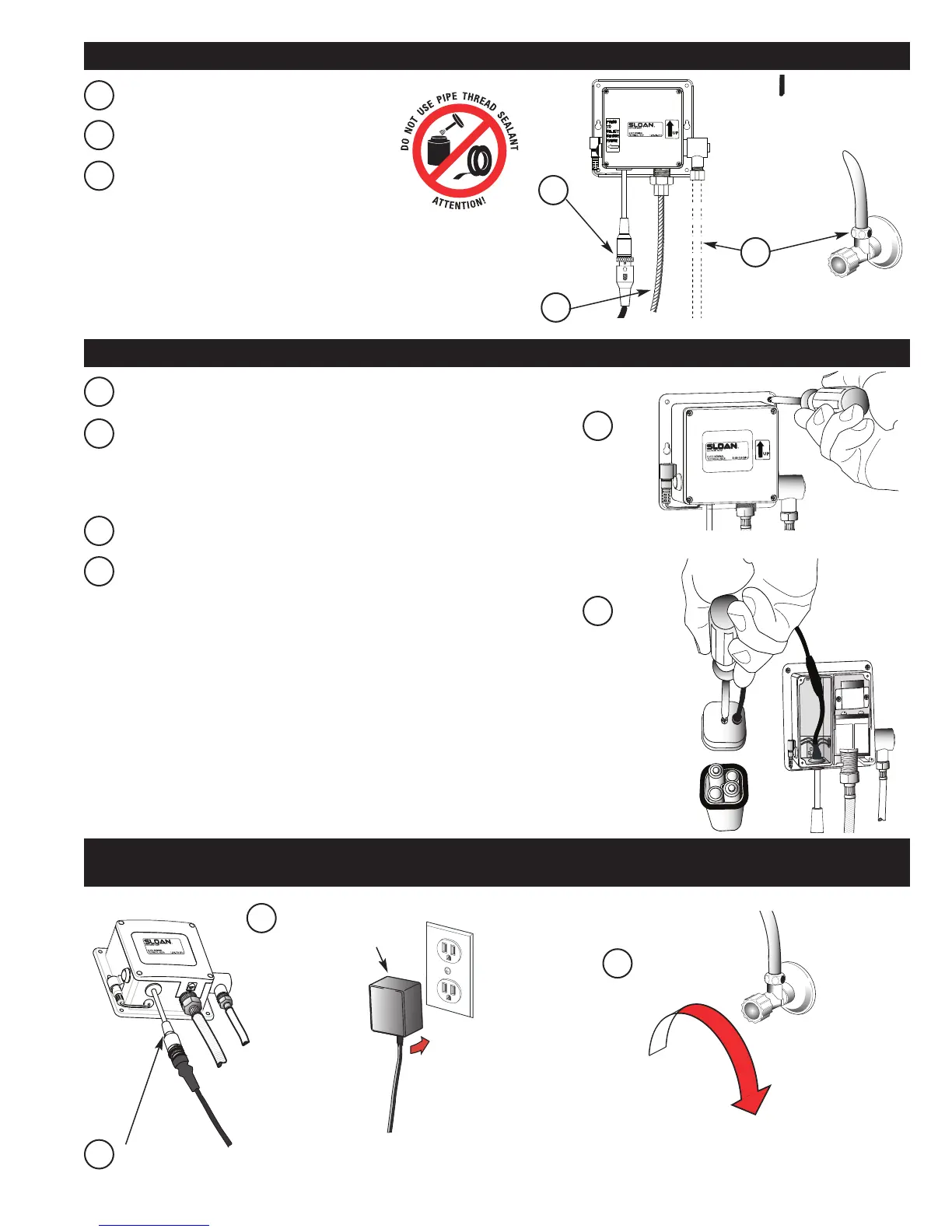5
C
C
Connect Water Line
(supplied with INTL Models
only)
to Supply Stop and Control Module.
B
B
B
Connect Flex Hose (from Faucet).
A
A
A
Connect Sensor Cable (from Faucet).
B
Plug Adapter into
Receptacle.
A
Plug Adapter Jack into Control Module.
C
Turn on Water
Supply.
B
Remove Battery Compartment, remove compartment lid using
screwdriver and install four (4) AA-size batteries (supplied) as
indicated by the (+) and (—) symbols inside the Battery
Compartment. Replace compartment lid and tighten with
screwdriver.
C
Reinstall Battery Compartment into the Control Module.
D
Reinstall Control Module Cover using all four (4) Screws.
A
Loosen Cover Screws and remove Cover from Control Module.
5 - CONNECT SENSOR CABLE AND WATER LINES TO CONTROL MODULE
6 - INSTALL BATTERIES
7A - CONNECT ADAPTER (ADAPTER POWERED MODELS ONLY) AND TURN ON
WATER SUPPLY
