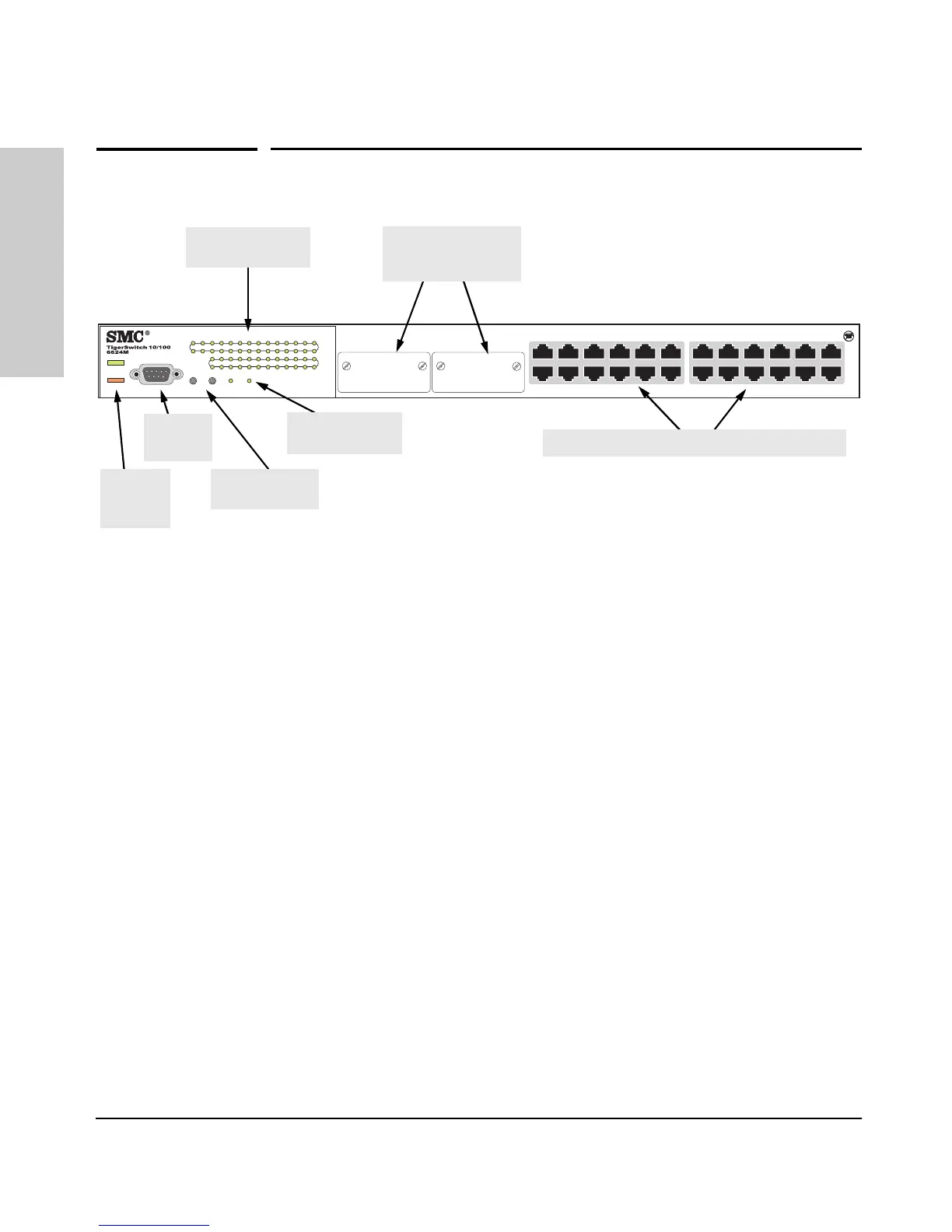1-2
Introducing the TigerSwitch 10/100 SMC6624M
Front of the Switch
Introducing the TigerSwitch
10/100 SMC6624M
Front of the Switch
Network Ports
■ 24 autosensing 10/100Base-TX ports.
All these ports support Auto MDI/MDI-X, which means that you can use
either straight-through or crossover twisted-pair cables to connect any
network devices to the switch.
■ Two module slots for installing any of the supported gigabit and 100 Mbps
modules.
1
13
7
19
2
14
8
20
3
15
9
21
4
16
10
22
5
17
11
23
6
18
12
24
25
26
25 26
1 2 3 4 5 6 13 14 15 16 17 18
789101112192021222324
Clear
Reset
Self
Test
Fan
Status
Link
Act
Link
Act
Console
Power
Fault
Reset and Clear
buttons
Console
port
Link and Act LEDs
for switch ports
Self Test and Fan
Status LEDs
Power
and Fault
LEDs
Slots for
Gigabit or 100 Mbps
modules
10/100Base-TX RJ-45 Auto MDI/MDI-X ports
