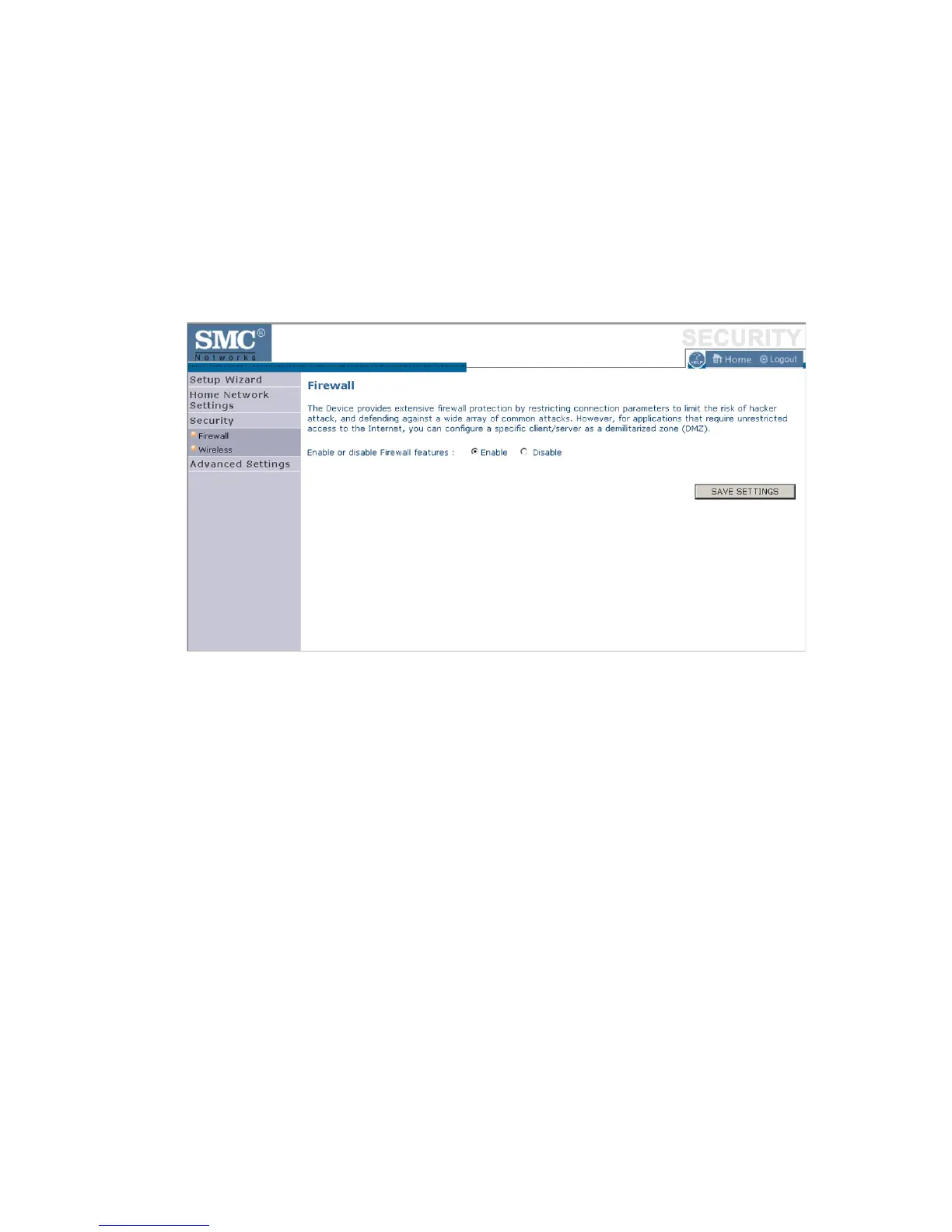C
ONFIGURING
THE
B
ARRICADE
4-28
Firewall
The Barricade’s firewall inspects packets at the application layer, maintains
TCP and UDP session information including time-outs and the number of
active sessions, and provides the ability to detect and prevent certain types
of network attacks.
Network attacks that deny access to a network device are called Denial-of-
Service (DoS) attacks. DoS attacks are aimed at devices and networks with
a connection to the Internet. Their goal is not to steal information, but to
disable a device or network so users no longer have access to network
resources.
The Barricade protects against the following DoS attacks: IP Spoofing,
Land Attack, Ping of Death, IP with zero length, Smurf Attack, UDP port
loopback, Snork Attack, TCP null scan, and TCP SYN flooding. (See page
4-46 for details.)
The firewall does not significantly affect system performance, so we advise
leaving it enabled to protect your network.
Enable the firewall feature, and click Save Settings to proceed.
