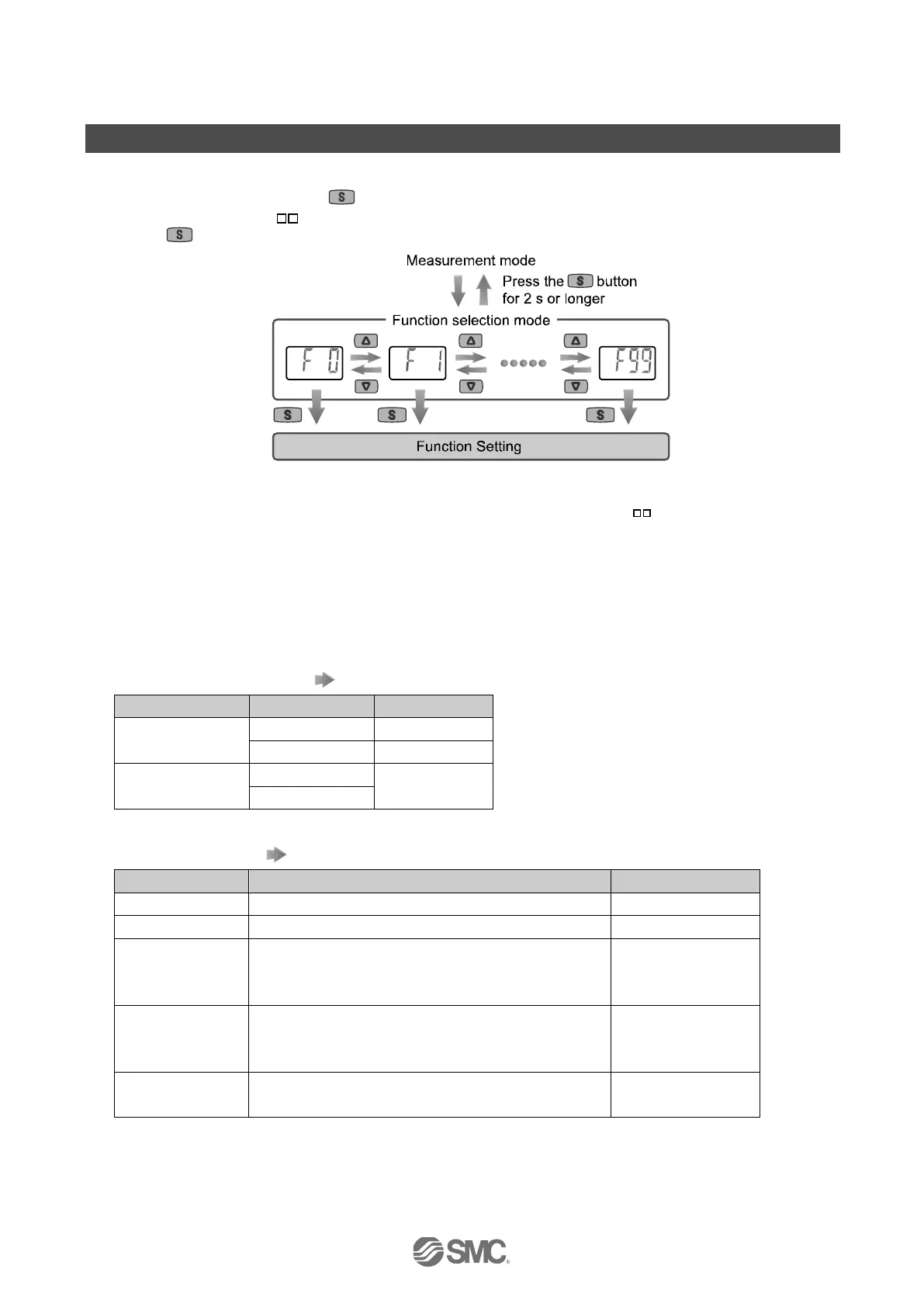-24-
No.PS※※-OML0003-J
Function Setting
■Function selection mode
In measurement mode, press the button for 2 seconds or longer to display [F 0]. Select to display the
function to be changed, [F ].
Press the
button for 2 seconds or longer in function selection mode to return to measurement mode.
∗: Some functions are not available depending on part number. All functions are displayed with [F ] followed by the function
description. If a function is not available, the function is displayed as [---].
■Default setting
At the time of shipment, the following settings are provided.
If this condition is acceptable, then keep these settings.
To change the settings, enter function selection mode.
•[F 0] Units selection function
Page 26
Nil or M
P
psi
•[F 1] Setting of OUT1
Page 27
Select hysteresis mode or window comparator mode.
Pressure setting Set the ON or OFF point of the switch output
ISE30A: 0.500 MPa
ZSE30A: -50.5 kPa
ZSE30AF: 50.0 kPa
Hysteresis Set the hysteresis to prevent chattering.
ISE30A: 0.050 MPa
ZSE30A: 5.1 kPa
ZSE30AF: 5.0 kPa
Display colour Select the display colour.
ON: Green
OFF: Red
