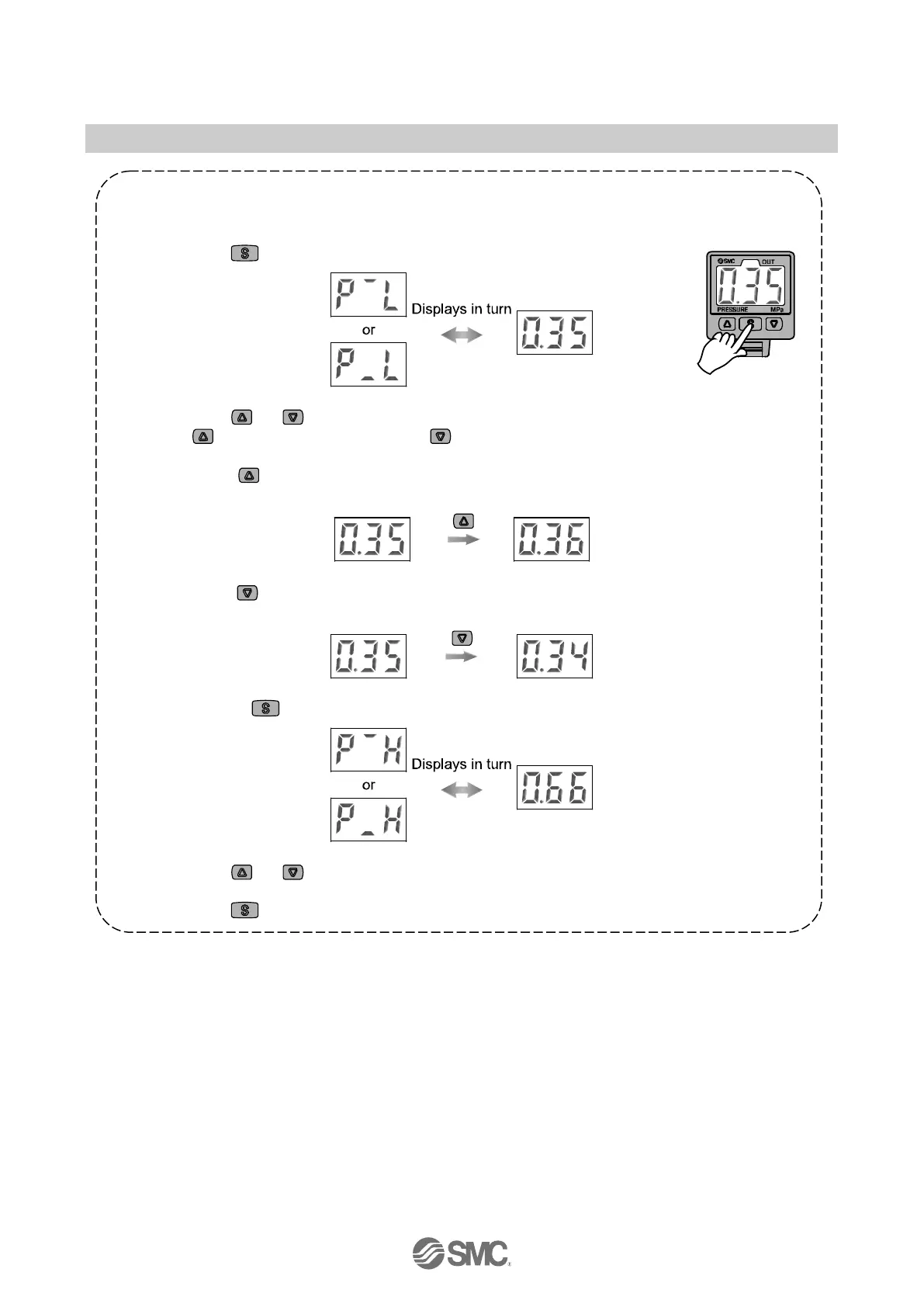-16-
No.PS※※-OMJ0004-E
Pressure setting (in window comparator mode)
<How to perform>
1. Press the button in the measurement mode to display set value.
2. Press the or button to change the set value.
The
button is for increase and the button is for decrease.
Press the button once to increase by one figure and press it continuously to keep
set figure increased.
Press the button once to decrease by one figure and press it continuously to keep
set figure decreased.
3. Pressing the button, set value for the second setting item is displayed.
4. Press the or button to change the set value.
5. Press the button to finish the setting.
