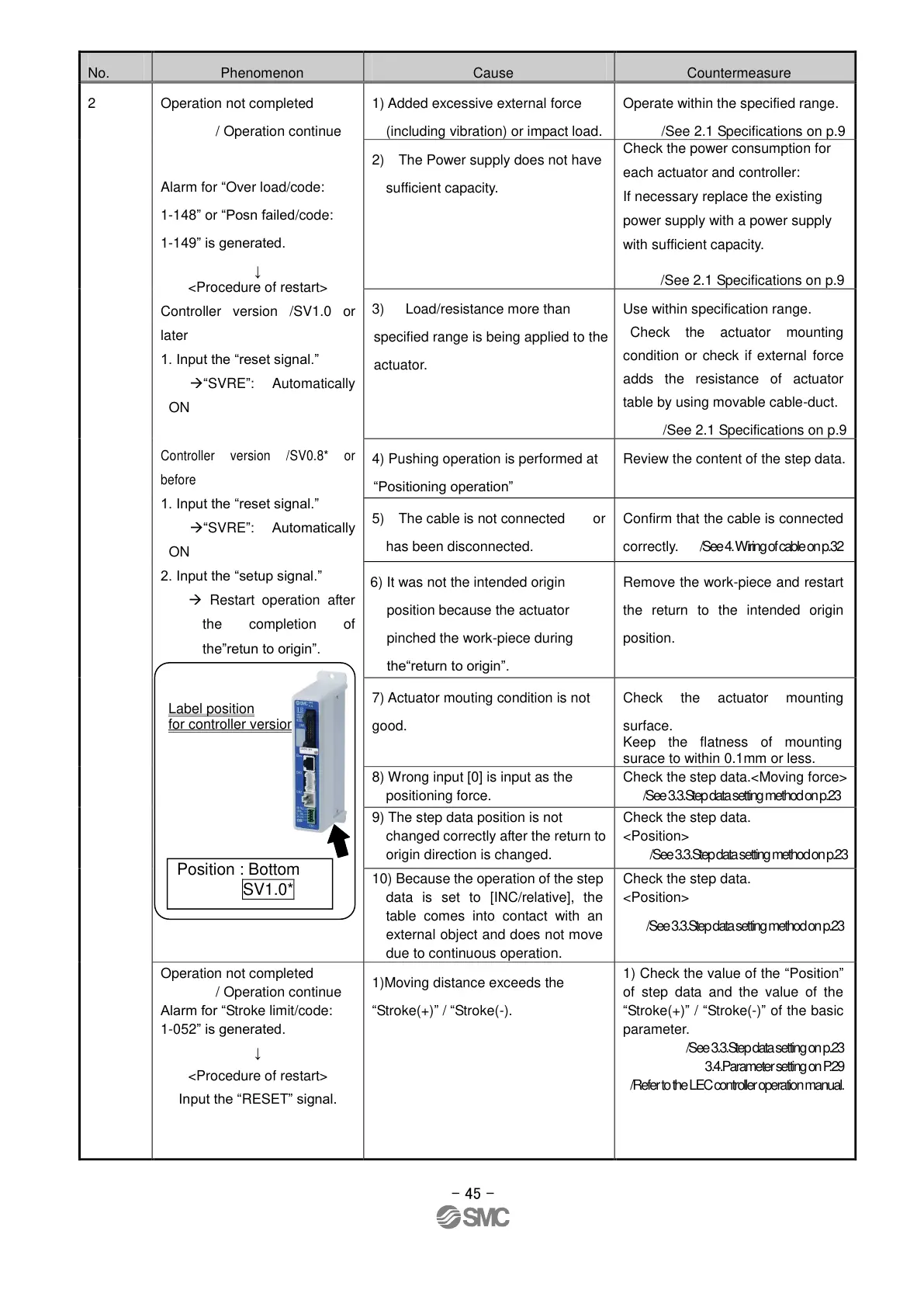- 45 -
Operation not completed
/ Operation continue
Alarm for “Over load/code:
1-148” or “Posn failed/code:
1-149” is generated.
↓
<Procedure of restart>
Controller version /SV1.0 or
later
1. Input the “reset signal.”
“SVRE”: Automatically
ON
Controller version /SV0.8* or
before
1. Input the “reset signal.”
“SVRE”: Automatically
ON
2. Input the “setup signal.”
Restart operation after
the completion of
the”retun to origin”.
1) Added excessive external force
(including vibration) or impact load.
Operate within the specified range.
/See 2.1 Specifications on p.9
2) The Power supply does not have
sufficient capacity.
Check the power consumption for
each actuator and controller:
If necessary replace the existing
power supply with a power supply
with sufficient capacity.
/See 2.1 Specifications on p.9
3) Load/resistance more than
specified range is being applied to the
actuator.
Use within specification range.
Check the actuator mounting
condition or check if external force
adds the resistance of actuator
table by using movable cable-duct.
/See 2.1 Specifications on p.9
4) Pushing operation is performed at
“Positioning operation”
Review the content of the step data.
5) The cable is not connected or
has been disconnected.
Confirm that the cable is connected
correctly. /See 4. Wiring of cable on p.32
6) It was not the intended origin
position because the actuator
pinched the work-piece during
the“return to origin”.
Remove the work-piece and restart
the return to the intended origin
position.
7) Actuator mouting condition is not
good.
Check the actuator mounting
surface.
Keep the flatness of mounting
surace to within 0.1mm or less.
8) Wrong input [0] is input as the
positioning force.
Check the step data.<Moving force>
/See 3.3.Step data setting method on p.23
9) The step data position is not
changed correctly after the return to
origin direction is changed.
Check the step data.
<Position>
/See 3.3.Step data setting method on p.23
10) Because the operation of the step
data is set to [INC/relative], the
table comes into contact with an
external object and does not move
due to continuous operation.
Check the step data.
<Position>
/See 3.3.Step data setting method on p.23
Operation not completed
/ Operation continue
Alarm for “Stroke limit/code:
1-052” is generated.
↓
<Procedure of restart>
Input the “RESET” signal.
1)Moving distance exceeds the
“Stroke(+)” / “Stroke(-).
1) Check the value of the “Position”
of step data and the value of the
“Stroke(+)” / “Stroke(-)” of the basic
parameter.
/See 3.3.Step data setting on p.23
3.4.Parameter setting on P.29
/Refer to the LEC controller operation manual.
Label position
for controller version
2021-05-2010:32
DW913599
