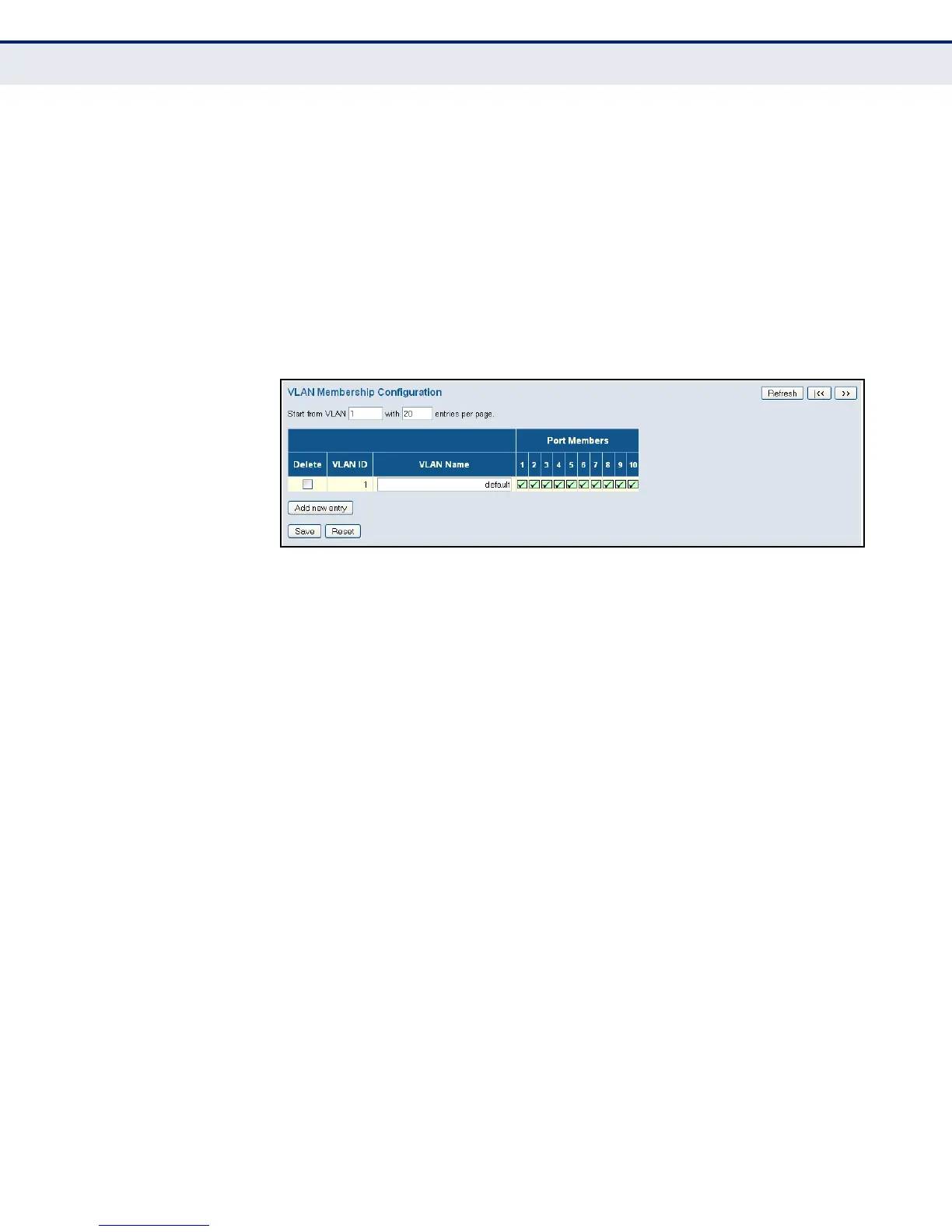C
HAPTER
4
| Configuring the Switch
IEEE 802.1Q VLANs
– 162 –
WEB INTERFACE
To configure IEEE 802.1Q VLAN groups:
1. Click Configuration, VLANs, VLAN Membership.
2. Change the ports assigned to the default VLAN (VLAN 1) if required.
3. To configure a new VLAN, click Add New VLAN, enter the VLAN ID, and
then mark the ports to be assigned to the new group.
4. Click Save.
Figure 61: VLAN Membership Configuration
CONFIGURING VLAN
ATTRIBUTES FOR PORT
MEMBERS
Use the VLAN Port Configuration page to configure VLAN attributes for
specific interfaces, including processing Queue-in-Queue frames with
embedded tags, enabling ingress filtering, setting the accepted frame
types, and configuring the default VLAN identifier (PVID).
PATH
Configuration, VLANs, Ports
PARAMETERS
These parameters are displayed:
◆ Ethertype for Custom S-ports - When Port Type is set to S-custom-
port, the EtherType (also called the Tag Protocol Identifier or TPID) of
all frames received on the port is changed to the specified value. By
default, the EtherType is set to 0x88a8 (IEEE 802.1ad).
IEEE 802.1ad outlines the operation of Queue-in-Queue tagging which
allows a service provider to use a Virtual Bridged Local Area Network to
provide separate VLAN instances to multiple independent customers
over the same medium using double tagged frames.
When Port Type is set to S-port or S-custom-port, the port will change
the EtherType of all frames received to indicate that double-tagged
frames are being forwarded across the switch. The switch will pass
these frames on to the VLAN indicated in the outer tag. It will not strip
the outer tag, nor change any components of the tag other than the
EtherType field.
◆ Port - Port identifier.
