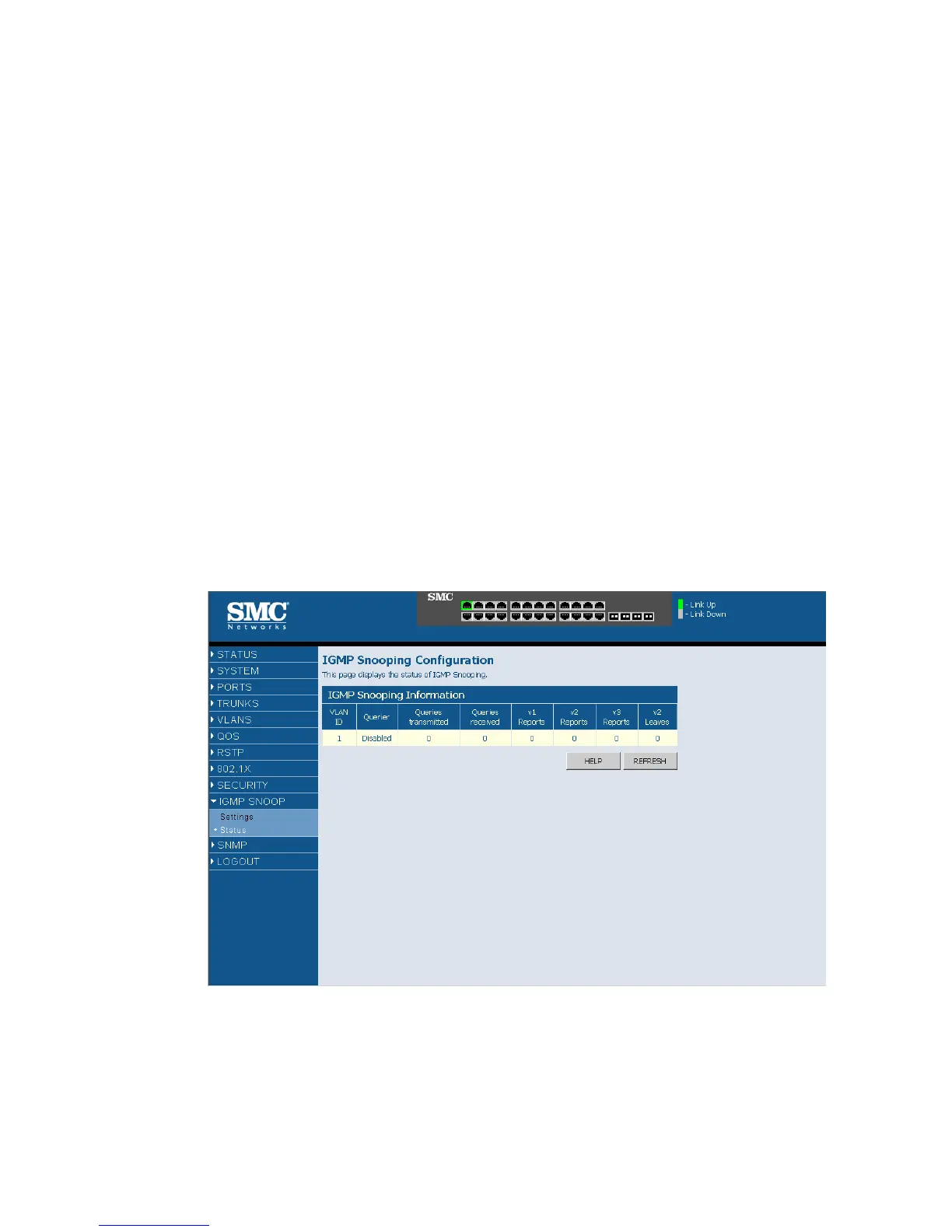W
EB
C
ONFIGURATION
5-41
IGMP Status
Show the IGMPSNOOP statistics for the whole switch.
Field Attributes
• VLAN ID - VLAN ID number.
• Querier - Show whether Querying is enabled.
• Queries transmitted - Show the number of transmitted Query packets.
• Queries received - Show the number of received Query packets.
• v1 Reports - Show the number of received v1 Report packets.
• v2 Reports - Show the number of received v2 Report packets.
• v3 Reports - Show the number of received v2 Report packets.
• v3 Leave - Show the number of v3 leave packets received.
Web – Click IGMP Snoop, Status.
Figure 5-29 IGMP Snoop Status
