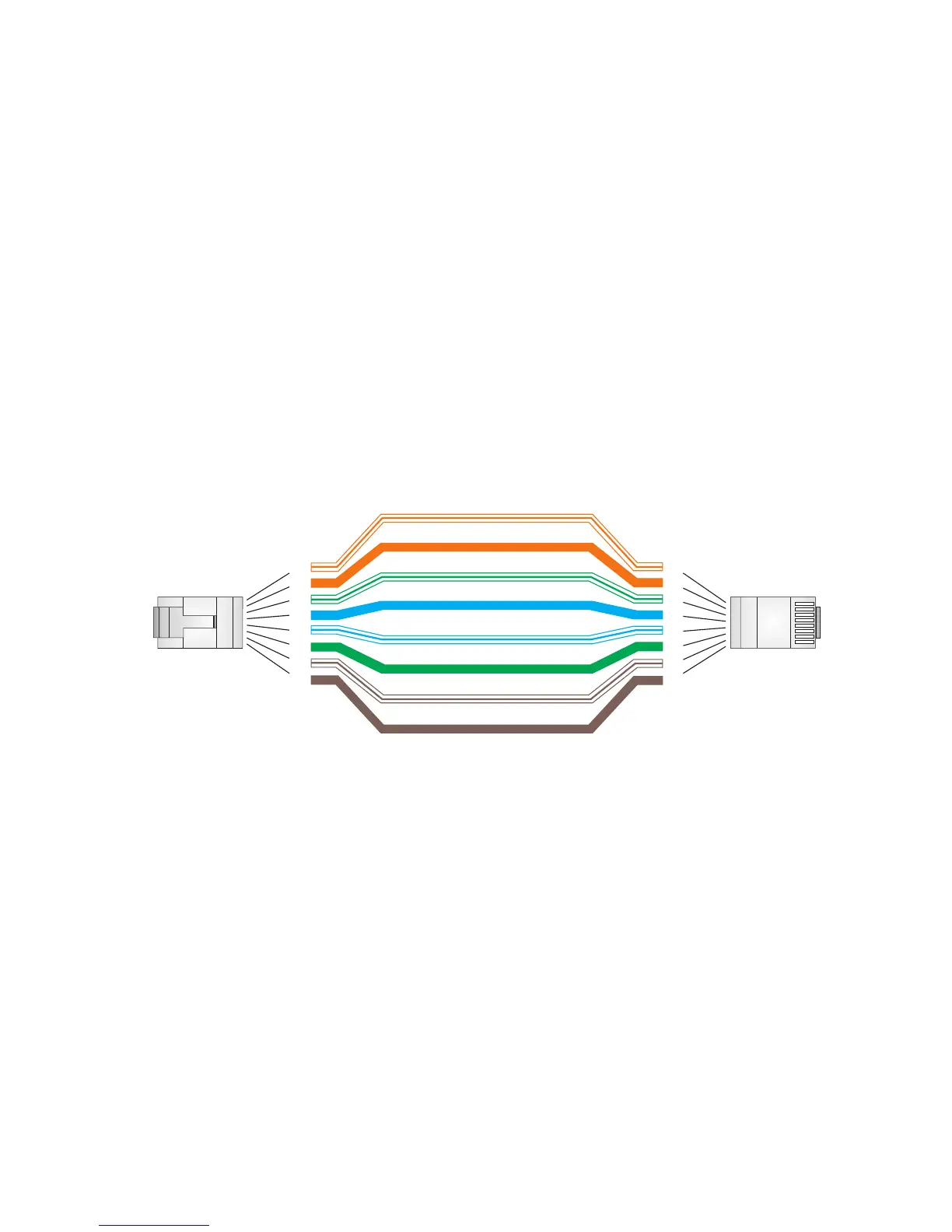T
WISTED
-P
AIR
C
ABLE
AND
P
IN
A
SSIGNMENTS
B-3
Straight-Through Wiring
If the twisted-pair cable is to join two ports and only one of the ports has
an internal crossover (MDI-X), the two pairs of wires must be
straight-through. (When auto-negotiation is enabled for any RJ-45 port on
the switch, you can use either straight-through or crossover cable to
connect to any device type.)
You must connect all four wire pairs as shown in the following diagram to
support Gigabit Ethernet connections.
Figure B-2 Straight-through Wiring
White/Orange Stripe
Orange
White/Green Stripe
Green
1
2
3
4
5
6
7
8
1
2
3
4
5
6
7
8
EIA/TIA 568B RJ-45 Wiring Standard
10/100BASE-TX Straight-through Cable
End A
End B
Blue
White/Blue Stripe
Brown
White/Brown Stripe
