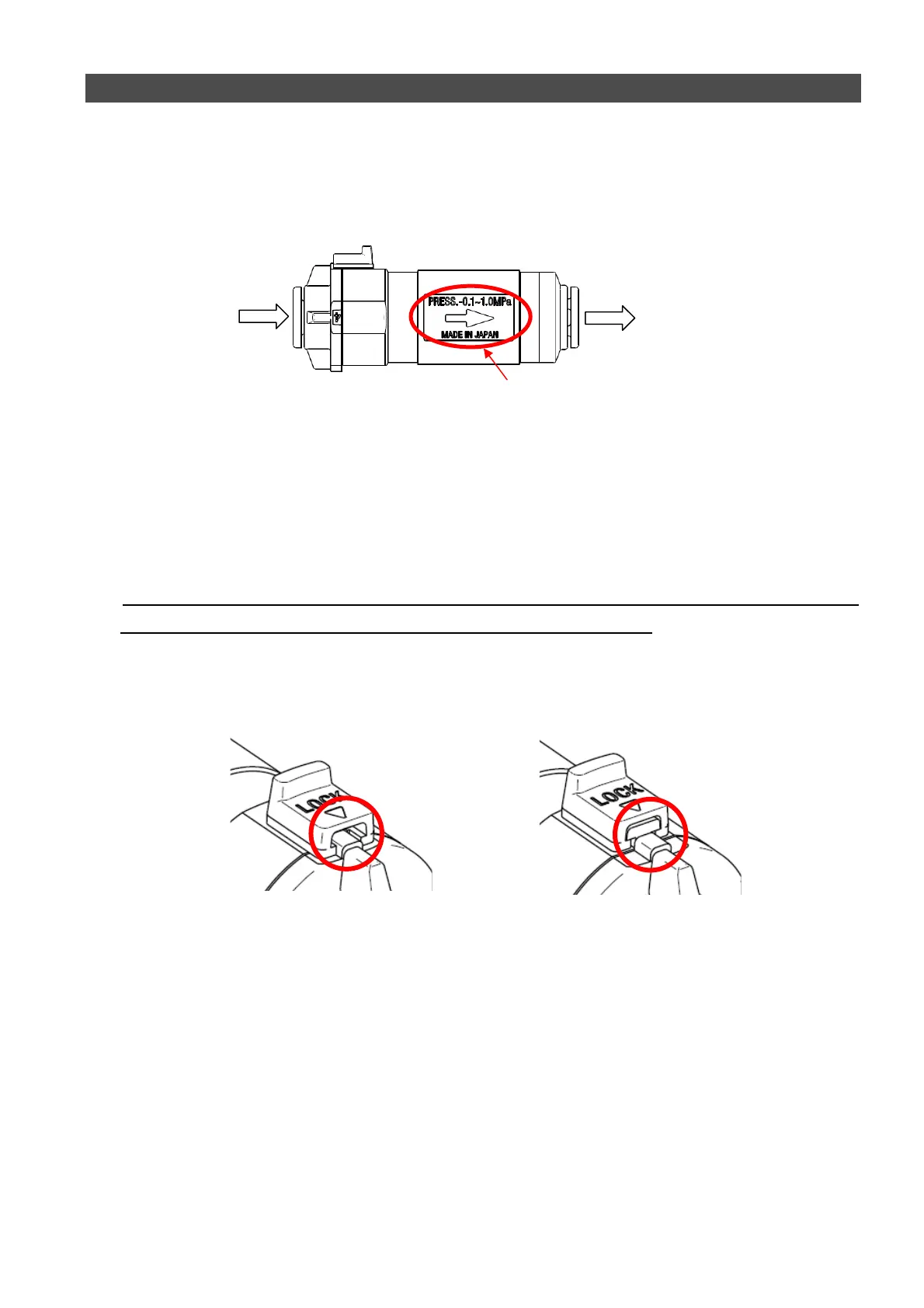- 11 -
3. Mounting
1) Tube connection
- Check the IN side and OUT side before connecting the tube.
IN/OUT direction can be identified by the arrow (showing the flow direction) displayed on the
transparent case.
Note) When replacing the element, ensure that there is enough space for removing the cover (IN side).
Note) Refer to "One-touch Fittings Precautions" for mounting and removal of the tube.
2) Operation
- Be sure to check that the lock mechanism is locked to prevent the cover (IN side ) from rotating
and that there is no leakage from seals before starting the operation.
(The ZFC1 series is not equipped with a lock mechanism.)
Locked
The raised part of the cover (IN side) is not visible.
Unlocked
The raised part of the cover (IN side) is visible.
IN
OUT
Flow direction
