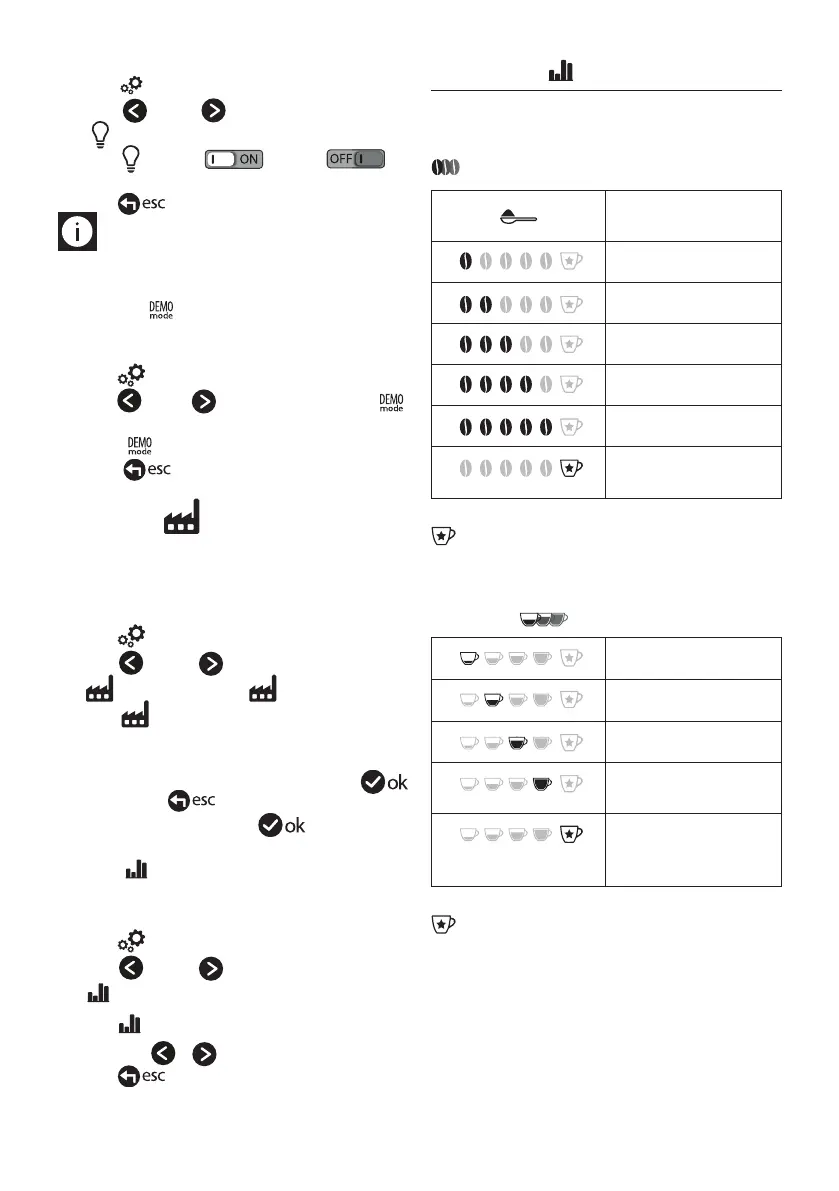12
To disable or enable this function, proceed as follows:
1. Press (B2) to enter the menu;
2. Press (B10) or (B8) until the display (B) shows
LIGHT;
3. Press to enable- or disable- the
cup lighting;
4. Press to go back to the homepage.
Please note: The lighting to illuminate the interior com-
partment A6 comes on when the appliance is turned on.
Demo mode
By enabling this mode, the main functions of the machine are
shown on the display:
1. Press (B2) to enter the menu;
2. Press (B10) or (B8) until the display shows
DEMO MODE;
3. Press " " to start the demo;
4. Press " " to go back to the homepage.
Default values
This resets all menu settings and programmed quantities back
to the default values (with the exception of the language which
remains as set).
To reset the default values, proceed as follows:
1. Press (B2) to enter the menu;
2. Press (B10) or (B8) until the display (B) shows
DEFAULT VALUES. Press ;
3. Press RESET ALL to reset all the proles to the
original parameters, otherwise select the required prole
(e.g.USER1);
4. RETURN TO FACTORY SETTINGS? RESET ALL: press
to conrm (or to leave parameters unaltered);
5. FACTORY SETTINGS SET : press to conrm.
Statistics
This function displays statistical data relating to the machine. To
display the statistics, proceed as follows:
1. Press (B2) to enter the menu;
2. Press (B10) or (B8) until the display (B) shows
STATISTICS ;
3. Press : it is possible to check all the available statistics
by pressing or ;
4. Press : to go back to the homepage.
MAKING COFFEE
(see recipes on page 29)
Selecting the coee aroma
Select the required aroma from the homepage by pressing
AROMA (B6):
(see “Making coee using
pre-ground coee”)
AROMA EXTRA LIGHT
LIGHT AROMA
MEDIUM AROMA
STRONG AROMA
X-STRONG AROMA
Custom (if programmed) /
Standard
After delivering the beverage, the aroma setting is reset to the
value.
Selecting the coee quantity
From the homepage select the required quantity of coee in the
cup by pressing QUANTITY (B7):
SMALL SIZE (SMALL)
MEDIUM SIZE (MEDIUM)
LARGE SIZE (LARGE)
X-LARGE SIZE
(EXTRA LARGE)
Custom quantity (if pro-
grammed) / Standard
quantity
After delivering the beverage, the quantity setting is reset to the
value.
