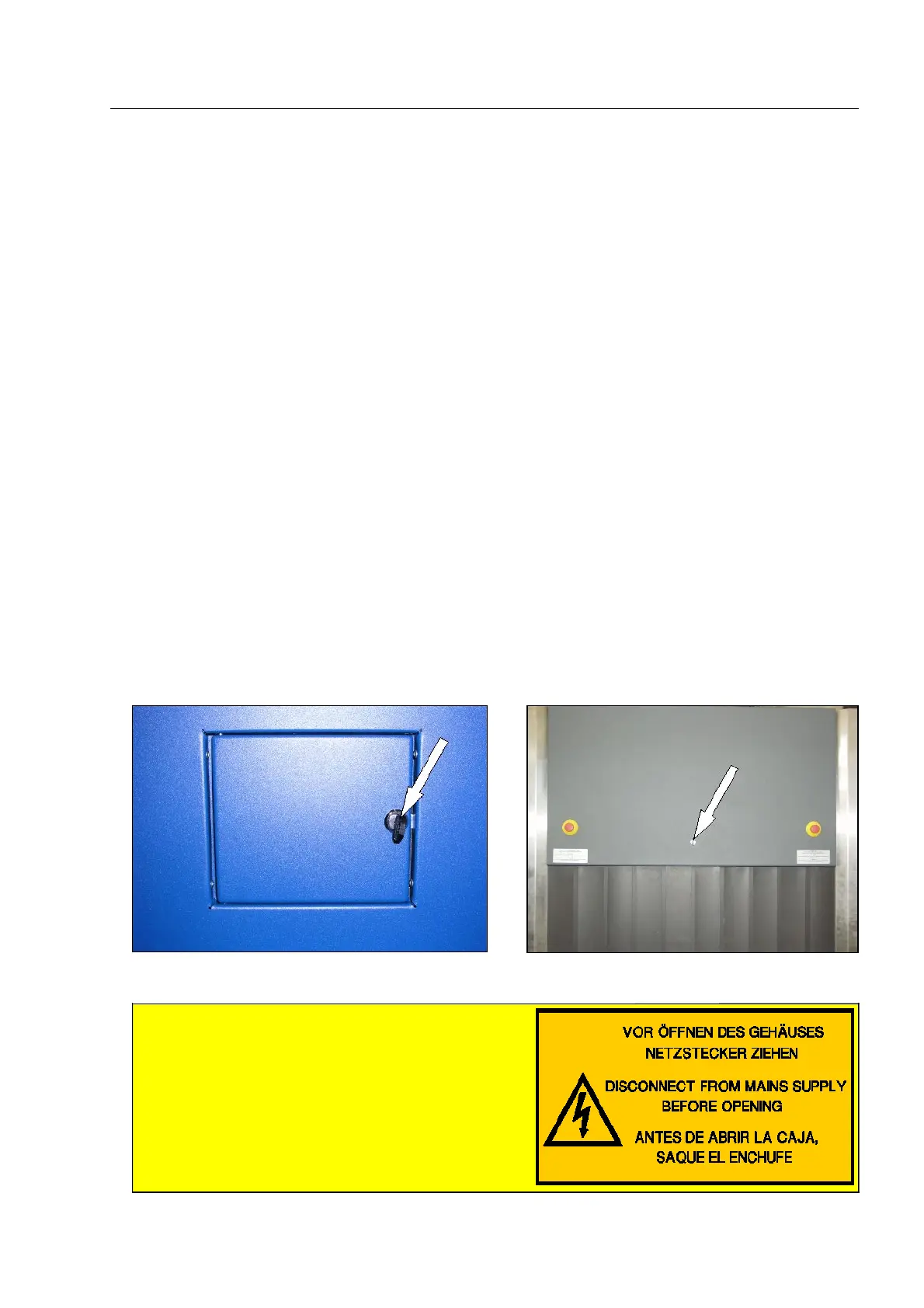How to use the ZIP*, RIDA* and CD/DVD* drive and the USB interface*
How to use the ZIP*, RIDA* and CD/DVD* drive and the USB inter-
face*
The built-in ZIP* or CD* drive, the removable ZIP* and CD/DVD* drives and the USB interface* allow the
transmission or copying of X-ray images including threat images of the TIP* and the OTS XTrain* systems,
monthly TIP* and OTS XTrain* reports as well as user data, access rights*, error and diagnosis reports. With
the drives and via the USB interface you can likewise replace or upgrade the threat image libraries of the TIP
and OTS XTrain systems*.
The online recording of all X-ray images for archiving purposes is made possible by means of the Removable
Image Data Archive RIDA*.
Via the external CD drive* you can replace or upgrade the threat image libraries of the TIP and OTS XTrain
systems* and read in X-ray images.
How to get access to the drives* and the USB connection plugs*
The drives, the USB connections and the terminal* to connect the external CD drive* are located behind a
lid, which can be opened with an appropriate key (except unit type HI-SCAN 6030di, see below).
A
Warning!
Lids marked by the illustrated label may only be
opened by competent service personnel!
1270
95587413 01/01/09 © Smiths Heimann
2-3
