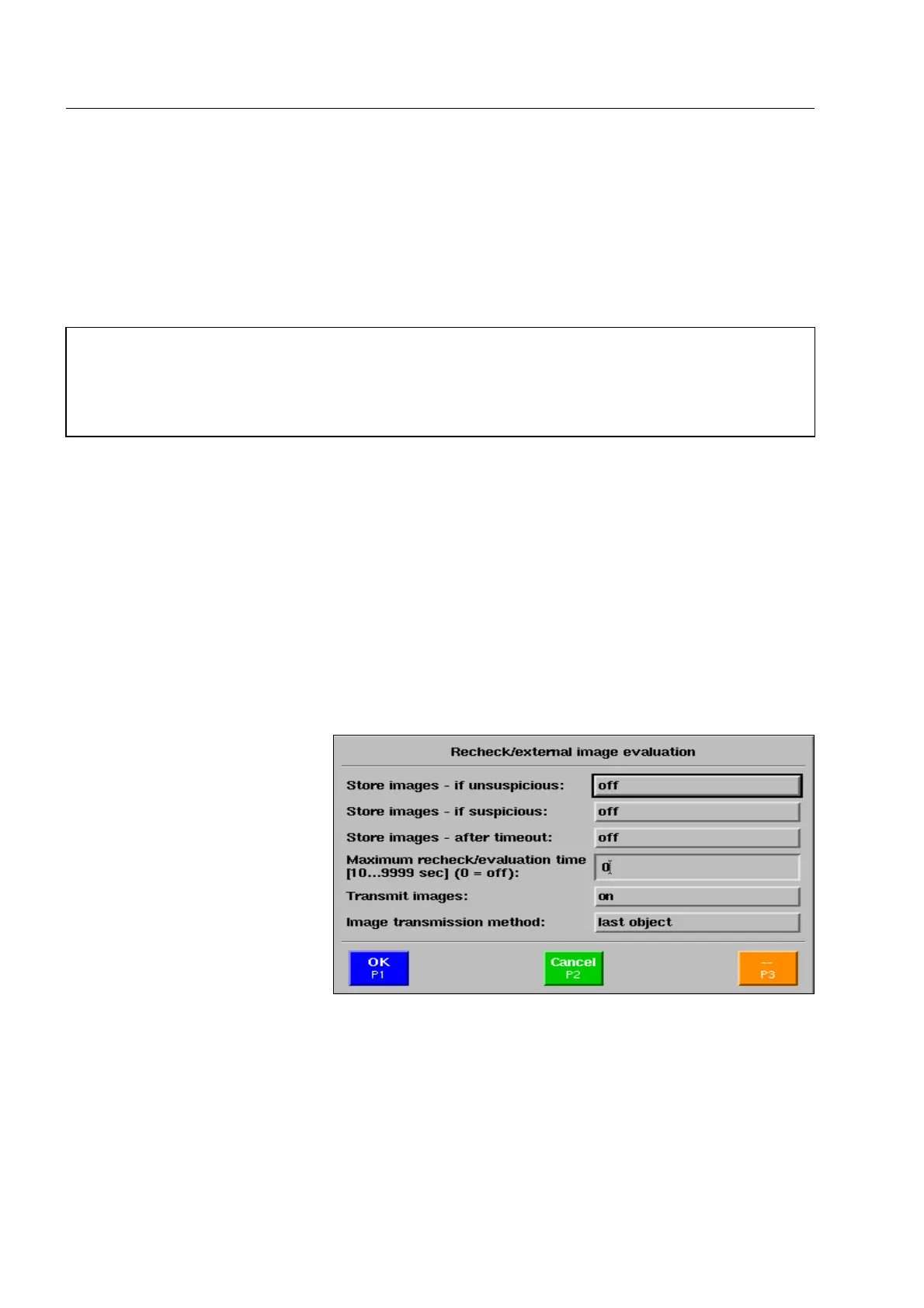How to set the recheck* or the external image evaluation*
How to set the recheck* or the external image evaluation*
If one or several recheck stations* are connected to the X-ray unit, you can lock the image transmission, if
the units are not activated or not occupied. You thus avoid receiving error messages for failed image trans-
mission every time you mark baggage or freight items. For units with external image evaluation* the image
transmission is of course always active.
I
Copies of all images transmitted to a recheck or analyst station are buffered on the hard disk of the
X-ray unit. You thus ensure that images which have already been sent to a recheck or analyst station
will be sent automatically once more to a further recheck or analyst station, if the first one is
switched off. If there is no further station, the images can be transmitted once more as soon as the
recheck or analyst station is active again.
In order to avoid that images are buffered on the X-ray unit hard disk for an unlimited time, you can define a
maximum time for the recheck and analyst operators to carry out the recheck or image evaluation. If this
time is exceeded, the images will be deleted, unless you have selected the memory option in case of timeout
which is described in the following.
If the X-ray unit is equipped with the IMS Image Store System* you can define the conditions under which the
images, which have been transmitted to the recheck or analyst stations, are memorized automatically and
permanently. You can choose whether images are to be stored the evaluation result of which was suspicious
and/or unsuspicious. Moreover, you can define whether images are to be stored in case of timeout.
Use the navigator to go to menu item Recheck/external image evaluation* in the Main menu and activate
this menu item. The menu illustrated is displayed.
In the first three menu items you can activate/deactivate the automatic storage* of the images transmit-
ted to the recheck or analyst stations depending on the result of the recheck/evaluation. The images are
stored in different categories of the IMS Image Store System* (F 2-44).
95587413 01/01/09 © Smiths Heimann
2-42
