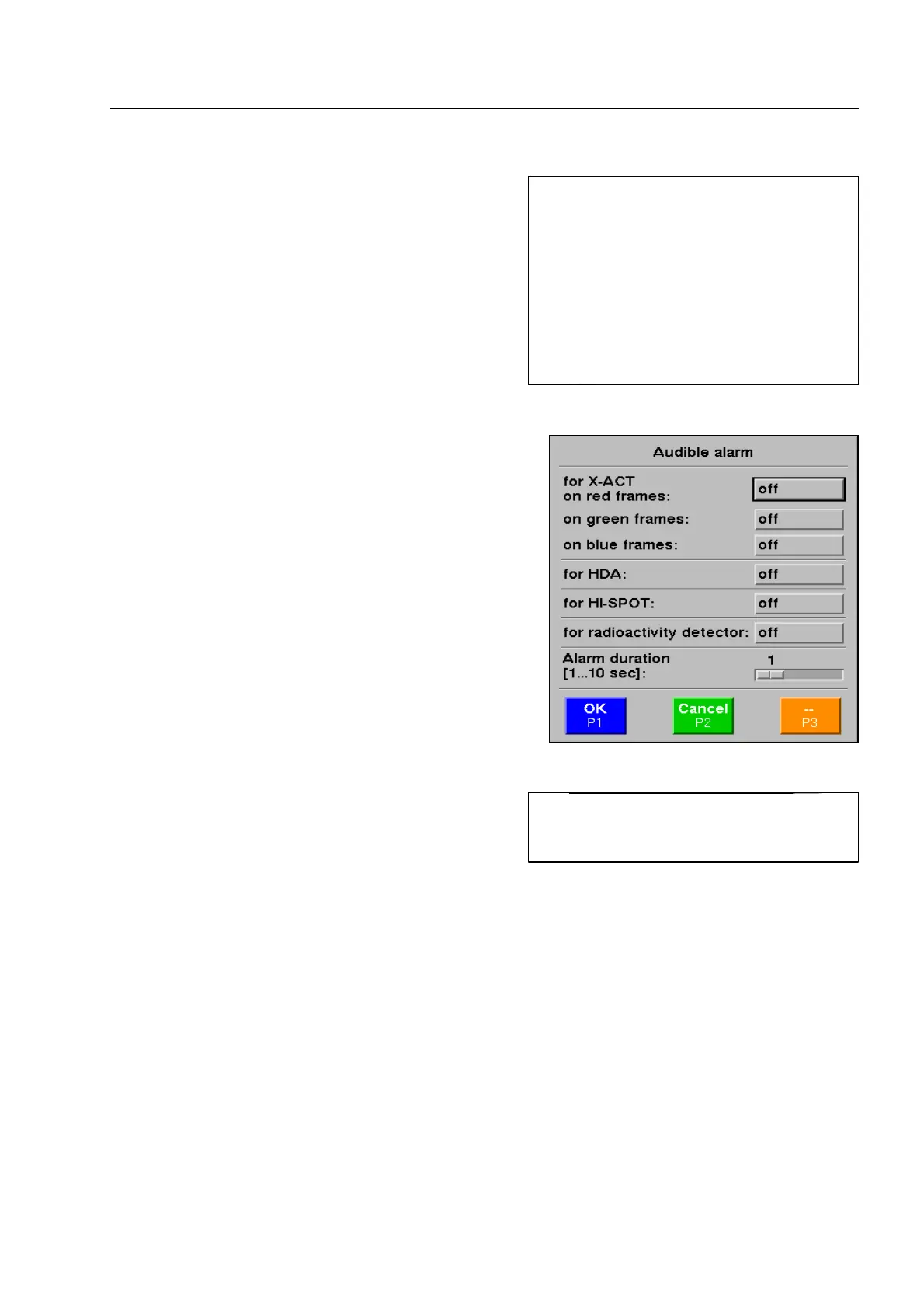How to set the Automatic detection*
Message/conveyor
stop:
activation/deactivation of
the automatic conveyor stop
and the alarm message at
the detection of an object.
If you select the last menu item Audible alarm, the shown
menu appears. Here you can define the functions and
types of objects (frame color) on the detection of which
audible alarms shall sound. You can also set the Alarm
duration.
Exit the menus with
r.
95587413 01/01/09 © Smiths Heimann
I
If you have set automatic return* as op-
erating mode on newer units (F 2-36),
then the conveyor stop on detection of
objects is not necessary. The conveyor is
automatically stopped in this operating
mode in any case after an object is re-
turned.
However, note that the alarm message
and the conveyor stop can be switched
on and off only jointly.
I
If you do not release any automatic de-
tection function, key
X on the keyboard
is without function.
2-41
