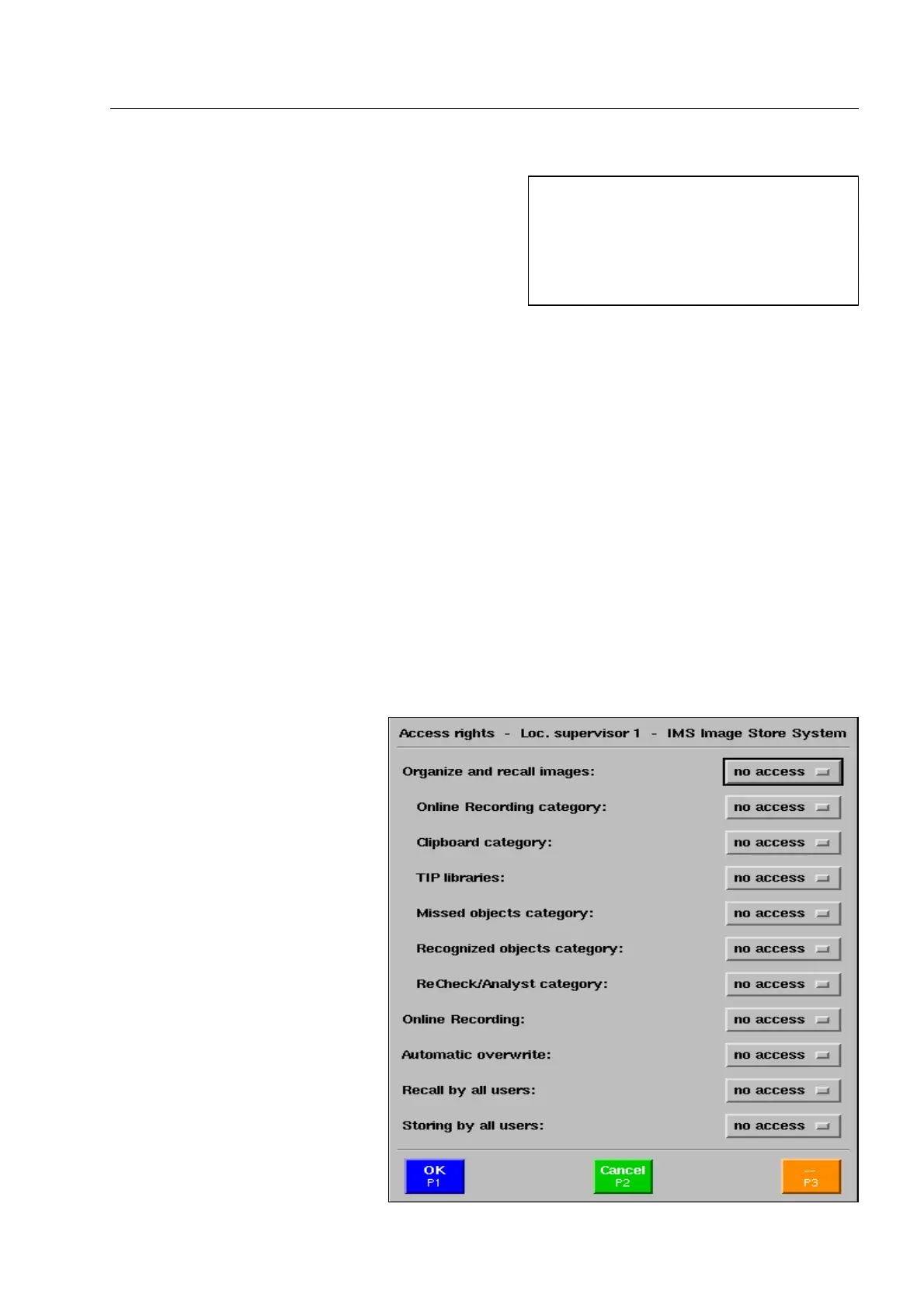How to manage the access rights* for users with lower access level
To assign access to a menu, a menu item or a menu func-
tion, select the corresponding (and so named) menu item
in the access rights menu.
Here you can choose between the following access
rights:
no access: Users of the corresponding access level cannot open the menu or menu item or cannot
execute the menu function.
view only: Users of the corresponding access level can open the menu or menu item and read the
current setting, however, they cannot change those settings.
full access: Users of the corresponding access level can open the menu or menu item and are al-
lowed to change the setting or execute the menu function.
Particularities regarding the TIP, OTS and IMS systems
In the access rights menu of the IMS system, you can determine to which categories users shall have access
(F 2-46).
95587413 01/01/09 © Smiths Heimann
I
You can only assign access to those
menus, menu items and menu functions
that you yourself are authorized to ac-
cess. Otherwise the selection is invari-
ably set to no access or limited to view
only.
2-19
