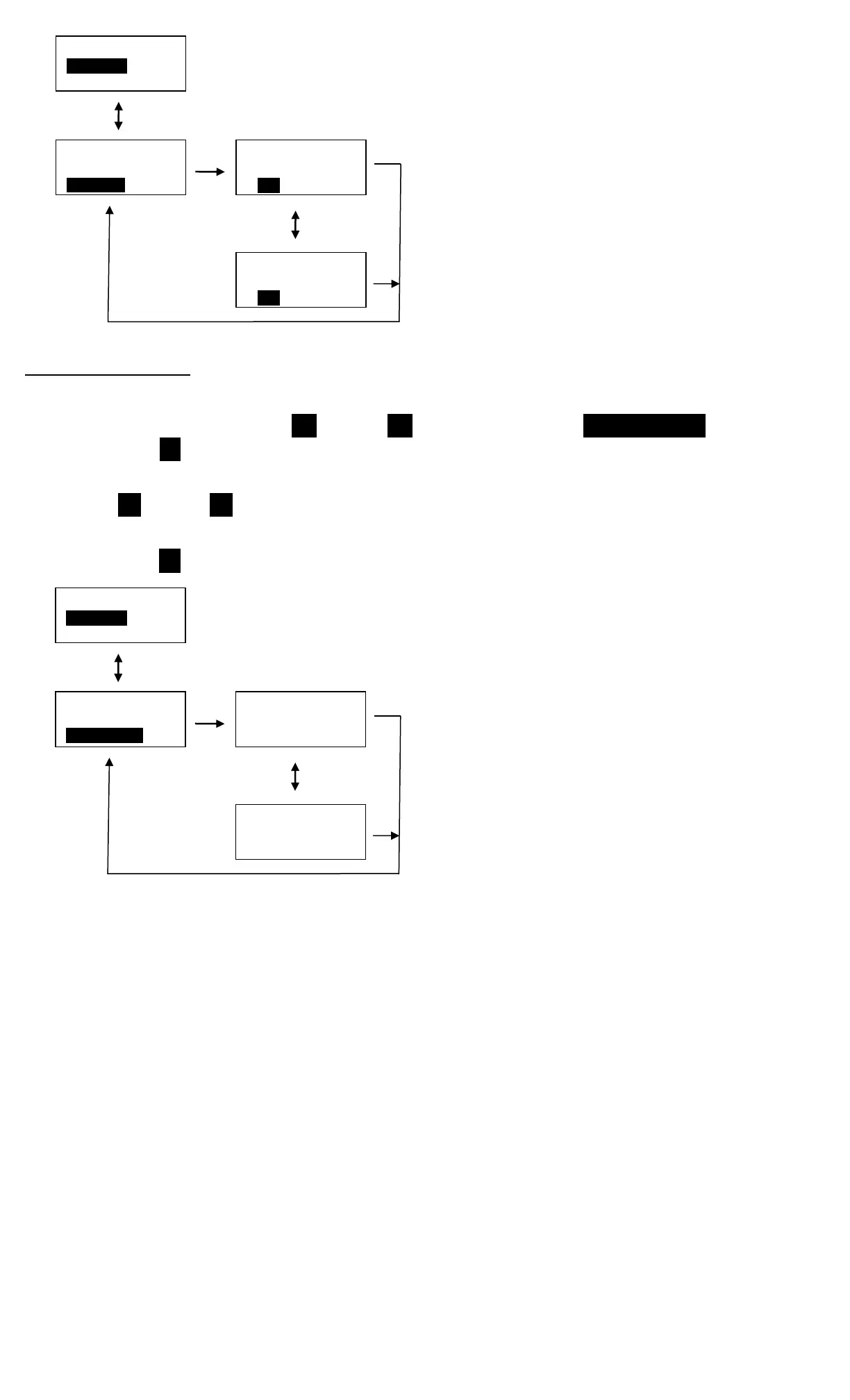13
Setting LCD Contrast
This function will allow user to set LCD contrast for optimal viewing.
1. From Settings menu, use UP /DOWN buttons to highlight LCD CONTRAST selection then
press ENTER button.
2. CONTRAST screen is displayed.
3. Use UP /DOWN buttons while viewing display to change contrast to desired level.
Selectable levels: 20 to 80 in increments of 5 (factory default = 40).
4. Press ENTER button to accept selection and exit to Settings menu.
