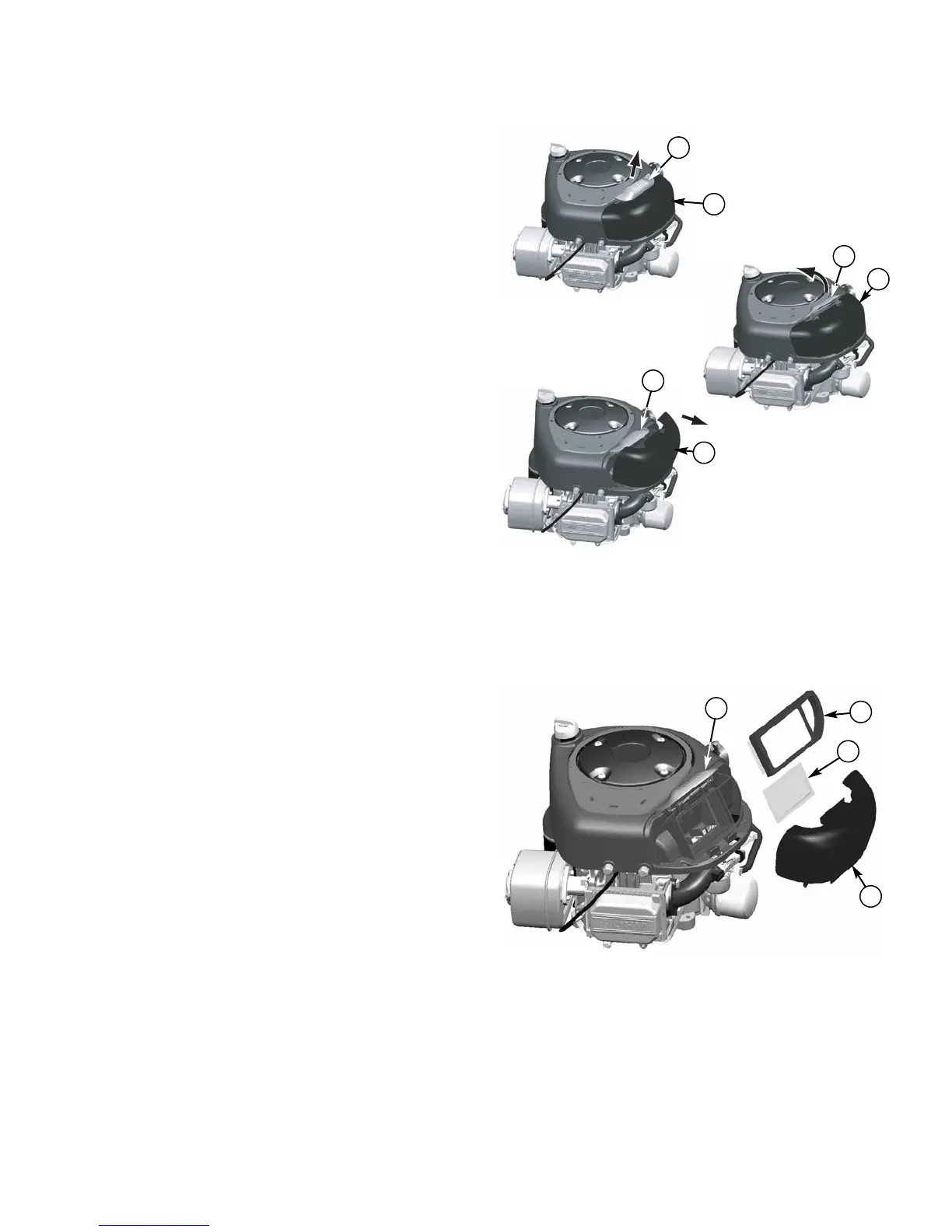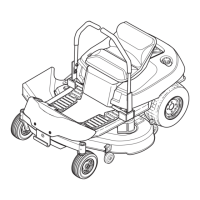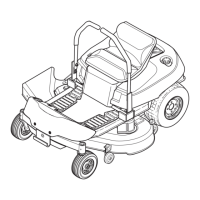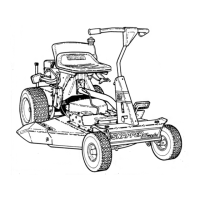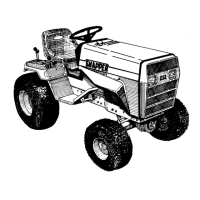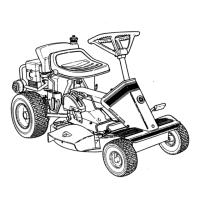25
SERVICE AIR FILTER &
PRE-CLEANER - 18.5 & 21 HP
ENGINES
NOTE: Air filter configuration may differ from shown.
Consult engine manual for further information.
Interval: Pre-Cleaner: Every 25 hours or as required.
Air Filter: Every 50 hours or as required.
Replacement Interval: Pre-Cleaner: As required. Air
Filter: Every 200 hours or once per season.
Air Filter Removal & Installation
1. Lift up on the bottom of the latch (A, Figure 35 or 36)
and flip the latch away from the cover.
2. Remove the cover (B). Remove the filter (C, Figure
36) and pre-cleaner (D).
3. Install the pre-cleaner (D) with the mesh side up.
Install the filter (C) as shown.
4. Install the cover (B, Figure 36) making sure the tabs
are inserted into their slots. Secure with the latch (A).
