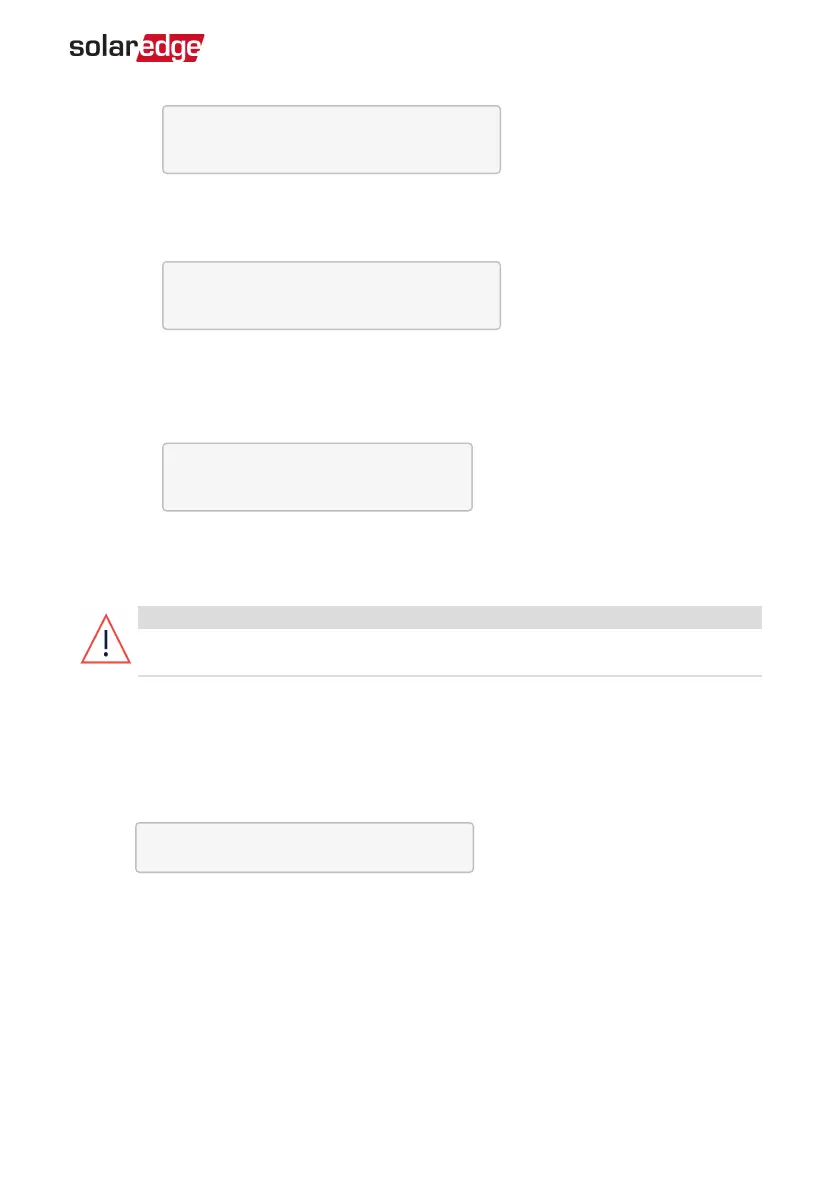P a i r i n g
T u r n S w i t c h T o O n
2.
Turn the inverter ON/OFF switch to ON within 5 seconds. If you wait longer than 5
seconds the inverter exits the pairing mode. The following message is displayed
indicating that the inverter is performing the pairing:
P a i r i n g
R e m a i n i n g [ s e c ] : 1 8 0
3.
Wait for the completion of the pairing (remaining seconds is 0). If pairing fails, an
error is displayed. In this case, repeat the pairing steps, and refer to
Power Optimizer
Troubleshooting
on page 82. If the problem persists, contact SolarEdge Support.
When pairing succeeds, the following message is displayed:
P a i r i n g
P a i r i n g C o m p l e t e d
The system startup process begins:
nce the inverter is ON, the power optimizers start producing power and the inverter
starts converting AC.
WARNING!
When you turn ON the inverter ON/OFF switch, the DC cables carry a high
voltage and the power optimizers no longer output a safe 1V output.
When the inverter starts converting power after the initial connection to the AC, the
inverter enters Wakeup mode until its working voltage is reached. This mode is
indicated by the flickering green inverter LED.
While the inverter is in Wakeup mode, it monitors the grid and verifies correct grid
voltage and frequency. The following message is displayed:
W a k i n g U p . . .
R e m a i n i n g : 0 5 1 S e c
The countdown indicates the seconds remaining until entering the Production mode.
This time is in accordance with local regulations and is typically between three to five
minutes.
When countdown is complete, the inverter enters Production mode and produces
power. The steadily lit green inverter LED indicates this mode.
Chapter 5: Commissioning the Installation 39
Three Phase System Installation Guide MAN-01-00057-4.1