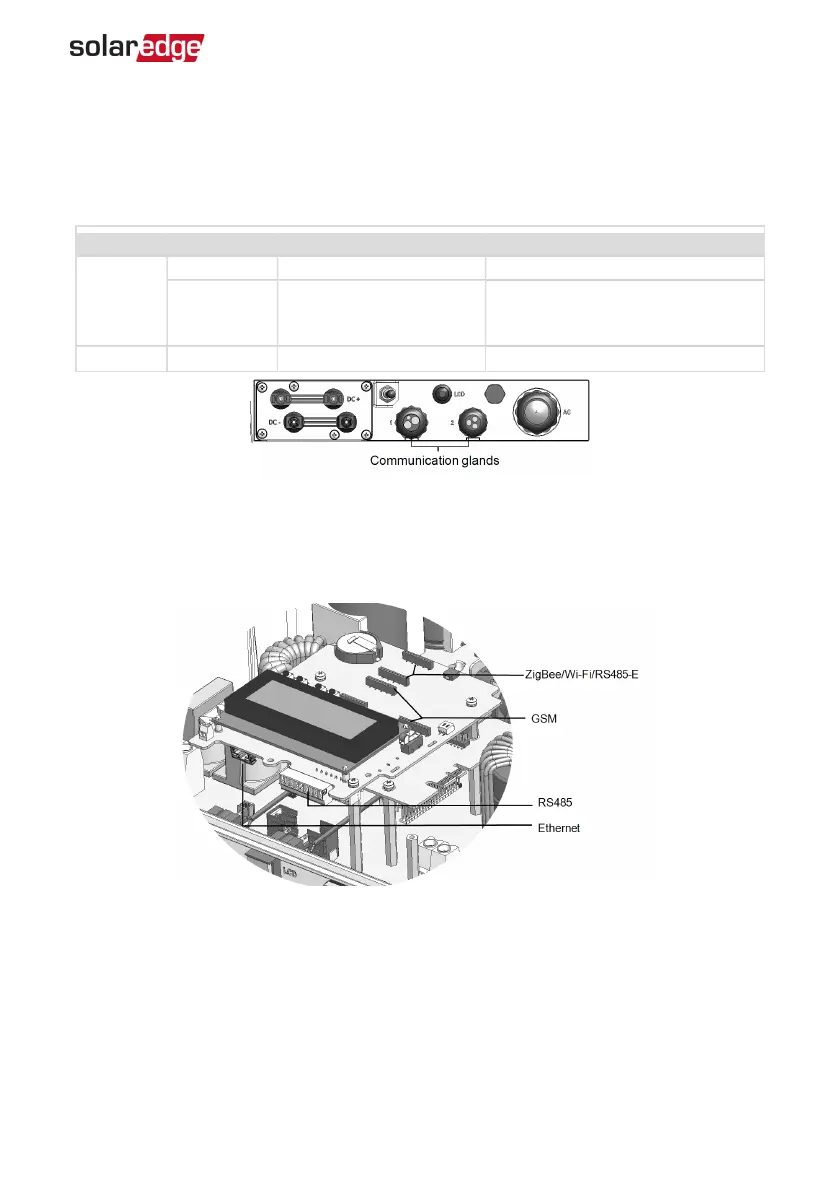Communication Connectors
Two communication glands are used for connection of the various communication
options. Each gland has three openings. The table below describes the functionality of
each opening. Unused openings should remain sealed.
Gland# Opening Functionality Cable size (diameter)
1 (PG16)
One small External antenna cable 2-4 mm
Two large
Ethernet connection
(CAT5/6), Cellular, ZigBee,
or Wi-Fi
4.5-7 mm
2 (PG13.5) All three RS485, power reduction 2.5-5 mm
Figure 19: Communication Glands
The communication board has a standard RJ45 terminal block for Ethernet connection,
and a 9-pin terminal block for RS485 connection, as shown below:
Figure 20: Internal connectors
Chapter 7: Setting Up Communication 69
Three Phase System Installation Guide MAN-01-00057-4.1