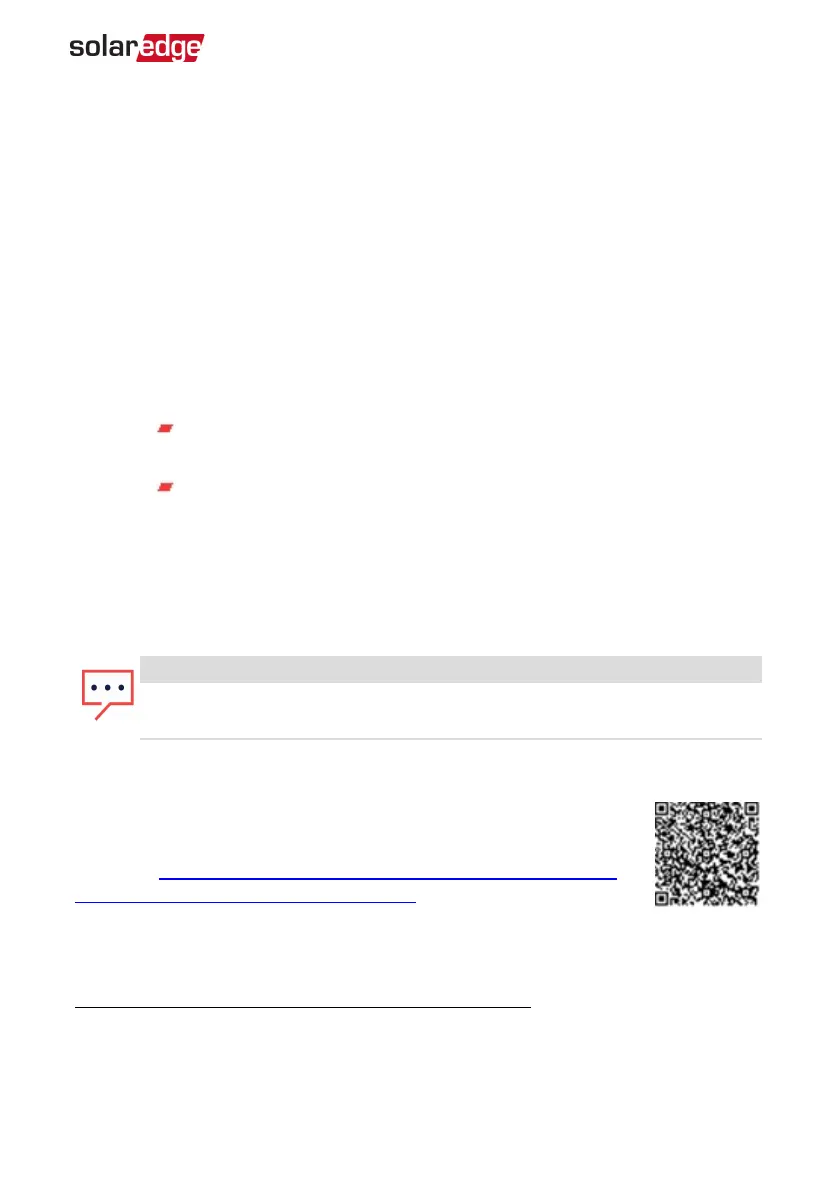A plus sign (+) near the country indicates that another menu will be displayed after
selection.
2. Confirm your country selection in the confirmation screen: Toggle to YES and press
Enter.
Language
1. Select the Language option to set the language in which the LCD should display.
2. Confirm your language selection in the confirmation screen: Toggle to YES and
press Enter.
Communication
1.
Select the Communication option to define and configure:
The communication option used by the inverter to communicate with
the SolarEdge monitoring platform
The communication option used to communicate between multiple
SolarEdge devices or other external non-SolarEdge devices, such as
energy meters or loggers.
2. Select Server to set which communication method is used to communicate between
devices and the monitoring platform. Refer to
Setting Up Communication
on page
66 for a full description of these communication options.
NOTE
The Server menu shows only the communication options installed in the
inverter.
The following shows a hierarchical tree of the menu options in the Communication
menu.
For detailed information about all the configuration options, refer to the
Communication Options Application Note
, available on the SolarEdge
website at http://www.solaredge.com/files/pdfs/solaredge-communication_
options_application_note_v2_250_and_above.pdf.
Communication
(1)
,
(2)
:
(1)
If ZigBee is connected, the Wi-Fi Conf menu is not displayed. If ZigBee is not connected, ZigBee Conf and Wi-Fi Conf
are both displayed with <N/A> and their menus are not accessible.
(2)
When using the SolarEdge GSM products, RS232 Conf menu is unavailable.
Chapter 6: User Interface 51
Three Phase System Installation Guide MAN-01-00057-4.1