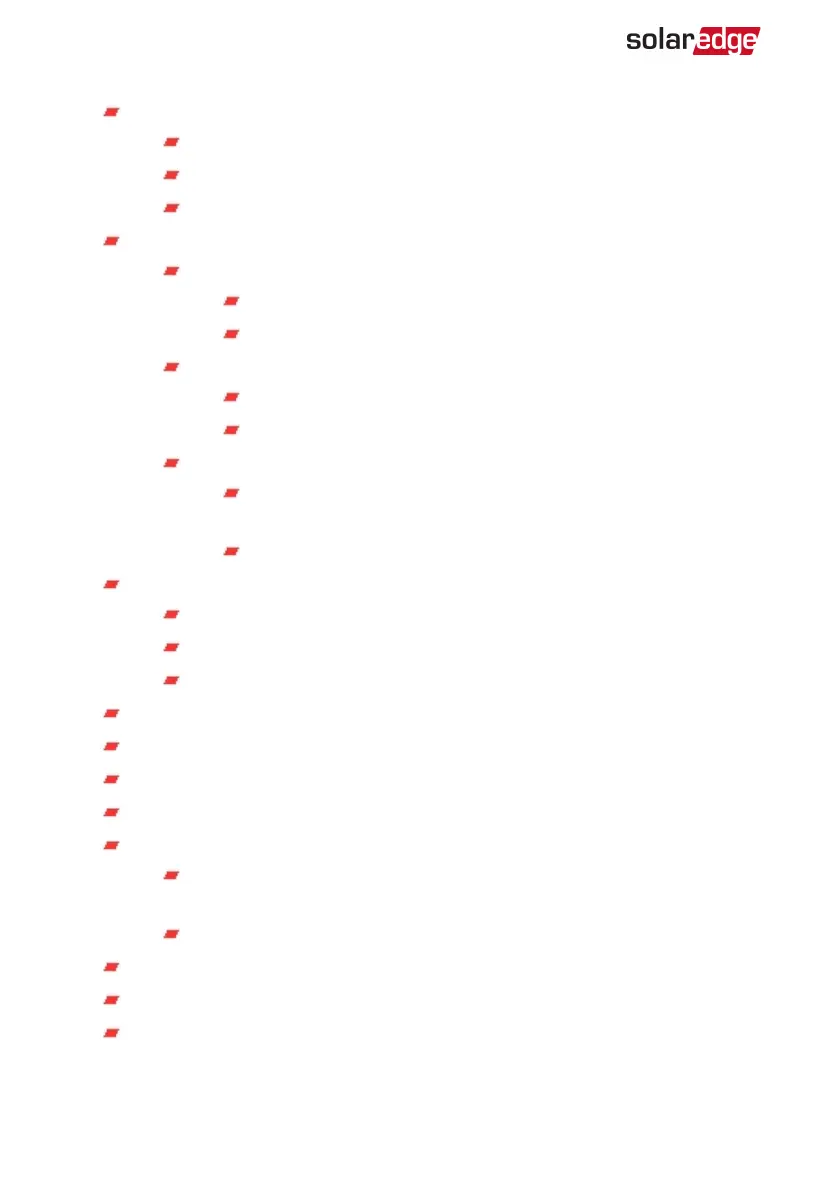In Commissioning chapter:
Updated the activation sequence
Updated menu information descriptions
Removed RS232 reference
In Configuration Menu Options:
Communication section:
Removed RS232 Conf
Added GSMConf
Power Control section:
Removed Phase Balance link and info
Add link to P(Q) diagram application note
Maintenance section:
Added links to application notes (Upgrading the inverter using
SD card; Isolation fault troubleshooting; Arc fault detection)
Removed Optimizer Conf
Status Screens updates:
Meter status screen - added Power and Energy lines
Telemetry status screen - updated
GSMstatus screen - new
Communication options - updated
Inverter cover removal sequence - updated
RS485-E option - new
Added link to Arc Detection application note
Troubleshooting:
Error codes moved to a separate document. A link was added to the
manual.
Slave Detect and Slave List - updated
Mechanical specifications - removed type 1 bracket
External fan replacement - updated
Updated the technical specification document
-Three Phase System Installation Guide MAN-01-00057-4.1
6 Revision History