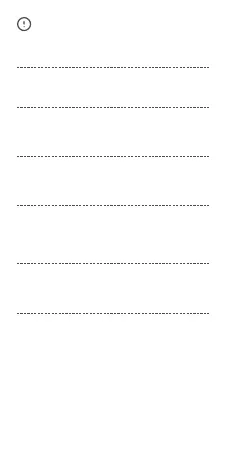如长时间未进行下一步操作,设备可能退出配对模式,
如需 再次 进入 ,长按 手动 开关 5秒直到信 号指 示灯
“闪烁”即可。
The device will exit the pairing mode if no next
operation for a long time. If enter again, please long
press the manual switch for 5s until the LED signal
indicator ashes and release.
Das Gerät verlässt den Kopplungsmodus, wenn über
einen längeren Zeitraum keine weitere Bedienung
erfolgt. Bei erneuter Eingabe drücken Sie bitte den
Handschalter 5 Sekunden lang gedrückt, bis die
LED-Signalanzeige blinkt und dann loslassen.
El dispositivo saldrá del modo de emparejamiento
si no entra en funcionamiento por durante un largo
periodo. Si vuelve a ingresar, mantenga presionado
el interruptor manual durante 5 segundos hasta que
el indicador de señal LED parpadee y suelte el botón.
L'appareil quittera le mode d'appairage si aucune
opération suivante n'est effectuée pendant une
longue période. Si vous entrez à nouveau, appuyez
longue m e n t sur l ' i n terrupteur manuel pendant
5 secondes jusqu'à ce que l'indicateur de signal
LED clignote et se relâche.
Senza nessuna operazione successiva per un lungo
periodo di tempo il dispositivo uscirà dalla modalità
di associazione. Per entrare di nuovo, tenere premuto
l'interruttore manuale per 5s no a quando l'indicatore
di segnale LED lampeggia e quindi rilasciare.
Устройство выйдет из режима сопряжения, если
на про т яже н ии д ол го г о в рем ен и не бу д ет
производиться никаких действий. Для повторного
под к люче н ия з аж ми те н а 5 се кун д к но пк у
включения, после того, как загорятся светодиодные
индикаторы, отпустите.
11