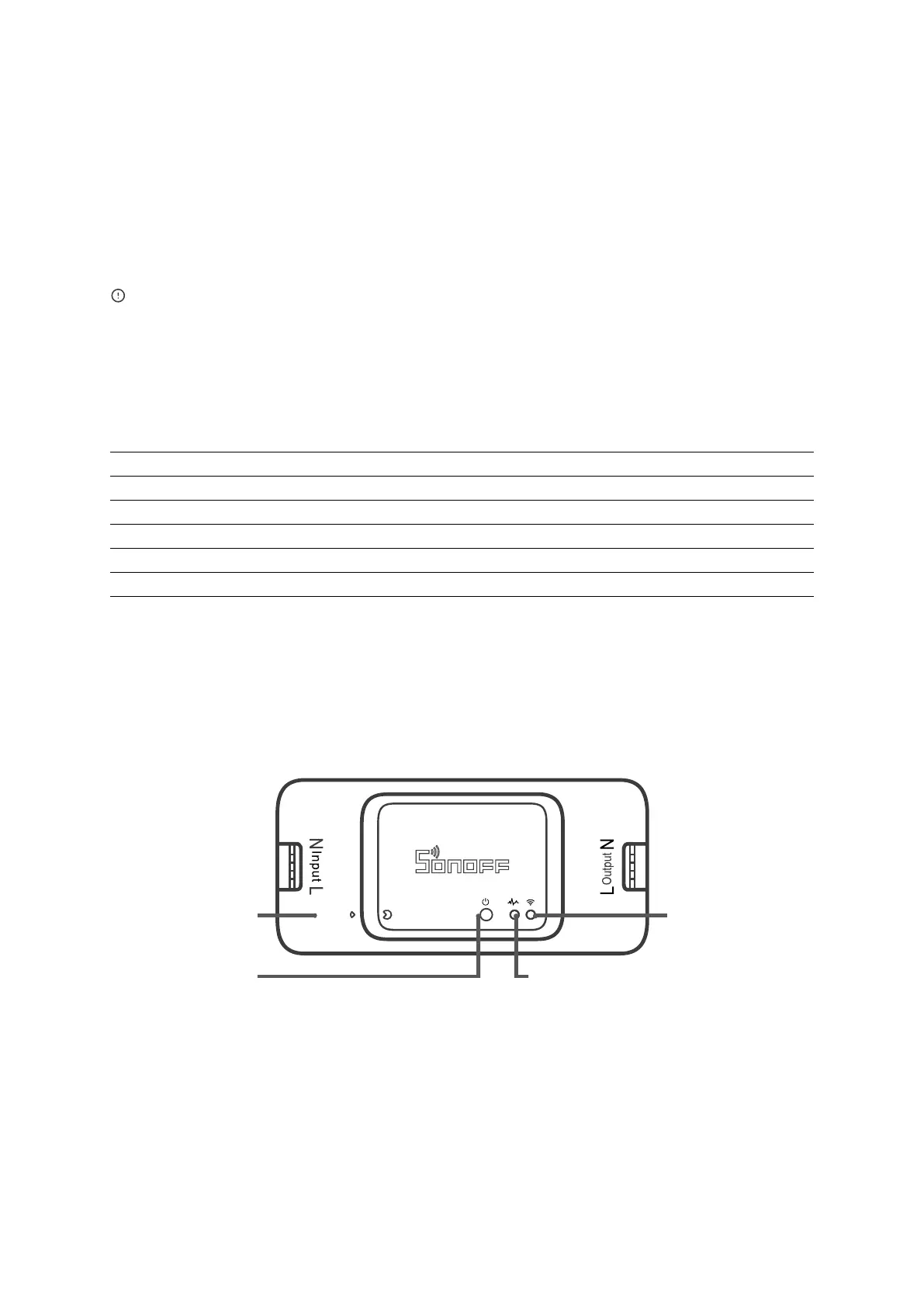47
Anleitung zum Hinzufügen des Gateways:
7. Informationen zum Herunterladen und Koppeln der übereinstimmenden APP
finden Sie im Gateway-Benutzerhandbuch.
8. Stellen Sie ZBMINI auf den Pairing-Modus ein.
9. Fügen Sie ZBMINI gemäß der Eingabeaufforderung von APP hinzu. Sie sollten beim
Hinzufügen eWeLink oder SONOFF auswählen.
Wenn das Hinzufügen fehlgeschlagen ist, bewegen Sie das Untergerät näher an die
Bridge und versuchen Sie es erneut.
Spezifikationen