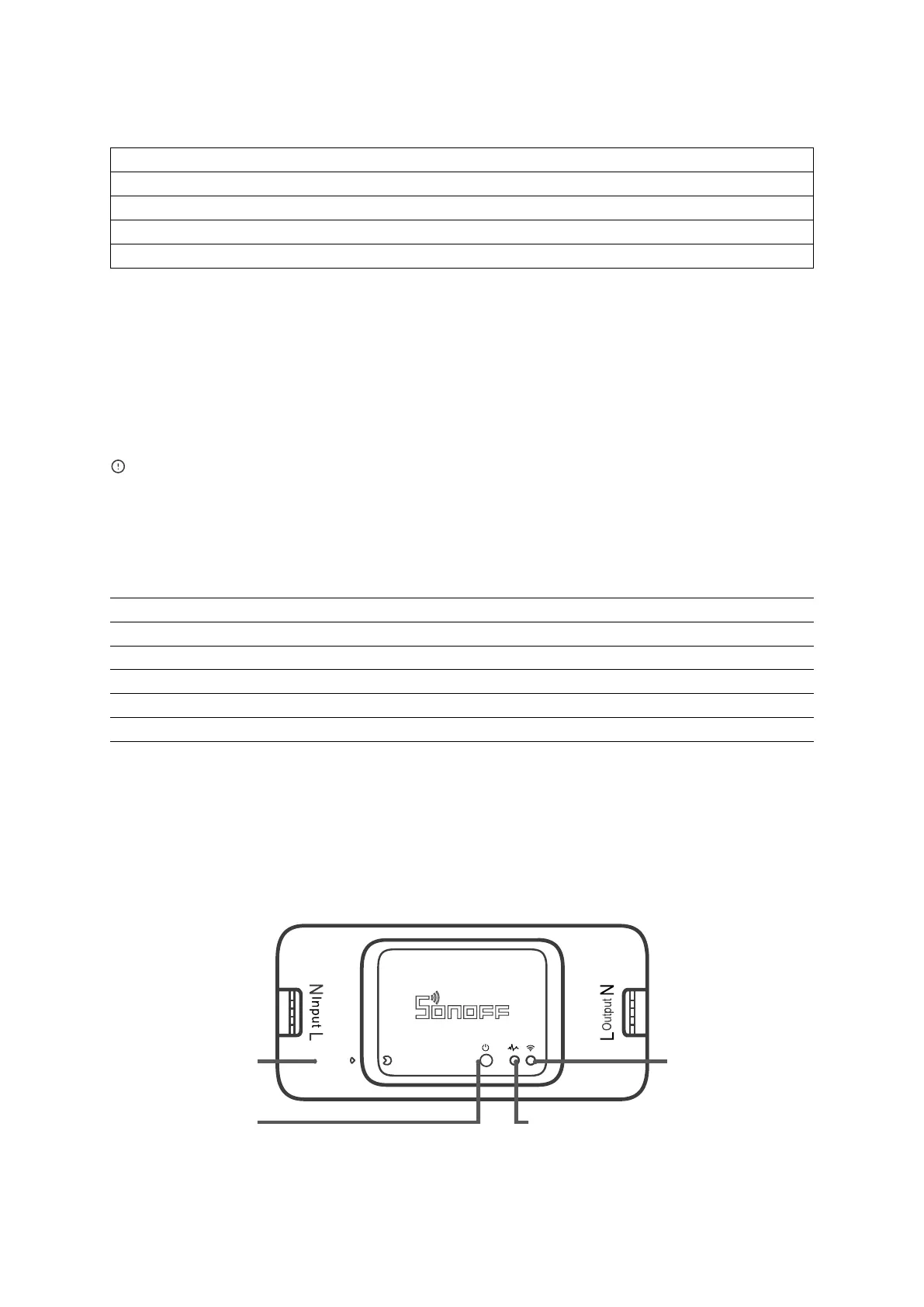6
This device supports the following gateways besides SONOFF ZigBee:
Echo Plus (model: ZE39KL)
2nd Gen Echo Show (model: DW84JL)
2nd Gen Echo Plus (model: L9D29R)
Gateway adding instruction:
1. Refer to the gateway user manual to download the matched APP and get it paired.
2. Set ZBMINI to the pairing mode.
3. Add ZBMINI according to the prompt of APP. You should select eWeLink or SONOFF
when adding.
If the addition failed, move the sub-device closer to the Bridge and try again.
Specifications
100-240V AC 50/60Hz 10A Max
100-240V AC 50/60Hz 10A Max
Pairing button
Manual switch
On/off LED indicator (Red)
ZigBee LED indicator (Green)