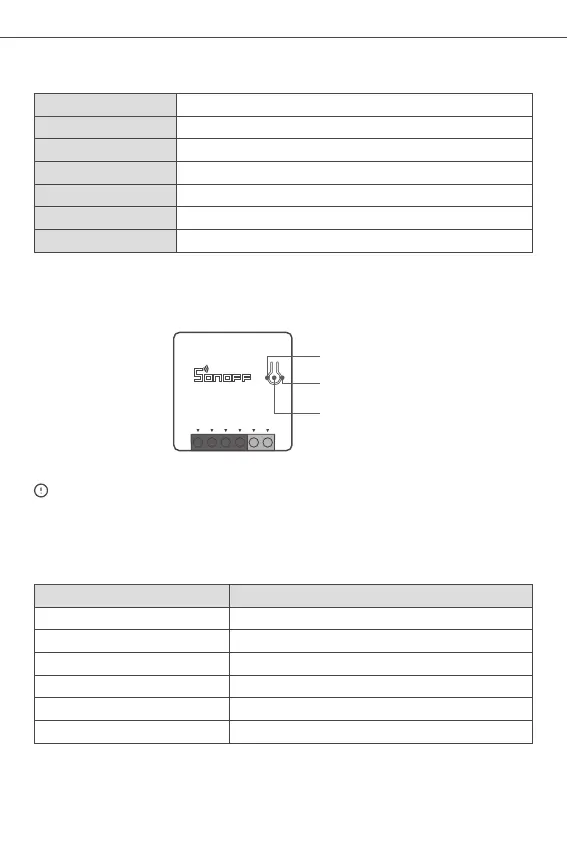N In
L Out
S2
L In
S1
N In
MINIR2
100-240V AC 50/60Hz 10A Max
100-240V AC 50/60Hz 10A Max
IEEE 802.11 b/g/n 2.4GHz
PC V0
42.6x42.6x20mm
Android & iOS
Wi-Fi
Model
Input
Output
Operating systems
Dimension
Material
Wi-Fi LED indicator(Blue)
Pairing button
Manual switch
On/off LED indicator(Red)
The device weight is less than 1 kg. The installation height of less than 2 m is recommended.
Specifications
Product Introduction
Wi-Fi LED indicator status instruction
Status instruction
Wi-Fi LED indicator status
Quick Pairing ModeFlashes (one long and two short)
Device is connected successfully
Keeps on
Flashes quickly
Compatible Pairing Mode
Unable to discover the router
Upgrading
Connect to the router but fail to connect to Wi-Fi
Flashes quickly once
Flashes quickly three times
Flashes quickly twice
Shenzhen Sonoff Technologies Co.,Ltd.
English
7