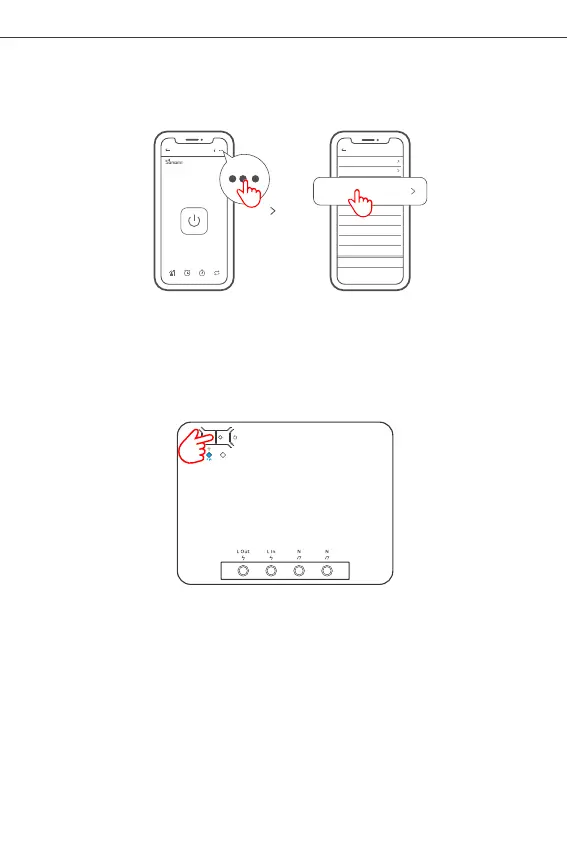English
Select the "Wi-Fi Settings" in the "Device Settings" interface on the eWeLink App to
change.
Switch Network
Long press the pairing button for 5s until the Wi-Fi LED indicator changes in a cycle of
two short and one long flash and release, then the device enters quick pairing mode
and you can pair again.
Deleting the device on the eWeLink app indicates you restore it to factory setting.
Factory Reset
Dev ice Set tings
Powe r-onSt ate OFF
Rat e
WiF iSetti ngs
Devi ce info
Man ufact urer
Mod el
Devi ceID
MACad dress
SONO FF
POWR 3
1001 37b92 4
EC:FA :BC: 51:14 :CE
POW R3
Sched ule
Timer
LoopTi merConsu mptio n
Power
0.00W
Curren t
0.00A
Voltag e
0.00V
FWNa me
PSF- P76-R 3
Inc hing Se tting s
Del etedev ice
WiFiSettings
Shenzhen Sonoff Technologies Co., Ltd.
11
Re-establish Pairing