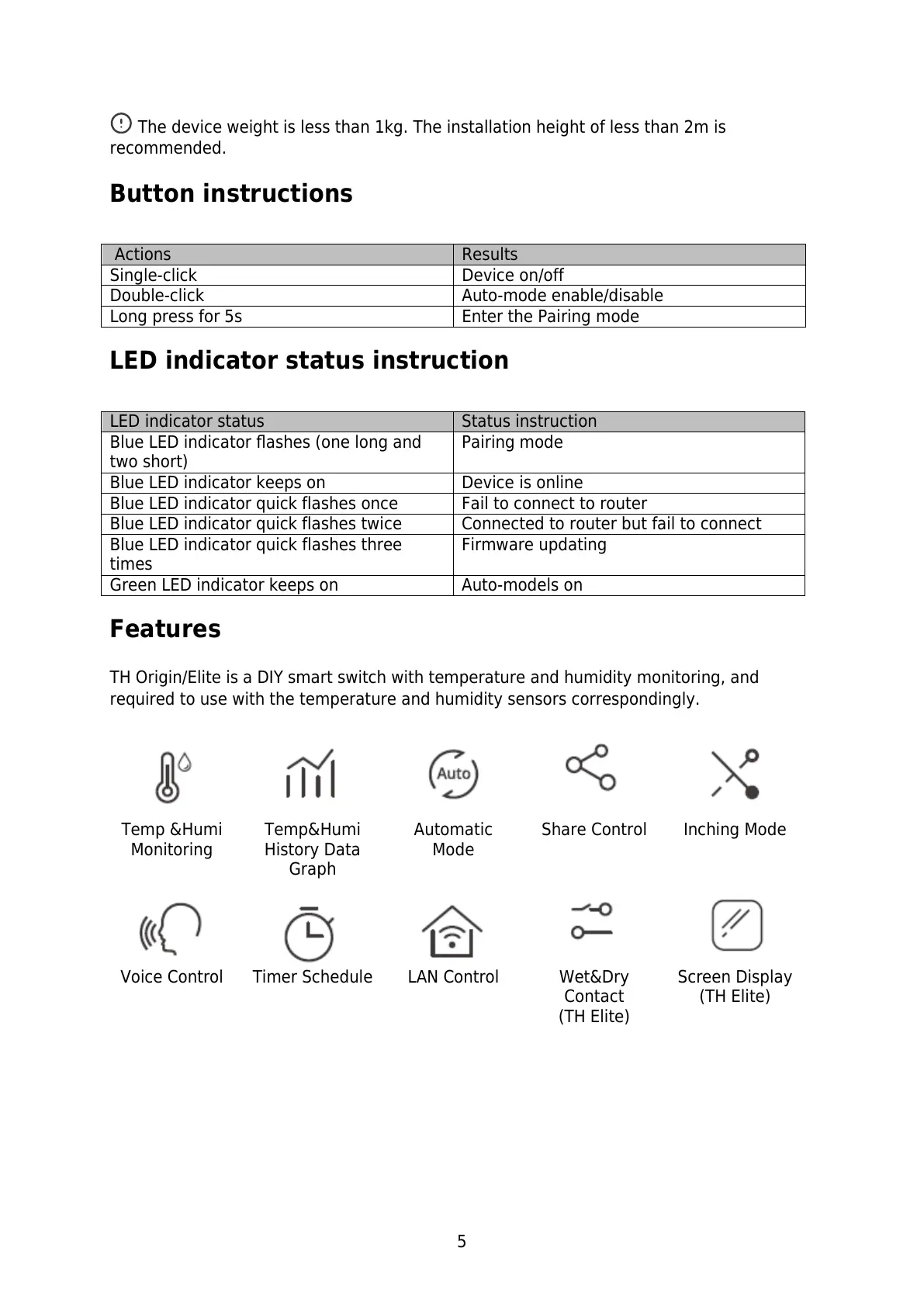5
The device weight is less than 1kg. The installation height of less than 2m is
recommended.
Button instructions
LED indicator status instruction
Blue LED indicator flashes (one long and
two short)
Blue LED indicator keeps on
Blue LED indicator quick flashes once
Fail to connect to router
Blue LED indicator quick flashes twice
Connected to router but fail to connect
Blue LED indicator quick flashes three
times
Green LED indicator keeps on
Features
TH Origin/Elite is a DIY smart switch with temperature and humidity monitoring, and
required to use with the temperature and humidity sensors correspondingly.
Temp&Humi
History Data
Graph
Wet&Dry
Contact
(TH Elite)
Screen Display
(TH Elite)