
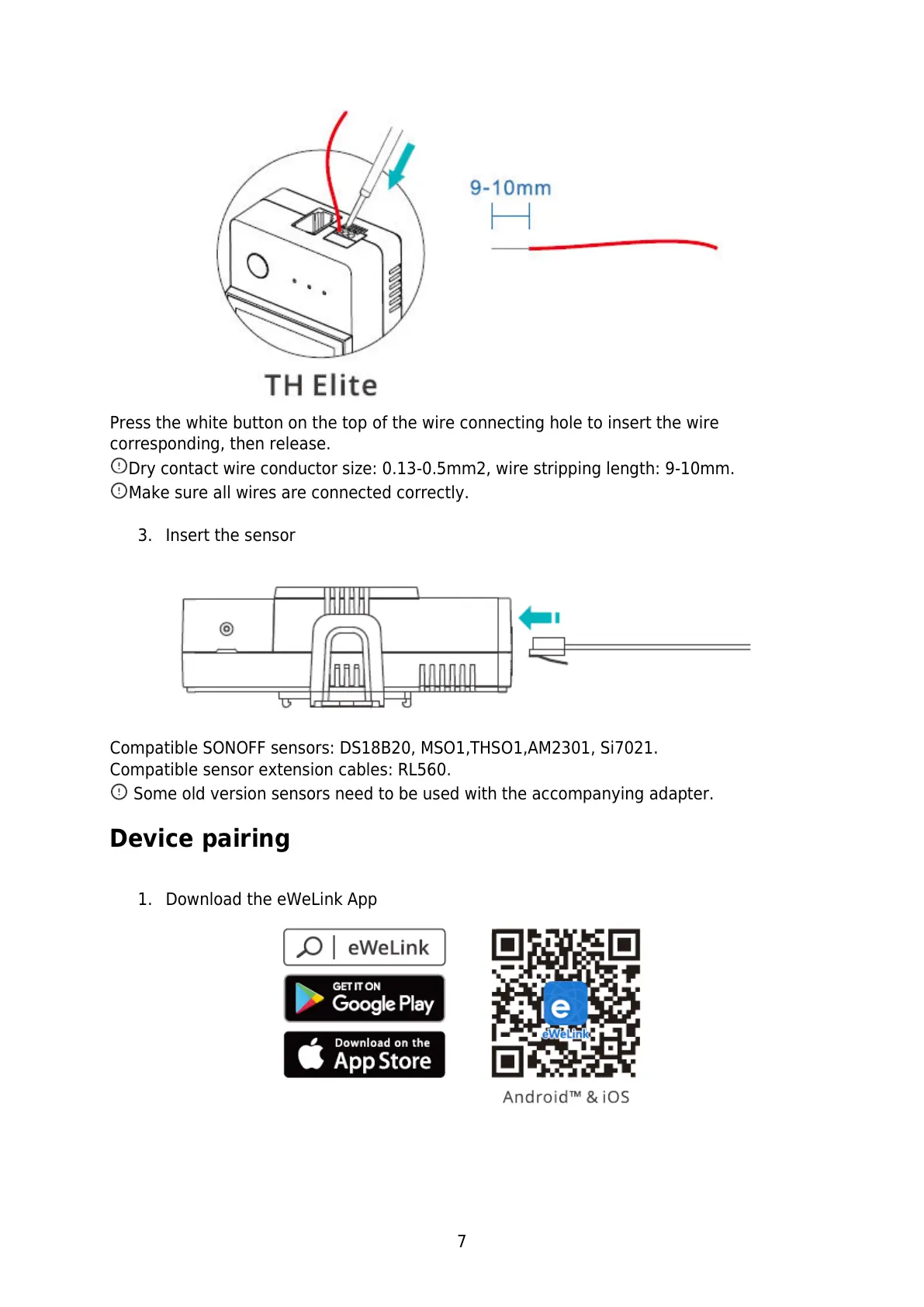
Do you have a question about the Sonoff TH Origin and is the answer not in the manual?
Connect the device via Bluetooth using the eWeLink App.
Add device by scanning its QR code using the eWeLink App.
Troubleshooting steps for Wi-Fi pairing issues with the eWeLink app.
Diagnosing and resolving device offline status via LED indicators.
Addresses LED indicator issues related to server connection failures.