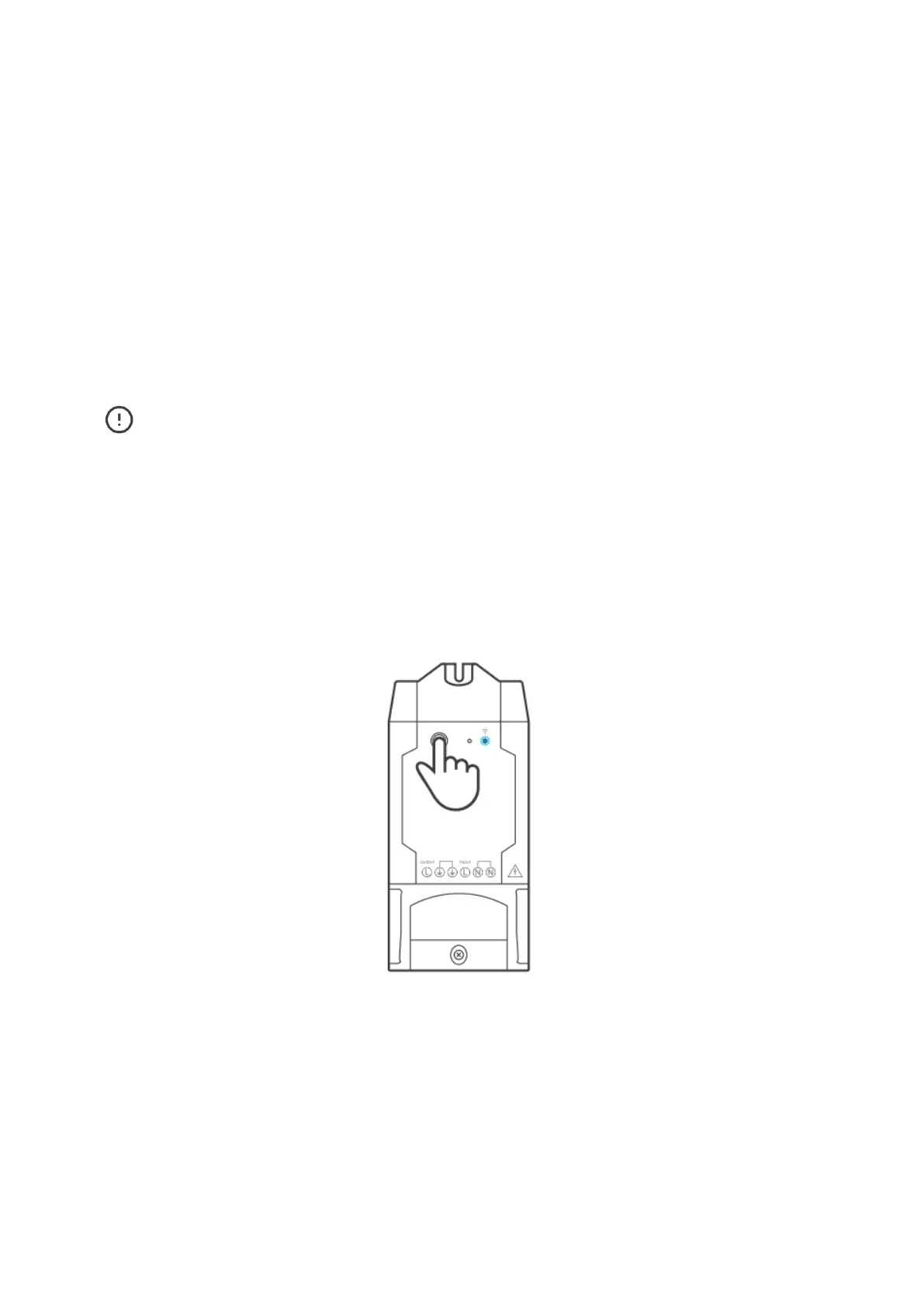9
Compatible Sensors
Temperature and humidity sensor: Si7021, AM2301
Waterproof temperature sensor: DS18B20
Soil moisture senso: MS01
You can connect SONOFF AL560 sensor extension cable to the sensor to monitor the
humidity level in an ideal position.
The humidity value can be checked on eWeLink app in real time and set the auto-mode:
the sensor automatically turns on/off when the temperature and humidity reaches the
preset value.
The device restart each time sensor is plugged into or pulled out from the device.
Switch Network
If you need to change the network, long press the pairing button for 5s until the Wi-Fi
LED indicator changes in a cycle of two short and one long flash and release, then the
device enters quick pairing mode and you can pair again.
Factory Reset
Deleting the device on the eWeLink k app indicates you restore it to factory setting.