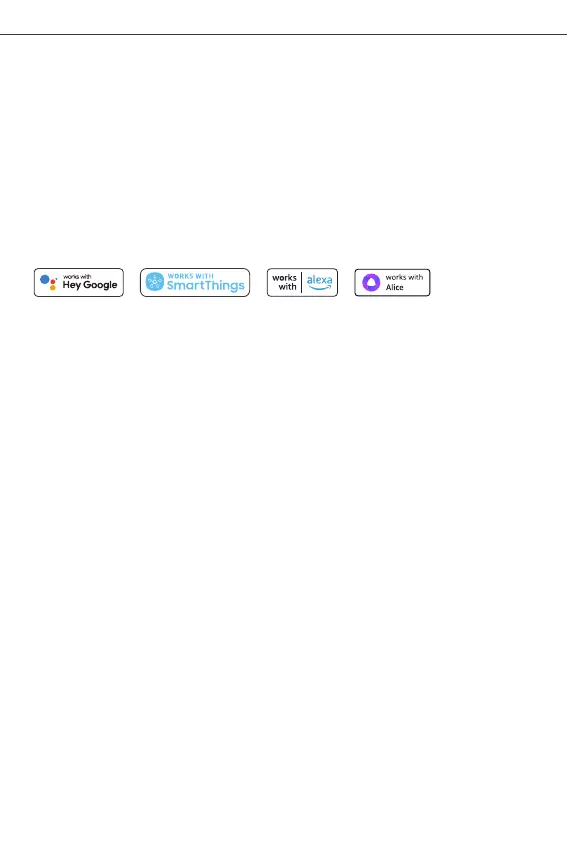1. Press 10 consecutive times the connected external switch, then the device will
turn on and off 3 times automatically to indicate that setting successfully.
2. Long-press the device for 5s.
3. Delete the sub-device on eWeLink App
Return the device to its factory settings in any following ways (Device will enter the
pairing mode automatically after resetting)
Supported voice assistant
Shenzhen Sonoff Technologies Co., Ltd.
English
Factory reset
12