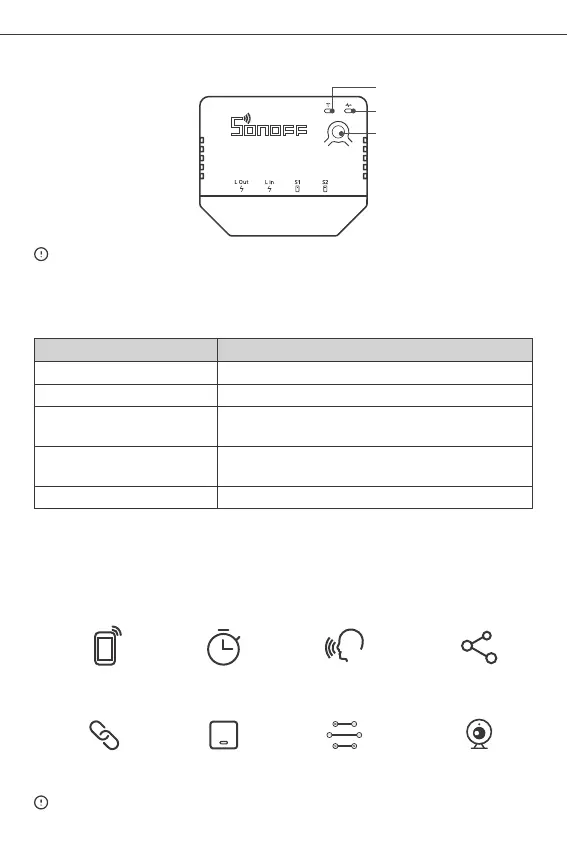SONOFF Zigbee 3.0 Smart Switch (No Neutral Required) allows you to remote control,
schedule on/off and set smart scenes to trigger other devices, etc. by connecting
Zigbee hub.
Remote Control
Single/Countdown
Timing
Voice Control
Share Control
Smart Scene Power on State
External Switch Camera Linking
Shenzhen Sonoff Technologies Co., Ltd.
7
Green LED indicator slow flashes
Green LED indicator keeps on
Green LED indicator quick flashes
Red LED indicator on/off
Device on/off
Green LED indicator slow flashes
Abnormal network connection
ZBMINI-L and router connect normally, but router and the
hub are disconnected
Abnormal network connection
Slow flashing under non-pairing state: ZBMINI-L and the
parent device are disconnected
Product introduction
The device weight is less than 1 kg. The installation height of less than 2 m is
recommended.
Button
LED signal indicator(Green)
On/Off LED indicator(red)
LED indicator status instruction
LED indicator status
Status instruction
Pairing mode
Device is on line
Features
English
Above functions are determined by the connected ZigBee Hub.