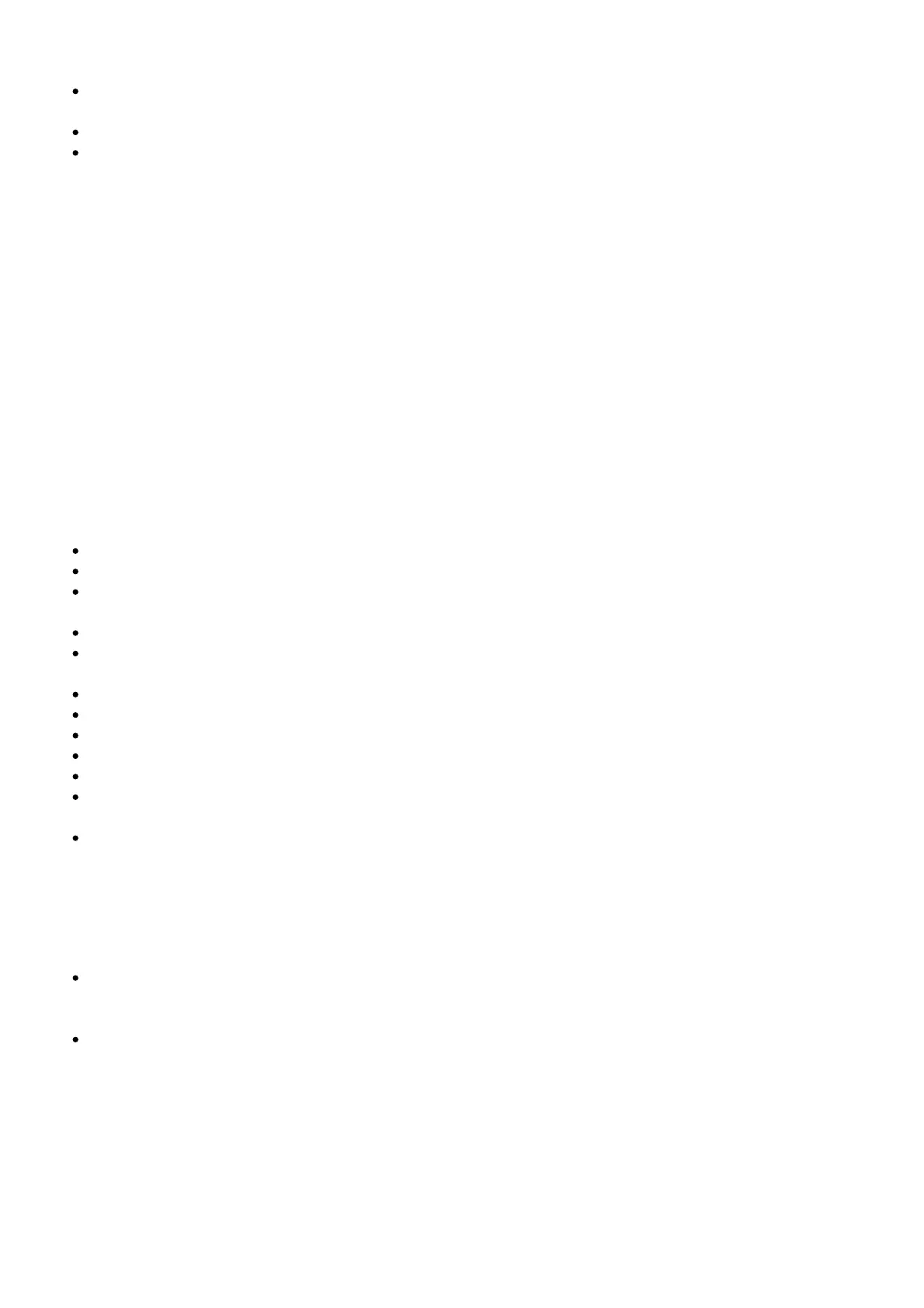dealer. In particular, be careful in the following cases.
When using the unit around a sink, etc. Be
careful that the unit does not fall into a sink or container filled with water.
When using the unit in the rain or snow, or in humid locations
When using the unit while you are sweaty If you
touch the unit with wet hands, or put the unit in the pocket of a damp article of clothing, the unit
may get wet.
For details on the effect of contact to the human body from the mobile phone or other wireless devices
connected to the unit, refer to the instruction manual of the wireless device.
Install the earbuds firmly. Otherwise, they may detach and be left in your ears, resulting in injury or
illness.
There is a danger that this unit or its small parts may be swallowed. After use, store the unit in the
charging case and store in a location out of the reach of small children.
Note on static electricity
Static electricity accumulated in the body may cause mild tingling in your ears. To reduce the effect,
wear clothes made from natural materials, which suppress the generation of static electricity.
IMPORTANT: THE FACTORY DEFAULT SETTING OF THE VOICE GUIDANCE FOR THIS UNIT IS ENGLISH.
The voice guidance can be heard from the unit when:
When powering on: “Power on”
When powering off: “Power off”
When the remaining battery level is low and recharge is recommended: “Low battery, please
recharge headset”
When automatically turning off due to low battery: “Please recharge headset. Power off”
When checking the remaining battery level: “Battery fully charged” / “Battery about 70 %” /
“Battery about 50 %”
When entering pairing mode: “Bluetooth pairing”
When establishing a Bluetooth connection: “Bluetooth connected”
When disconnecting a Bluetooth connection: “Bluetooth disconnected”
When turning on the noise canceling function: “Noise canceling”
When turning on the Ambient Sound Mode: “Ambient sound”
When turning off the noise canceling function and the Ambient Sound Mode : “Ambient
sound control off”
The Google Assistant button was pressed, but the Google Assistant was not available on the
smartphone connected to the headset: “The Google Assistant is not connected”
Precautions
On BLUETOOTH® communications
Bluetooth wireless technology operates within a range of about 10 m (30 feet). The maximum
communication distance may vary depending on the presence of obstacles (people, metal
objects, walls, etc.) or the electromagnetic environment.
Bluetooth communications may not be possible, or noise or audio dropout may occur under the
following conditions: ––When
there is a person between the unit and the Bluetooth device. This situation may be improved by
positioning the Bluetooth device so that it faces the antenna of the unit.
––When there is an obstacle, such as a metal object or a wall, between the unit and the Bluetooth
device.
––When a Wi-Fi device or microwave oven is in use, or microwaves are emitted near the unit.
––Compared to use indoors, use outdoors is subjected little to signal reflection from walls, floors,
and ceilings, which results in audio dropout occurring more frequently than use indoors.
––The antenna is built into the unit as indicated by the dotted line in the illustration below.
The sensitivity of the Bluetooth communications can be improved by removing any obstacles
