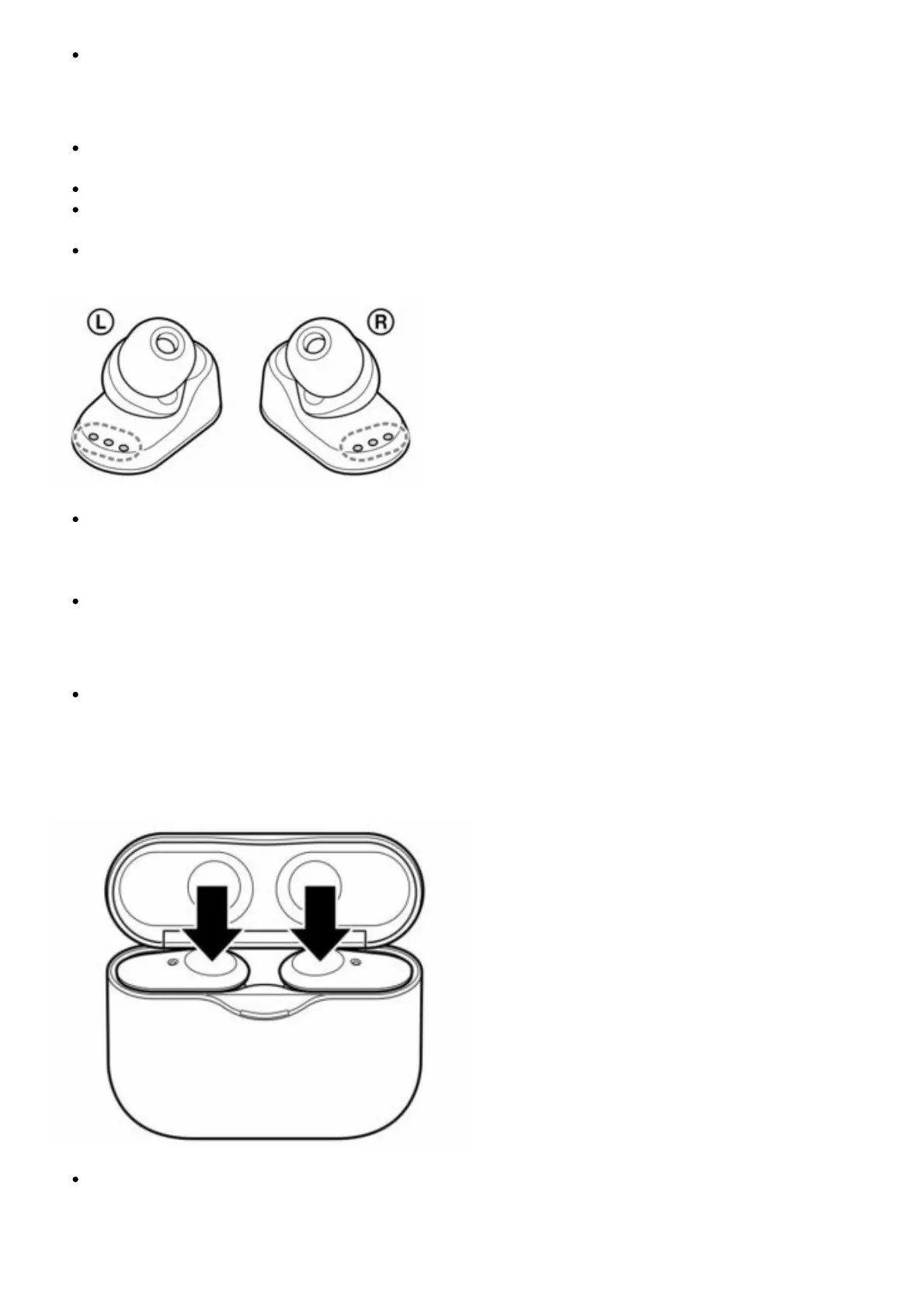This unit supports normal incoming calls only. Calling apps for smartphones and computers are
not supported.
On charging the unit
This unit can be charged using USB only. A computer with a USB port or a USB AC adaptor is
required for charging.
Be sure to use the supplied USB Type-C cable.
When charging, the unit cannot be turned on and the Bluetooth and noise canceling functions
cannot be used.
Immediately wipe off any perspiration or water on the charging port after use. If perspiration or
water is left on the charging port, it may impair the ability to charge the unit.
If the unit is not used for a long time, the rechargeable battery may become depleted quickly. The
battery will be able to hold a proper charge after it is discharged and recharged several times.
When storing the unit for a long time, charge the battery once every six months to prevent over-
discharge.
If the rechargeable battery becomes depleted extremely quickly, it should be replaced with a new
one. Please contact your nearest Sony dealer for a battery replacement.
If the unit does not operate properly
Follow the procedure below to reset the unit. Put the units into the charging case, then touch and
hold the touch sensor control panel on the left unit. When the indicator (red) on the unit turns off
after flashing (after about 20 seconds), release the touch sensor control panel. Then, touch and
hold the touch sensor control panel on the right unit. When the indicator (red) on the unit turns
off after flashing (after about 20 seconds), release the touch sensor control panel. The pairing
information and other settings are retained even when the unit is reset.
If the problem persists even after the unit is reset, perform the procedure below to initialize the
unit. Put the units into the charging case, then touch and hold the touch sensor control panel on
the left and right unit simultaneously. When the indicators (red) start flashing (after about 10
seconds), release the touch sensor control panel. The indicator (blue) flashes 4 times, the unit is
