
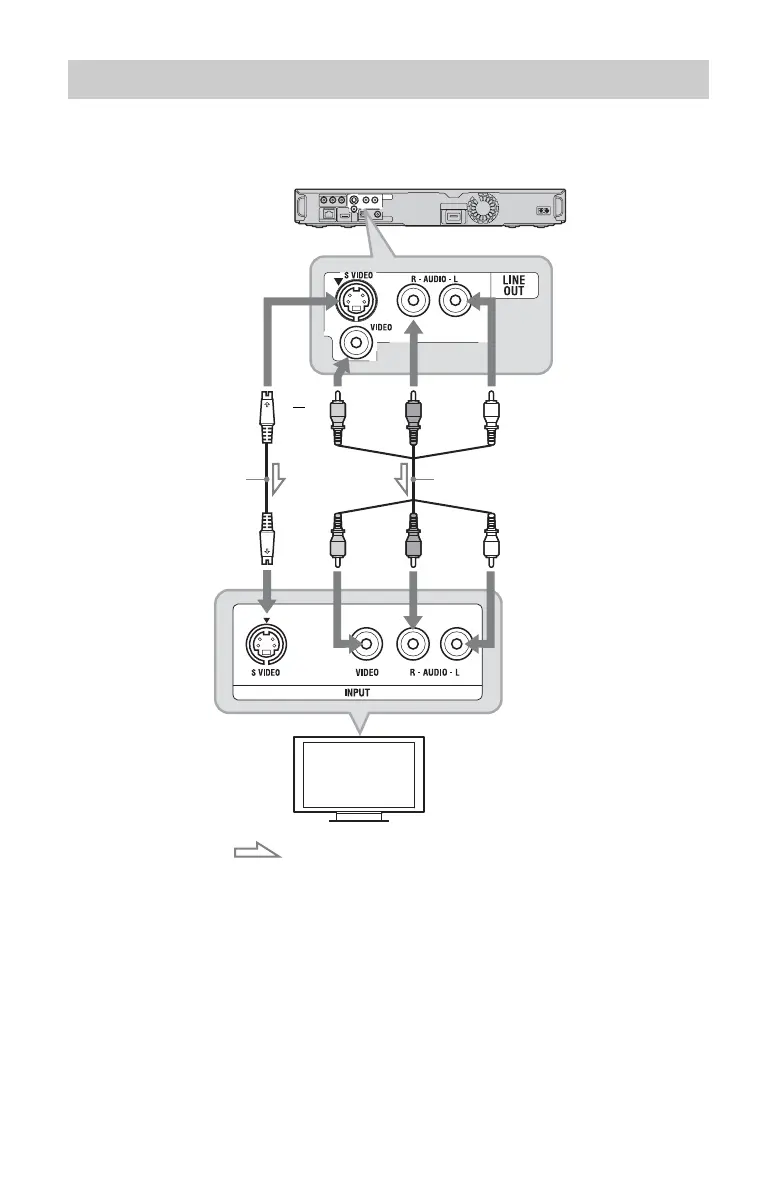 Loading...
Loading...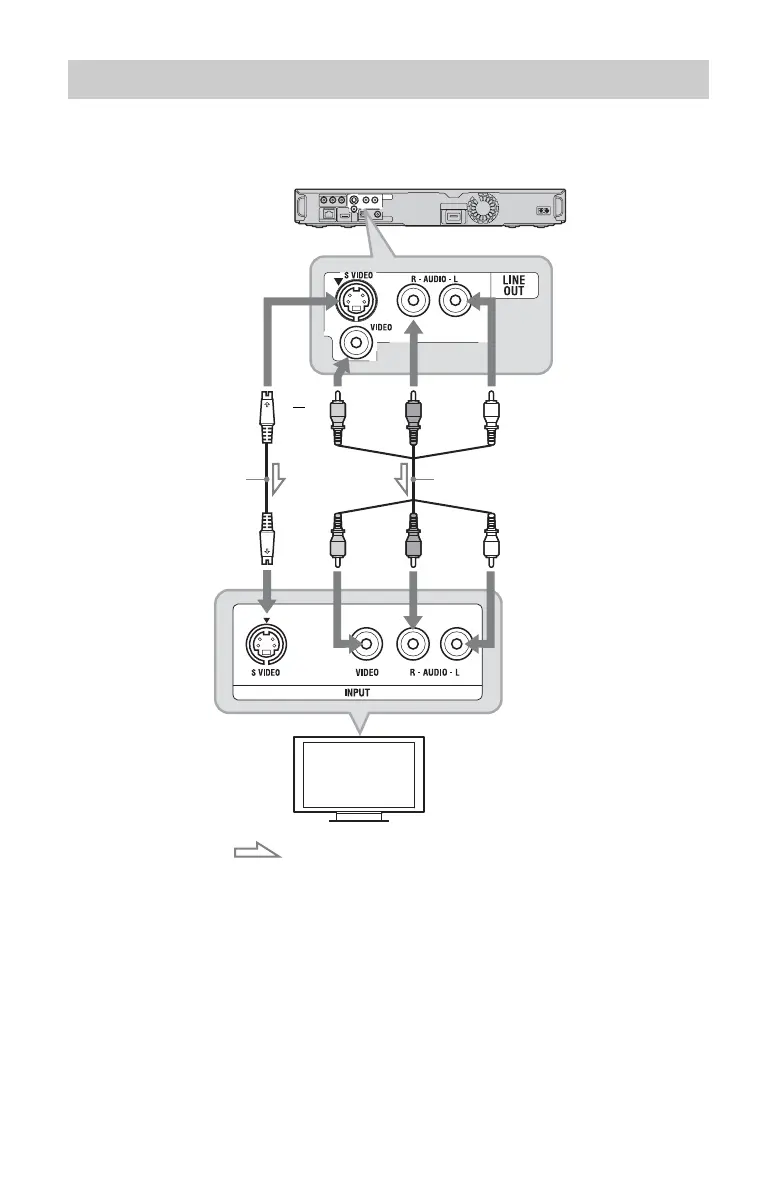
Do you have a question about the Sony BDP-S350 and is the answer not in the manual?
| Depth | 220 mm |
|---|---|
| Width | 430 mm |
| Height | 60 mm |
| Weight | 2900 g |
| Child lock | Yes |
| Aspect ratio | 16:9 |
| Product color | Black, Blue |
| Audio decoders | Dolby TrueHD, DTS-HD |
| Playback modes | Normal, Slideshow |
| DVD region code | 2 |
| AC input voltage | 220 - 240 V |
| AC input frequency | 50 - 60 Hz |
| Blu-ray region code | B |
| Composite video out | 1 |
| Disc types supported | BD-R, BD-RE, BD-ROM, CD, CD-R, CD-ROM, CD-RW, DVD, DVD+R, DVD+RW, DVD-R, DVD-RW |
| Supported video modes | 1080p |
| Card reader integrated | No |
| USB 2.0 ports quantity | 0 |
| Power consumption (standby) | 03 W |
| Power consumption (typical) | 26 W |
| Audio output channels | 7.1 channels |