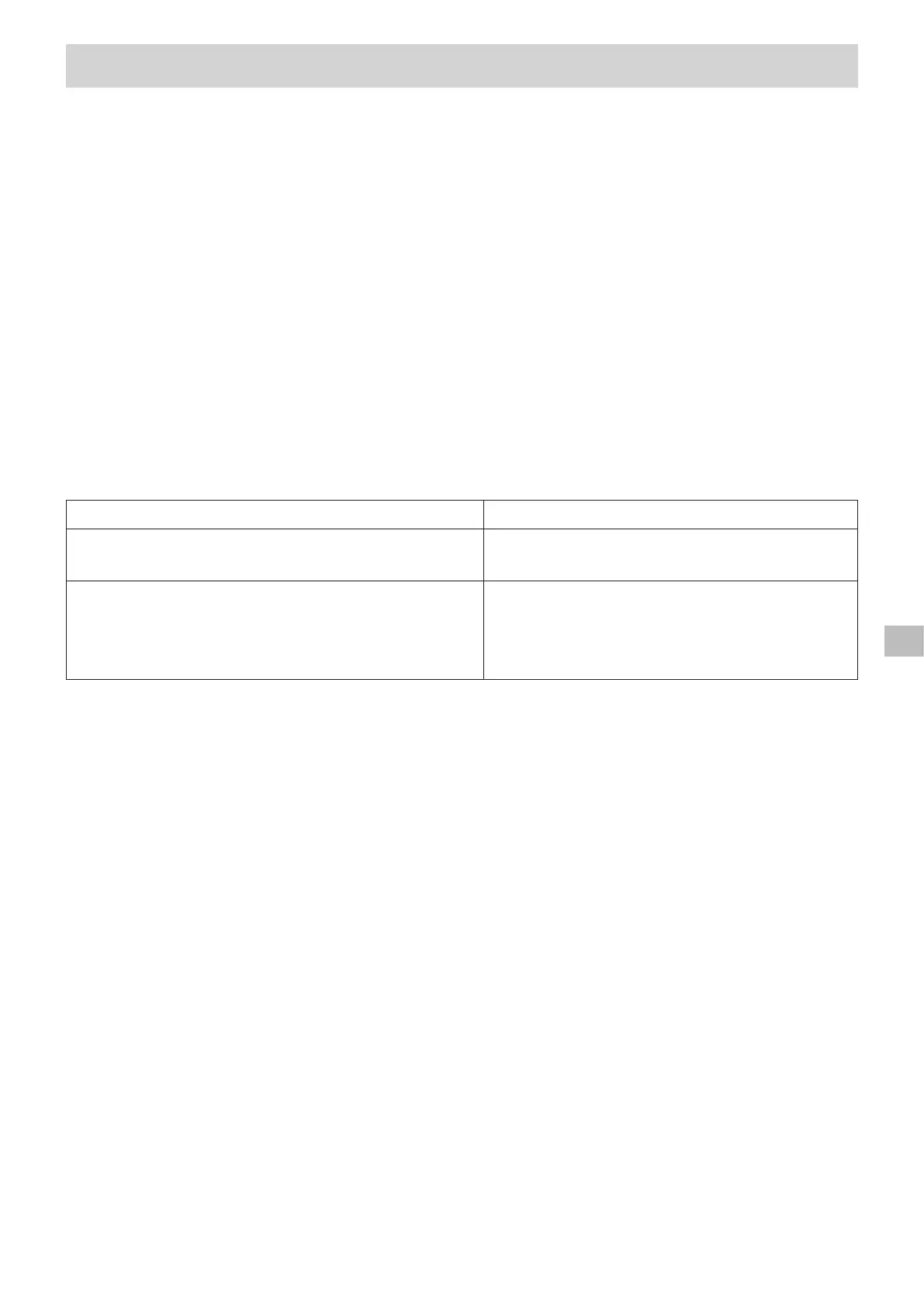− 5 (SE) −
Ver. 001
SE
Installationsförhållanden
Se till att observera följande temperatur, fuktighet, och installationsförhållanden under installation.
Temperaturförhållanden
•Håll omgivningstemperaturen för LCD-skärmytan eller LCD-bildskärmen* inom det specificerade övre
temperaturområdet från 0 °C.
•För temperaturförhållanden per LCD-skärmyta eller LCD-bildskärm och installationsvinklar, se ”Övre
temperaturgränser beroende på LCD-skärmytor eller LCD-bildskärmar och installationsvinklar” (sidan
7 till 8).
•För installationsplatser eller installationsförhållanden som kan resultera i höga temperaturer, använd en
luftkonditioneringsanläggning eller en fläkt för att säkra riktig ventilation för att hålla LCD-skärmytan eller
LCD-bildskärmen inom det specificerade temperaturområdet.
* Omgivningstemperatur är temperaturen kring LCD-skärmytan eller LCD-bildskärmen inklusive fram och bak på
panelerna.
Fuktighetsförhållanden
Använd LCD-skärmytan eller LCD-bildskärmen inom följande fuktighetsområde.
Modellnamn Fuktighetsförhållanden
FW-85BZ40H / 75BZ40H / 65BZ40H / 55BZ40H /
85BU40H / 75BU40H / 65BU40H / 55BU40H
10% till 80% (utan kondensation)
FW-100BZ40J / 50BZ35J / 43BZ35J / 75BZ30J / 65BZ30J /
55BZ30J / 50BZ30J / 43BZ30J / 32BZ30J / 100BU40J /
50BU35J / 43BU35J / 75BU30J / 65BU30J / 55BU30J /
50BU30J / 43BU30J / 32BU30J
20% till 80% (utan kondensation)
