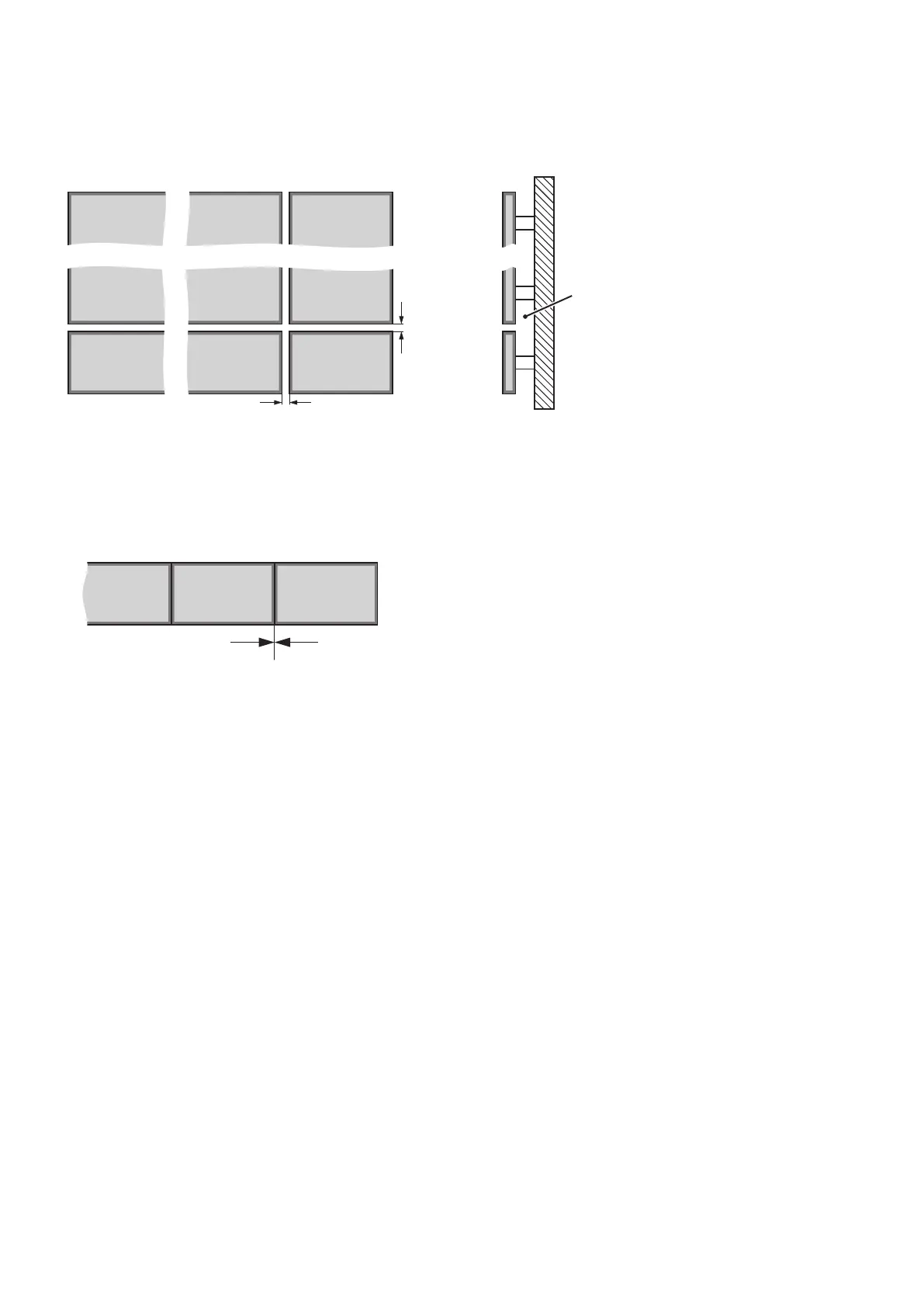− 6 (IT) −
Ver. 001
Condizioni di installazione
•Mantenere una distanza di 1 mm o più tra i Display LCD o i Monitor LCD e impedire che i Display LCD o i
Monitor LCD adiacenti entrino in contatto tra loro.
•Installare in modo che i fori di ventilazione sul retro del Display LCD o del Monitor LCD non siano ostruiti.
1 mm o più
1 mm o più
Installare in modo che la temperatura ambiente,
inclusa la temperatura sul retro di tutti i Display
LCD o Monitor LCD, rientri nell’intervallo
specificato.
Vista frontale Vista laterale
Quando si esegue l’installazione multischermo in un’unica fila con installazione orizzontale, la distanza tra i Display
LCD o i Monitor LCD sinistro e destro può essere pari o inferiore a 1 mm.
Installazione multischermo in un’unica fila in installazione orizzontale
Prestare attenzione a non applicare un carico a ciascuno dei Display LCD o Monitor LCD adiacenti.
