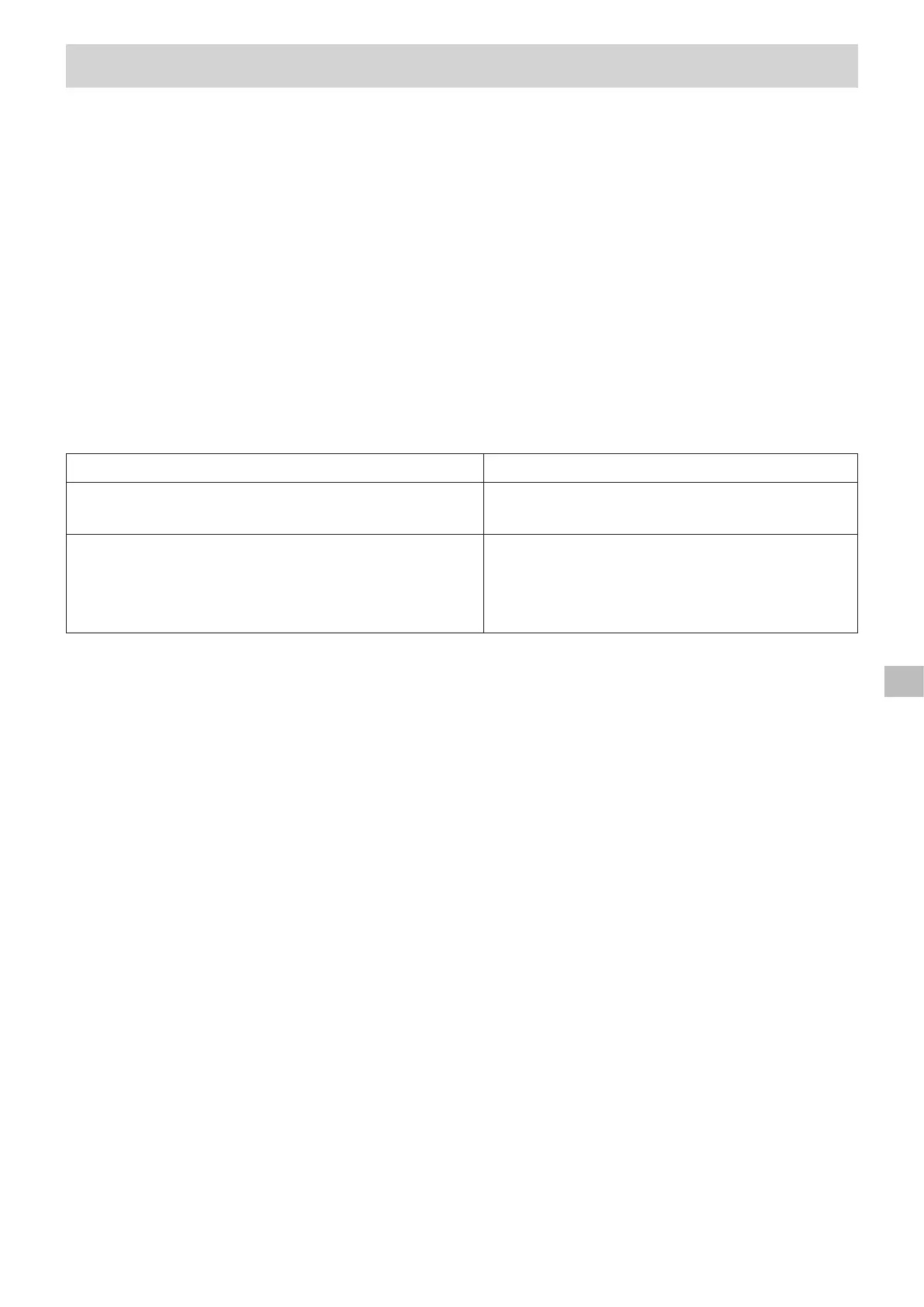− 5 (DK) −
Ver. 001
DK
Installationsforhold
Vær opmærksom på følgende under installationen: temperatur, luftfugtighed og installationsforhold.
Temperaturforhold
•Hold den omgivende temperatur på LCD-skærmen* inden for det specificerede øvre temperaturområde
fra 0 °C.
•For temperaturforhold og installationsvinkler for hver LCD-skærm, se "Den øvre temperaturgrænse
afhænger af LCD-skærmen og installationsvinkler" (side 7 til 8).
•For installationssteder eller installationsforhold, der kan resultere i høje temperaturer, skal der bruges et
klimaanlæg eller en ventilator for at sikre korrekt ventilation, så LCD-skærmens temperatur kan holdes
inden for det specificerede temperaturområde.
* Omgivelsestemperaturen er temperaturen omkring LCD-skærmen inklusive panelernes front- og bagside.
Luftfugtighedsforhold
Brug LCD-skærmen inden for følgende luftfugtighedsområde.
Modelnavn Luftfugtighedsforhold
FW-85BZ40H / 75BZ40H / 65BZ40H / 55BZ40H /
85BU40H / 75BU40H / 65BU40H / 55BU40H
10% til 80% (uden kondens)
FW-100BZ40J / 50BZ35J / 43BZ35J / 75BZ30J / 65BZ30J /
55BZ30J / 50BZ30J / 43BZ30J / 32BZ30J / 100BU40J /
50BU35J / 43BU35J / 75BU30J / 65BU30J / 55BU30J /
50BU30J / 43BU30J / 32BU30J
20% til 80% (uden kondens)