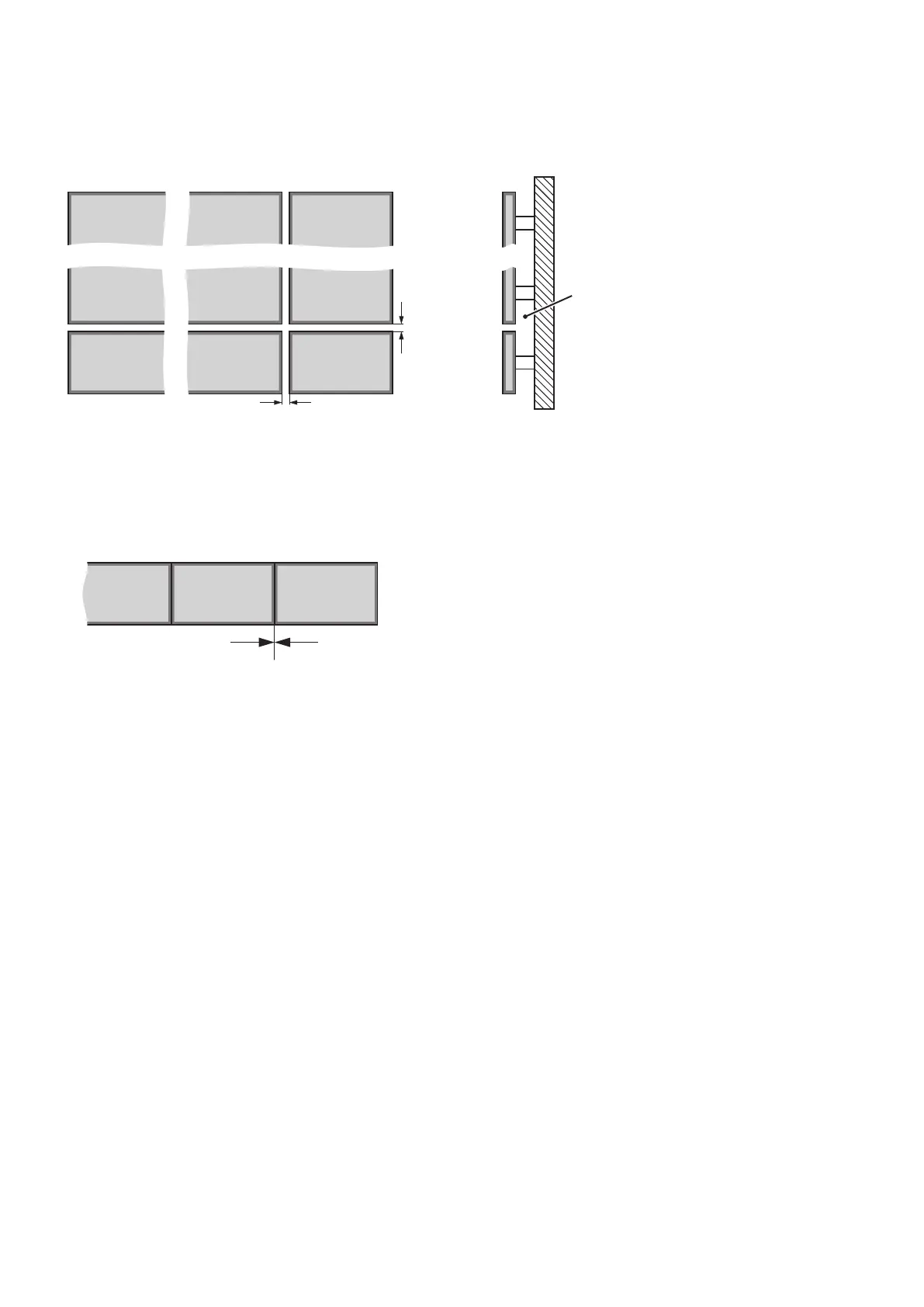− 6 (EN) −
Ver. 001
Installation conditions
•Keep a distance of 1 mm (
1
/
16
in) or more between LCD Displays or LCD Monitors and do not allow
adjacent LCD Displays or LCD Monitors to come into contact with each other.
•Install so that the ventilation holes on the back of the LCD Display or LCD Monitor are not blocked.
1 mm (
1
/
16
in) or more
1 mm (
1
/
16
in)
or more
Install so that the ambient temperature
including the temperature at the back of all LCD
Displays or LCD Monitors is within the specified
range.
Front view Side view
When making multi-screen installation in a single row in horizontal installation, the distance between the left and
right LCD Displays or LCD Monitors can be 1 mm (
1
/
16
in) or less.
Multi-screen installation in a single row in horizontal installation
Be careful not to apply a load to each of the adjacent LCD Displays or LCD Monitors.
