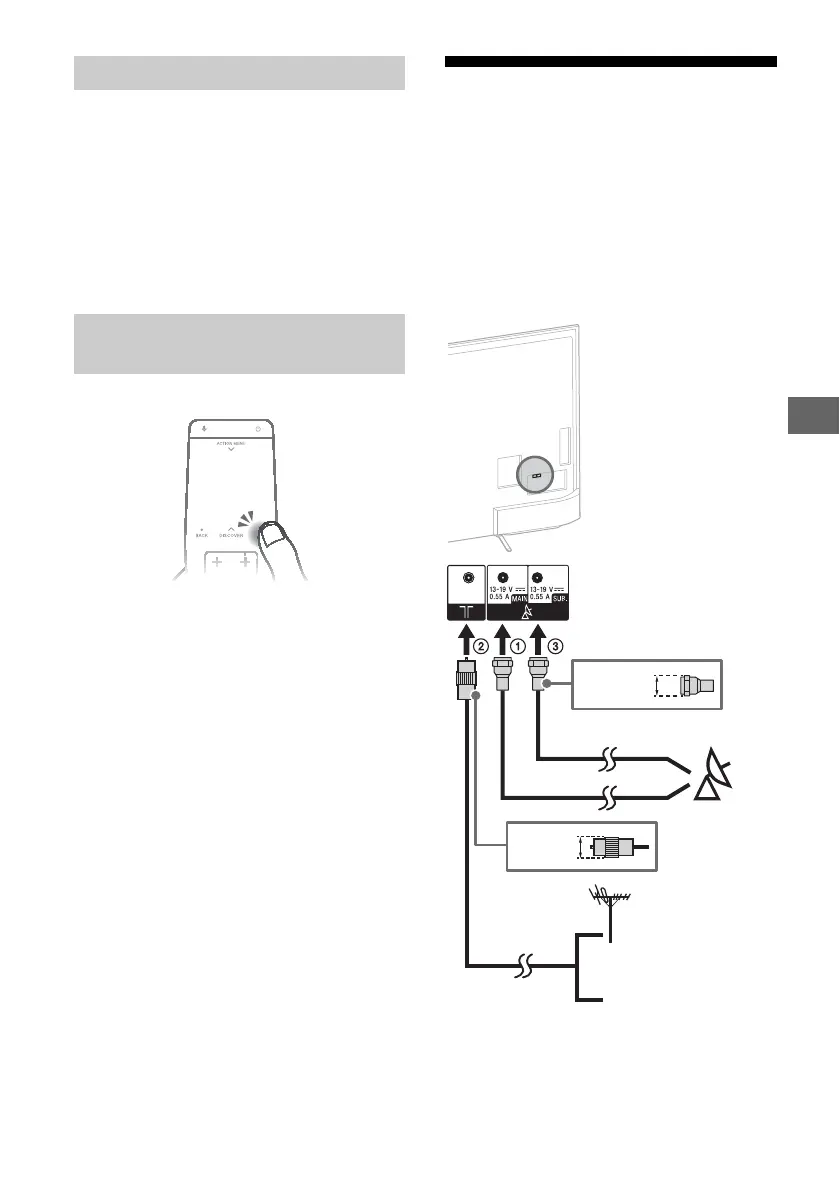11
SE
GB
FR
ES
NL
DE
PT
IT
SE
DK
FI
NO
PL
CZ
SK
HU
RO
BG
GR
TR
RU
UA
Pekplattefjärrkontrollen går endast att använda
efter sammankoppling med TV:n.
Följ anvisningarna på
sammankopplingsskärmen för
sammankoppling.
Ihopparningsskärmen visas genom att trycka på
-knappen på TV:n i 5 sekunder eller välja
[Inställningar] - [Inställningar för
pekplattefjärrkontrollen] - [Koppla
pekplattefjärrkontrollen].
1 Tryck på HOME.
2 Välj [Inställningar] - [Inställningar för
pekplattefjärrkontrollen] - [Starta
introduktion/manual].
Ansluta andra enheter
Se Hjälpguiden för mer information om
anslutningar.
Anmärkning
• För att välja en ingångsenhet ansluten till TV:n, tryck
på .
Ansluta satellit
Anslutningar för marksändning/kabel och
satellit. t : anslutningssteg
KD-75/65/55X850xC
Använda pekplattefjärrkontrollen
Starta introduktion/manual till
pekplattefjärrkontrollen
