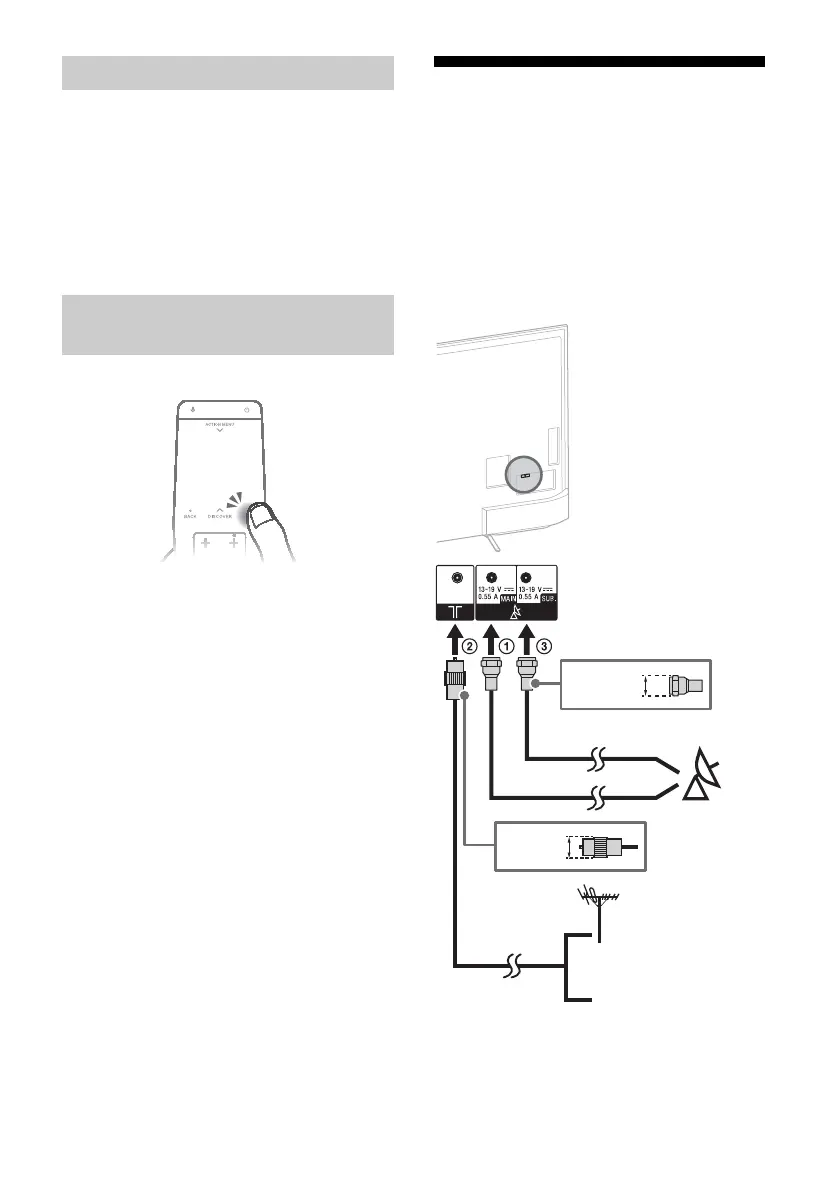12
ES
El control remoto táctil solo puede utilizarse
después de emparejarlo con el televisor.
Para emparejarlo, siga las instrucciones de la
pantalla de emparejamiento.
La pantalla de emparejamiento puede
mostrarse pulsando el botón en el televisor
durante 5 segundos o seleccionando [Ajustes] -
[Configuración del control remoto táctil] -
[Emparejar control remoto táctil].
1 Pulse HOME.
2 Seleccione [Ajustes] - [Configuración del
control remoto táctil] - [Iniciar
introducción/tutorial].
Conexión de otros dispositivos
Para obtener más información sobre las
conexiones, consulte la Guía de ayuda.
Nota
• Para seleccionar un dispositivo de entrada conectado
al televisor, pulse .
Para la conexión por satélite
Conexiones para televisión terrestre/cable y
satélite. t : pasos de la conexión
KD-75/65/55X850xC
Uso del control remoto táctil
Acceso a la introducción/tutorial del
control remoto táctil
