
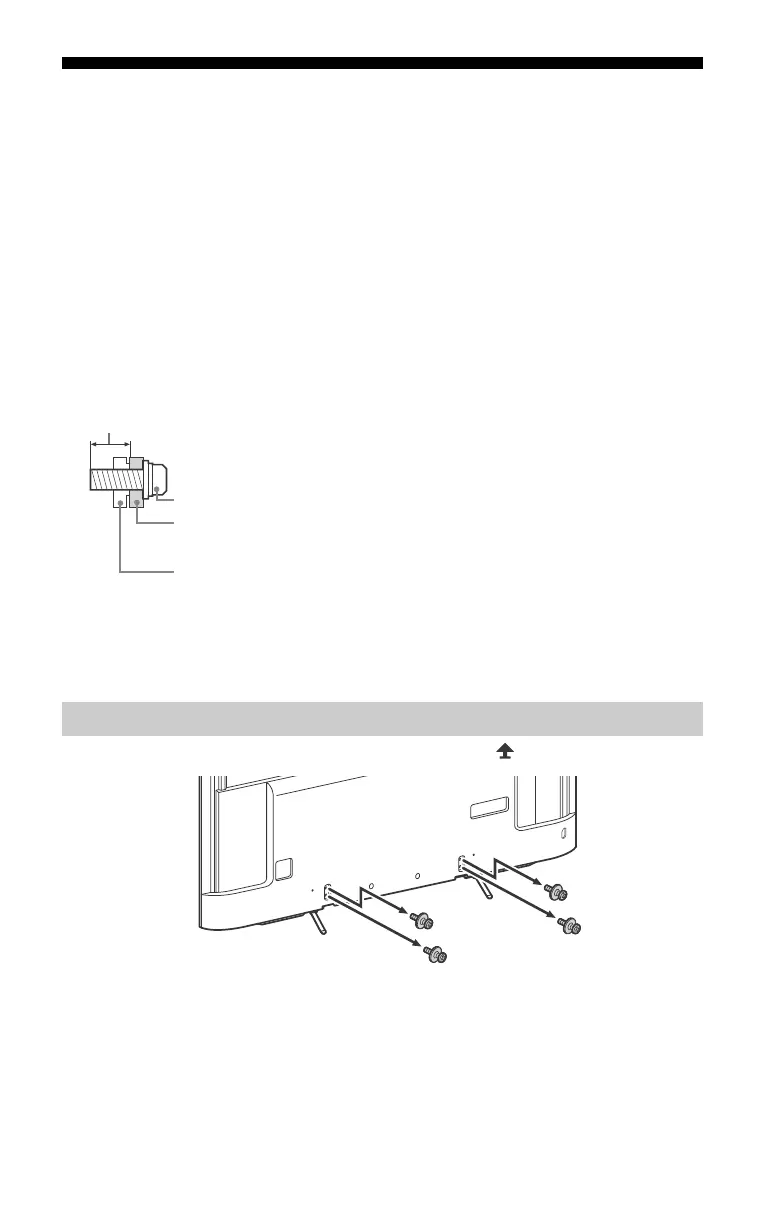 Loading...
Loading...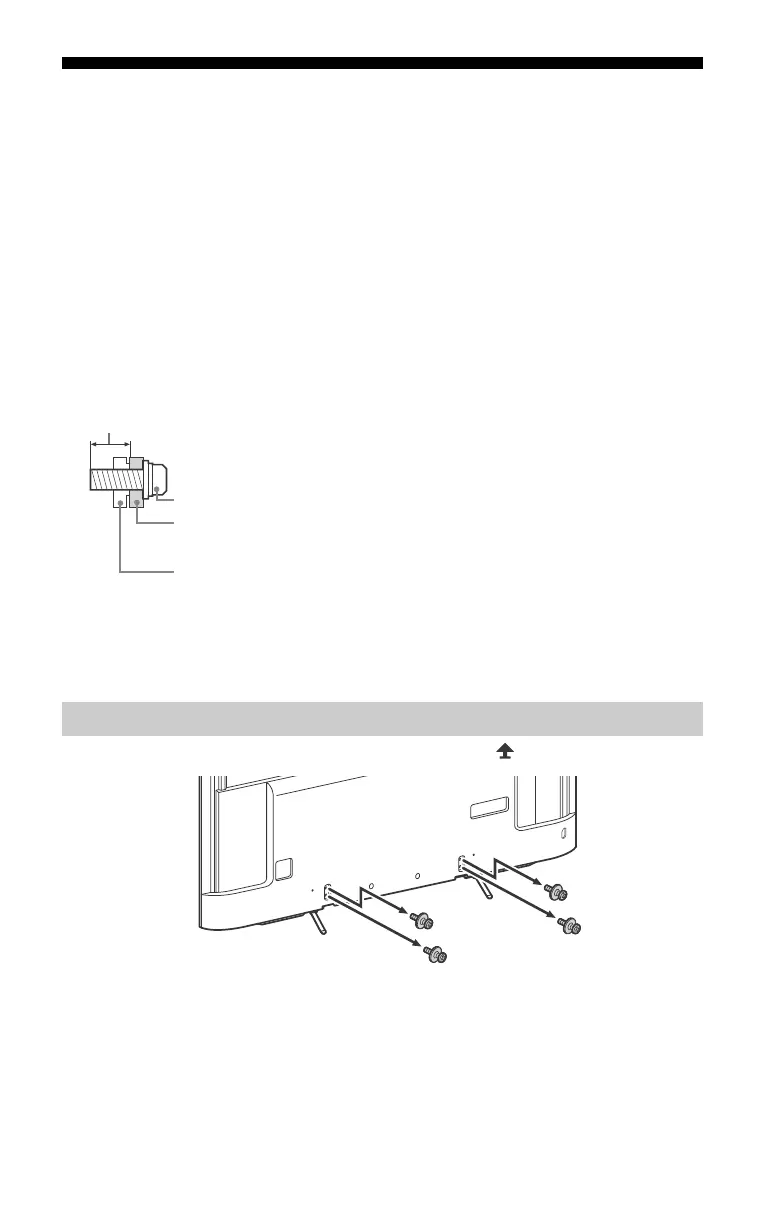
Do you have a question about the Sony Bravia XBR-65X750D and is the answer not in the manual?
| Screen Type | led |
|---|---|
| Wall Mount | 300mm x 300mm |
| Features | live colour; bravia sync function |
| Tuner | digital |
| Screen Size | 64.5 inches, 65 inches |
| Refresh Rate | 120hz |
| Closed Captioning | yes |
| Motion Enhancement | motionflow xr 960 |
| HDR | yes |
| HDR Format | hdr 10, hybrid log-gamma (hlg) |
| Built-In Speakers | yes |
| Surround Sound | other |
| Speakers Output | 20 watts |
| HDMI ARC Ports | yes |
| USB Ports | 3 |
| USB 2.0 Ports | 2 |
| USB 3.0 Ports | 1 |
| Ethernet | yes |
| RF Antenna | yes |
| Bluetooth | true, 4.1 |
| Network | built-in wi-fi, ethernet |
| Headphones Output | yes |
| Digital Optical Audio Outputs | 1 |
| Analog Audio Outputs | 1 |
| Component Video Inputs | 1 |
| Composite Video Inputs | 2 |
| DVI | 0 |
| VGA Ports | 0 |
| SmartTV | android tv |
| Smart Applications | amazon alexa, google assistant |
| Remote Control | standard |
| 3D | no |
| Power Consumption | 184 kilowatt hours |
| Depth with Stand | 11.6 inches |
| Height with Stand | 35.5 inches |
| Width with Stand | 57.6 inches |
| Net Weight with Stand | 50 pounds |
| Depth without Stand | 3.1 inches |
| Height without Stand | 33.6 inches |
| Net Weight without Stand | 47.4 pounds |
Provides contact information and support resources for customers.
Highlights dangers of unstable TV placement and child safety.
Recommends measures to prevent the TV from toppling over.
Outlines steps to secure the TV to a stand or wall using hardware.
Provides guidance on cleaning the TV screen and body safely.
Details the purpose and function of each button on the remote control.
Instructions for removing the TV's attached stand for wall mounting.
Lists common problems and their corresponding solutions for user issues.
Lists recommendations to prevent furniture and TV tip-over accidents.











