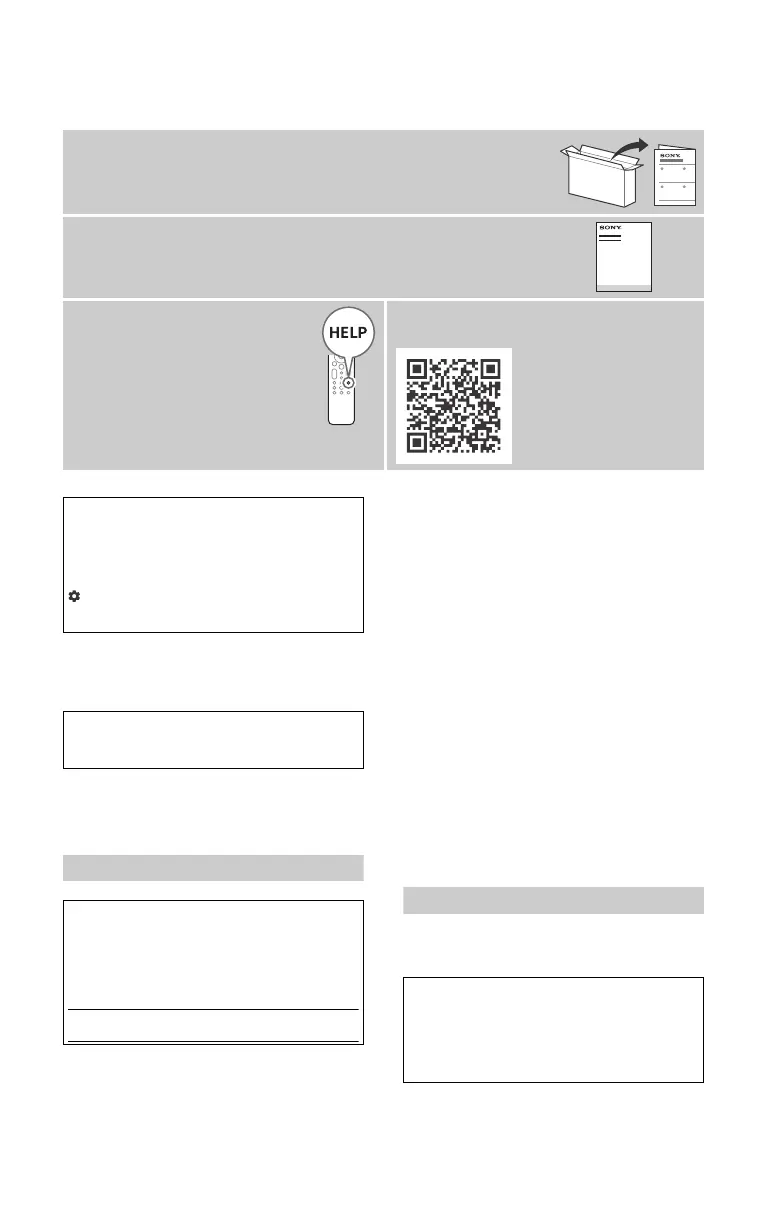D:\SONY TV\SY21_AT_UCM_RG_111\AT UCM US\5026348111_US.fm master page: Left
XR-77A80J / 77A80CJ / 65A80J / 65A80CJ / 55A80J
5-026-348-11(1)
2
US
Setting menus are subject to change without notice.
Note
• Images and illustrations used in the Setup Guide and this
manual are for reference only and may differ from the
actual product.
Location of the identification label
Labels for the TV Model No. and Power Supply rating are
located on the rear of the TV.
IMPORTANT NOTICE
IMPORTANT NOTICE FOR MEXICO
Operation of this equipment is subject to the following two
conditions: (1) it is possible that this equipment or device
may not cause harmful interference and (2) this equipment
or device must accept any interference, including
interference that may cause undesired operation.
For information related to the certificate number, refer to
the package label and / or product.
Note: This product uses the following module for wireless
functionalities:
Model: DHUR-SY63
Brand: Wistron NeWeb Corporation
CAUTION
To prevent electric shock and blade exposure, do not use
this AC plug with an extension cord, receptacle or other
outlet unless the blades can be fully inserted.
• Operate the TV only on 110 V – 240 V AC (U.S.A./Canada
120 V AC)
Note
• This television includes a QAM demodulator which should
allow you to receive unscrambled digital cable television
programming via subscription service to a cable service
provider. Availability of digital cable television
programming in your area depends on the type of
programming and signal provided by your cable service
provider.
Safety Information
Notice for customers in the United States
of America
About Manuals
This TV comes with the following manuals. Please retain the manuals for future reference.
Setup Guide
• TV installation and setup.
Reference Guide (this manual) / Safety Documentation
• Safety information, remote control, troubleshooting, wall-mount
installation, specification, etc.
Help Guide (On screen Manual)
• Settings, functions, Internet
connection, troubleshooting,
etc.
• To open it, press the HELP
button on the remote control
and select Help Guide.
• You can refer to the Help Guide with your
smartphone.
https://rd1.sony.net/
help/tv/iusltn1/h_usltn/
IMPORTANT - Read the End User Software License
Agreement before using your Sony product. Using your
product indicates your acceptance of the End User
Software License Agreement. The software license
agreement between you and Sony is available online at
Sony website (https://www.sony.net/
tv-software-licenses/) or on your product screen. Press
(Quick Settings) on the remote control and select
[Settings] t [System] t [About] t [Legal information]
t [End user license agreement].
The 77" class has a 76.7 inch (194.7 cm) viewable image
size, the 65" class has a 64.5 inch (163.9 cm) viewable
image size and the 55" class has a 54.6 inch (138.8 cm)
viewable image size (measured diagonally).
Owner’s Record
The model and serial numbers are located at the side
and/or rear of the TV. Record these numbers in the
spaces provided below. Refer to them whenever you call
upon your Sony dealer regarding this TV.
Model Name
Serial No.
Supplier’s Declaration of Conformity
Trade Name: SONY
Model: XR-77A80J / XR-77A80CJ / XR-65A80J /
XR-65A80CJ / XR-55A80J
Responsible Party: Sony Electronics Inc.
Address: 16535 Via Esprillo, San Diego, CA 92127 U.S.A.
Telephone Number: 858-942-2230